|
|
การสร้าง ListView และ ImageList Control ในแบบ Run Time หรือแบบไดนามิค เป็นการใช้โค้ดล้วนๆในการสร้างคอนโทรลเหล่านี้ขึ้นมาในแบบอัตโนมัติ ...
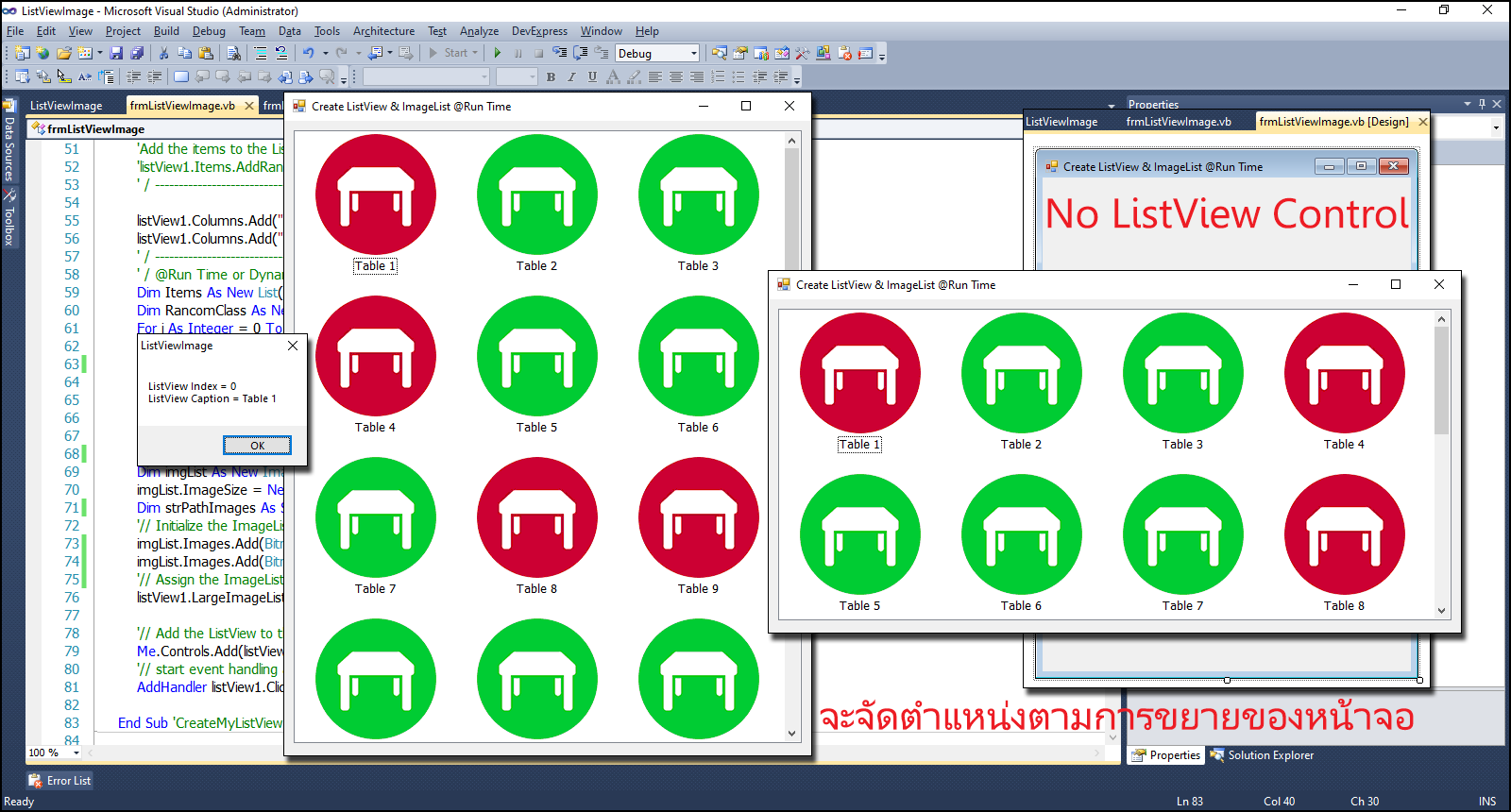
มาดูโค้ดกันเถอะ ...
- '// Create a new ListView control dynamically.
- Private listView1 As New ListView()
- Private Sub frmListViewImage_Load(sender As System.Object, e As System.EventArgs) Handles MyBase.Load
- Call CreateMyListView()
- End Sub
- ' / --------------------------------------------------------------------------------
- '// Create ListView Control @Run Time.
- ' / --------------------------------------------------------------------------------
- Private Sub CreateMyListView()
- listView1.Bounds = New Rectangle(New Point(10, 10), New Size(370, 500))
- '// Set the view to show details.
- With listView1
- '// Set ListView view mode to show Large Icons.
- .View = View.LargeIcon
- .Cursor = Cursors.Hand
- '// Adjust to the size of the form.
- .Anchor = AnchorStyles.Bottom + AnchorStyles.Left + AnchorStyles.Right + AnchorStyles.Top
- End With
- ' / --------------------------------------------------------------------------------
- ' / SAMPLE BASIC ... Static ListView control
- ' / Create items and sets of subitems for each item.
- 'Dim item1 As New ListViewItem("Table 1", 0)
- 'Dim item2 As New ListViewItem("Table 2", 1)
- 'Dim item3 As New ListViewItem("Table 3", 0)
- 'Dim item4 As New ListViewItem("Table 4", 0)
- 'Dim item5 As New ListViewItem("Table 5", 1)
- 'Dim item6 As New ListViewItem("Table 6", 1)
- 'Dim item7 As New ListViewItem("Table 7", 0)
- 'Add the items to the ListView.
- 'listView1.Items.AddRange(New ListViewItem() {item1, item2, item3, item4, item5, item6, item7})
- Try
- ' / --------------------------------------------------------------------------------
- ' / @Run Time or Dynamically.
- Dim Items As New List(Of ListViewItem)
- Dim RancomClass As New Random()
- For i As Integer = 0 To 16
- '// Text and Images index
- Dim item As New ListViewItem("Table " & i + 1, RancomClass.Next(0, 9) Mod 2)
- Items.Add(item)
- Next
- listView1.Items.AddRange(Items.ToArray)
- '// Create ImageList objects @Run Time or Dynamically.
- Dim imgList As New ImageList()
- imgList.ImageSize = New Size(128, 128)
- Dim strPathImages As String = MyPath(Application.StartupPath) & "images"
- '// Initialize the ImageList objects with bitmaps.
- With imgList.Images
- .Add(Bitmap.FromFile(strPathImages & "table-icon-green.png"))
- .Add(Bitmap.FromFile(strPathImages & "table-icon-red.png"))
- End With
- '// Assign the ImageList objects to the ListView.
- listView1.LargeImageList = imgList
- '// Add the ListView to the control collection.
- Me.Controls.Add(listView1)
- '// start event handling at any time during program execution.
- AddHandler listView1.Click, AddressOf listView1_Click
- Catch ex As Exception
- MessageBox.Show(ex.Message)
- End Try
- End Sub 'CreateMyListView
- '// Event Handler.
- Private Sub listView1_Click(sender As System.Object, e As EventArgs)
- MsgBox("ListView Index = " & listView1.SelectedIndices(0).ToString() & vbCrLf & "ListView Caption = " & listView1.SelectedItems.Item(0).Text)
- End Sub
- ' / --------------------------------------------------------------------------------
- ' / Get my project path
- ' / AppPath = C:\My Project\bin\debug
- ' / Replace "\bin\debug" with ""
- ' / Return : C:\My Project\
- Function MyPath(AppPath As String) As String
- '/ Return Value
- MyPath = AppPath.ToLower.Replace("\bin\debug", "").Replace("\bin\release", "").Replace("\bin\x86\debug", "")
- '// Put the BackSlash "" or ASCII Code = 92 at the end.
- If Microsoft.VisualBasic.Right(MyPath, 1) <> Chr(92) Then MyPath = MyPath & Chr(92)
- End Function
- End Class
ดาวน์โหลดโค้ดต้นฉบับ VB.NET (2010) ได้ที่นี่ ...
|
ขออภัย! โพสต์นี้มีไฟล์แนบหรือรูปภาพที่ไม่ได้รับอนุญาตให้คุณเข้าถึง
คุณจำเป็นต้อง ลงชื่อเข้าใช้ เพื่อดาวน์โหลดหรือดูไฟล์แนบนี้ คุณยังไม่มีบัญชีใช่ไหม? ลงทะเบียน
x
|
