|
|
โค้ด VB.NET (2010) กับการคำนวณหาอัตราค่าบริการขนส่งไปรษณีย์ (eCo Post) ...
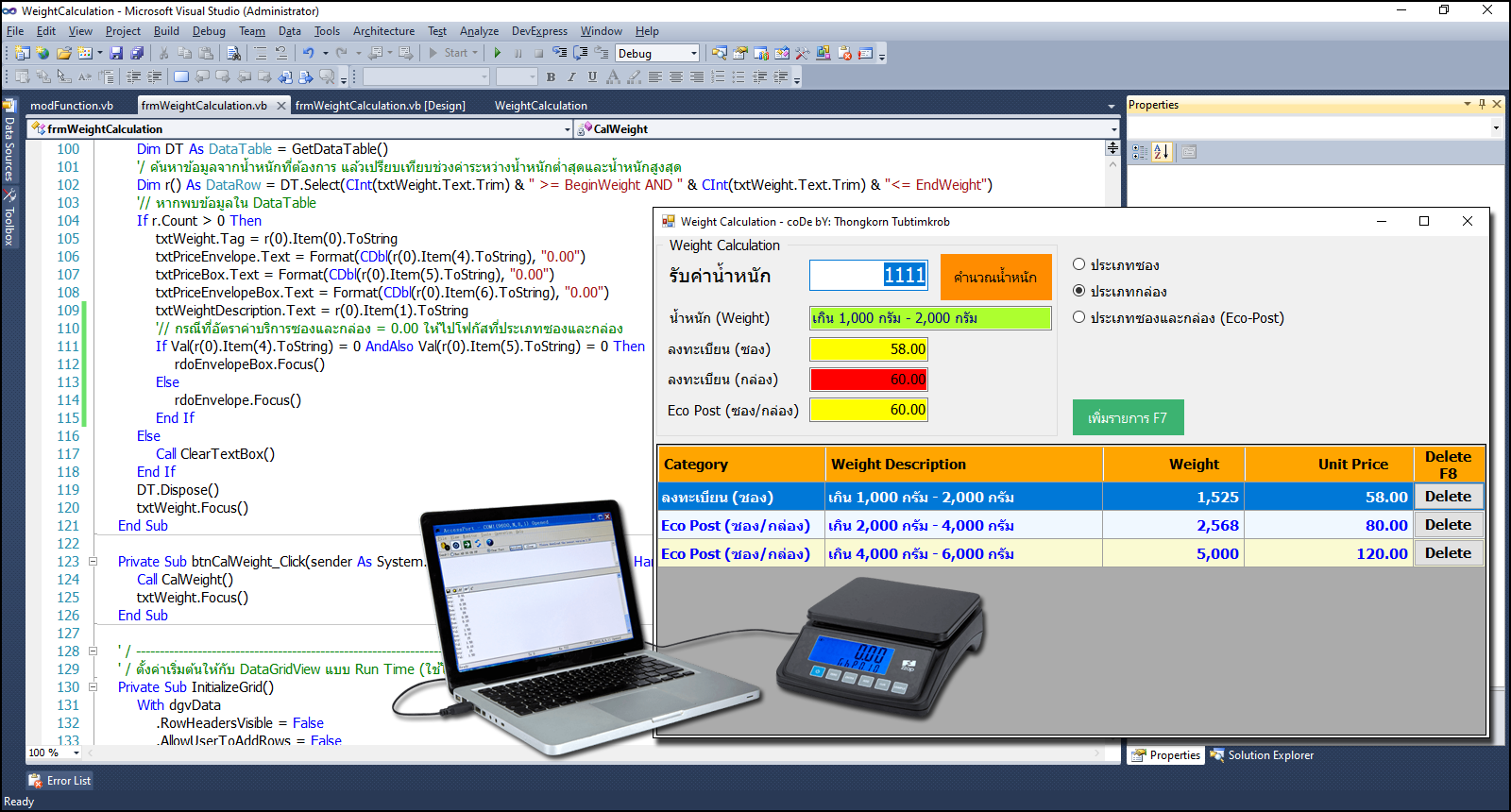
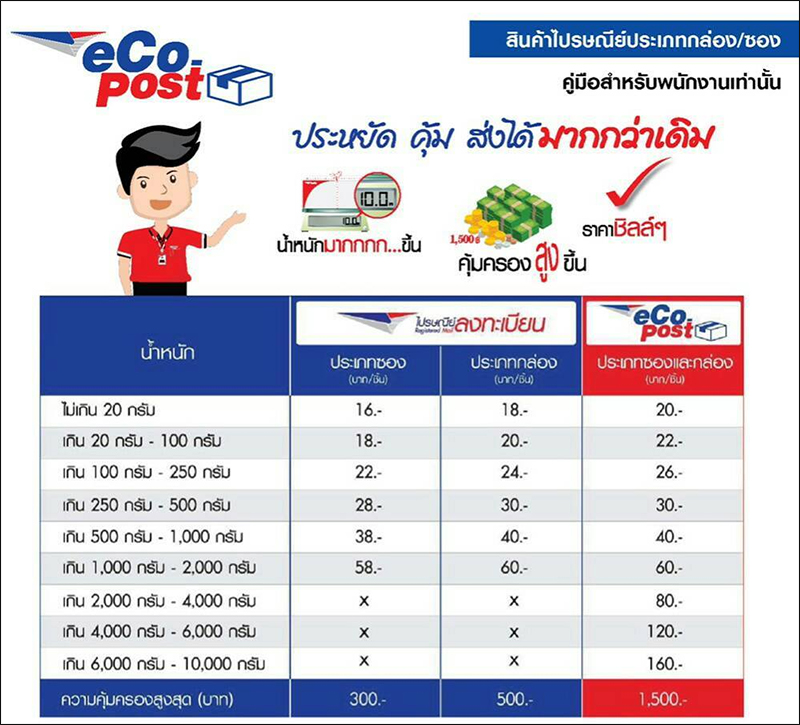
มาดูโค้ดฉบับเต็มกันเถอะ ...
- Public Class frmWeightCalculation
- Private Sub frmWeightCalculation_KeyDown(sender As Object, e As System.Windows.Forms.KeyEventArgs) Handles Me.KeyDown
- Select Case e.KeyCode
- Case Keys.F8
- Call DeleteRow("btnDelRow")
- Case Keys.F7
- Call btnAddToDataGridView_Click(sender, e)
- txtWeight.Focus()
- End Select
- End Sub
- Private Sub frmWeightCalculation_Load(sender As System.Object, e As System.EventArgs) Handles MyBase.Load
- Call InitializeGrid()
- Call rdoEnvelope_Click(sender, e)
- Call ClearTextBox()
- txtWeight.Focus()
- txtWeight.Tag = 0
- End Sub
- Private Sub ClearTextBox()
- txtWeight.Text = "0"
- txtPriceEnvelope.Text = "0.00"
- txtPriceBox.Text = "0.00"
- txtPriceEnvelopeBox.Text = "0.00"
- txtWeightDescription.Text = String.Empty
- End Sub
- Private Sub txtWeight_GotFocus(sender As Object, e As System.EventArgs) Handles txtWeight.GotFocus
- If Not IsDBNull(txtWeight.Text) Then
- txtWeight.SelectionStart = 0
- txtWeight.SelectionLength = txtWeight.Text.Length
- End If
- End Sub
- Private Sub txtWeight_KeyPress(sender As Object, e As System.Windows.Forms.KeyPressEventArgs) Handles txtWeight.KeyPress
- If e.KeyChar = Chr(13) Then
- e.Handled = True
- Call CalWeight()
- Else
- '// รับค่าเฉพาะตัวเลขแบบจำนวนเต็ม
- 'e.Handled = CheckDigitOnly(Asc(e.KeyChar))
- e.Handled = ValidateNumeric(e.KeyChar)
- End If
- End Sub
- ' / --------------------------------------------------------------------------------
- ' / S A M P L E ... D A T A T A B L E (Products)
- ' / --------------------------------------------------------------------------------
- Function GetDataTable() As DataTable
- '// Add Column
- Dim DT As New DataTable
- With DT.Columns
- .Add("WeightPK", GetType(Integer)) '<< Index = 0
- .Add("WeightName", GetType(String)) '<< 1
- .Add("BeginWeight", GetType(Integer)) '<< 2
- .Add("EndWeight", GetType(Integer)) '<< 3
- .Add("PriceEnvelope", GetType(Double)) '<< 4
- .Add("PriceBox", GetType(Double)) '<< 5
- .Add("PriceEnvelopeBox", GetType(Double)) '<< 6
- End With
- '/ Add sample data.
- '/ WeightPK, WeightName, BeginWeight, EndWeight, PriceEnvelope, PriceBox, PriceEnvelopeBox
- With DT.Rows
- .Add(1, "ไม่เกิน 20 กรัม", "1", "20", "16.00", "18.00", "20.00")
- .Add(2, "เกิน 20 กรัม - 100 กรัม", "21", "100", "18.00", "20.00", "22.00")
- .Add(3, "เกิน 100 กรัม - 250 กรัม", "101", "250", "22.00", "24.00", "26.00")
- .Add(4, "เกิน 250 กรัม - 500 กรัม", "251", "500", "28.00", "30.00", "30.00")
- .Add(5, "เกิน 500 กรัม - 1,000 กรัม", "501", "1000", "38.00", "40.00", "40.00")
- .Add(6, "เกิน 1,000 กรัม - 2,000 กรัม", "1001", "2000", "58.00", "60.00", "60.00")
- .Add(7, "เกิน 2,000 กรัม - 4,000 กรัม", "2001", "4000", "0.00", "0.00", "80.00")
- .Add(8, "เกิน 4,000 กรัม - 6,000 กรัม", "4001", "6000", "0.00", "0.00", "120.00")
- .Add(9, "เกิน 6,000 กรัม - 10,000 กรัม", "6001", "10000", "0.00", "0.00", "160.00")
- End With
- Return DT
- End Function
- Private Sub CalWeight()
- If txtWeight.Text.Trim = "" Or txtWeight.Text.Trim.Length = 0 Then
- txtWeight.Text = "0"
- Return
- End If
- Dim DT As DataTable = GetDataTable()
- '/ ค้นหาข้อมูลจากน้ำหนักที่ต้องการ แล้วเปรียบเทียบช่วงค่าระหว่างน้ำหนักต่ำสุดและน้ำหนักสูงสุด
- Dim r() As DataRow = DT.Select(CInt(txtWeight.Text.Trim) & " >= BeginWeight AND " & CInt(txtWeight.Text.Trim) & "<= EndWeight")
- '// หากพบข้อมูลใน DataTable
- If r.Count > 0 Then
- txtWeight.Tag = r(0).Item(0).ToString
- txtPriceEnvelope.Text = Format(CDbl(r(0).Item(4).ToString), "0.00")
- txtPriceBox.Text = Format(CDbl(r(0).Item(5).ToString), "0.00")
- txtPriceEnvelopeBox.Text = Format(CDbl(r(0).Item(6).ToString), "0.00")
- txtWeightDescription.Text = r(0).Item(1).ToString
- '// กรณีที่อัตราค่าบริการซองและกล่อง = 0.00 ให้ไปโฟกัสที่ประเภทซองและกล่อง
- If Val(r(0).Item(4).ToString) = 0 AndAlso Val(r(0).Item(5).ToString) = 0 Then
- rdoEnvelopeBox.Focus()
- Else
- rdoEnvelope.Focus()
- End If
- Else
- Call ClearTextBox()
- End If
- DT.Dispose()
- txtWeight.Focus()
- End Sub
- Private Sub btnCalWeight_Click(sender As System.Object, e As System.EventArgs) Handles btnCalWeight.Click
- Call CalWeight()
- txtWeight.Focus()
- End Sub
- ' / --------------------------------------------------------------------------------
- ' / ตั้งค่าเริ่มต้นให้กับ DataGridView แบบ Run Time (ใช้โค้ดทั้งหมด)
- Private Sub InitializeGrid()
- With dgvData
- .RowHeadersVisible = False
- .AllowUserToAddRows = False
- .AllowUserToDeleteRows = False
- .AllowUserToResizeRows = False
- .MultiSelect = False
- .ReadOnly = True
- .RowTemplate.MinimumHeight = 30
- .RowTemplate.Height = 30
- .SelectionMode = DataGridViewSelectionMode.FullRowSelect
- '/ Columns Specified
- '/ Index = 0
- .Columns.Add("PK", "Primary Key")
- With .Columns("PK")
- .DefaultCellStyle.BackColor = Color.LightGoldenrodYellow
- .Visible = False '/ ปกติหลัก Primary Key จะต้องถูกซ่อนไว้
- End With
- '/ Index = 1
- .Columns.Add("Category", "Category")
- .Columns("Category").DefaultCellStyle.BackColor = Color.LightGoldenrodYellow
- '/ Index = 2
- .Columns.Add("WeightDescription", "Weight Description")
- .Columns("WeightDescription").DefaultCellStyle.BackColor = Color.LightGoldenrodYellow
- '/ Index = 3
- .Columns.Add("Weight", "Weight")
- .Columns("Weight").ValueType = GetType(Integer)
- '/ Index = 4
- .Columns.Add("UnitPrice", "Unit Price")
- .Columns("UnitPrice").ValueType = GetType(Double)
- End With
- '// เพิ่มปุ่มลบ (Index = 5)
- Dim btnDelRow As New DataGridViewButtonColumn
- dgvData.Columns.Add(btnDelRow)
- With btnDelRow
- .HeaderText = "Delete F8"
- .Text = "Delete"
- .UseColumnTextForButtonValue = True
- .Width = 30
- .ReadOnly = True
- .HeaderCell.Style.Alignment = DataGridViewContentAlignment.MiddleCenter
- .SortMode = DataGridViewColumnSortMode.NotSortable '/ Not sort order but can click header for delete row.
- End With
- '/ Alignment MiddleRight only columns 3 to 5
- For i As Byte = 3 To 4
- With dgvData
- '/ Header Alignment
- .Columns(i).HeaderCell.Style.Alignment = DataGridViewContentAlignment.MiddleRight
- '/ Cell Alignment
- .Columns(i).DefaultCellStyle.Alignment = DataGridViewContentAlignment.MiddleRight
- .DefaultCellStyle.BackColor = Color.LightGoldenrodYellow
- .DefaultCellStyle.ForeColor = Color.Blue
- .DefaultCellStyle.Font = New Font(dgvData.Font, FontStyle.Bold)
- End With
- Next
- With dgvData
- '// Even-Odd Color
- .AlternatingRowsDefaultCellStyle.BackColor = Color.AliceBlue
- '/ Auto size column width of each main by sorting the field.
- .AutoSizeColumnsMode = DataGridViewAutoSizeColumnsMode.Fill
- .AutoResizeColumns()
- '/ Adjust Header Styles
- With .ColumnHeadersDefaultCellStyle
- .BackColor = Color.Orange
- .ForeColor = Color.Black
- .Font = New Font("Tahoma", 11, FontStyle.Bold)
- End With
- .ColumnHeadersHeightSizeMode = DataGridViewColumnHeadersHeightSizeMode.DisableResizing
- .ColumnHeadersHeight = 40
- '/ กำหนดให้ EnableHeadersVisualStyles = False เพื่อให้ยอมรับการเปลี่ยนแปลงสีพื้นหลังของ Header
- .EnableHeadersVisualStyles = False
- End With
- End Sub
- Private Sub btnAddToDataGridView_Click(sender As System.Object, e As System.EventArgs) Handles btnAddToDataGridView.Click
- If txtWeight.Tag = 0 Then
- txtWeight.Focus()
- Exit Sub
- End If
- If (CInt(txtPriceEnvelope.Text) = 0 And CInt(txtPriceBox.Text) = 0) AndAlso (rdoEnvelope.Checked Or rdoBox.Checked) Then
- MessageBox.Show("ไม่สามารถเพิ่มรายการได้ เนื่องจากอยู่นอกเหนือจากพิกัดน้ำหนัก.", "รายงานสถานะ", MessageBoxButtons.OK, MessageBoxIcon.Exclamation)
- Return
- End If
- Dim Category As String = String.Empty
- Dim Price As Double = "0.00"
- If rdoEnvelope.Checked Then
- Price = txtPriceEnvelope.Text
- Category = lblEnvelope.Text
- ElseIf rdoBox.Checked Then
- Price = txtPriceBox.Text
- Category = lblBox.Text
- Else
- Price = txtPriceEnvelopeBox.Text
- Category = lblEnvelopeBox.Text
- End If
- '/ Primary Key (Weight), Category (มาจาก Label), WeightDescription (มาจาก TextBox), Weight, Price
- dgvData.Rows.Add(txtWeight.Tag, Category, txtWeightDescription.Text, Format(CInt(txtWeight.Text), "#,##0"), Format(Price, "0.00"))
- txtWeight.Tag = 0
- Call ClearTextBox()
- txtWeight.Focus()
- End Sub
- ' / --------------------------------------------------------------------------------
- ' / โปรแกรมย่อยในการลบแถวรายการที่เลือกออกไป
- Private Sub DeleteRow(ByVal ColName As String)
- If dgvData.RowCount = 0 Then Return
- '/ ColName เป็นชื่อของหลัก Index = 6 ของตารางกริด (ไปดูที่โปรแกรมย่อย InitializeGrid)
- If ColName = "btnDelRow" Then
- '// ลบรายการแถวที่เลือกออกไป
- dgvData.Rows.Remove(dgvData.CurrentRow)
- End If
- txtWeight.Focus()
- End Sub
- Private Sub rdoEnvelope_Click(sender As Object, e As System.EventArgs) Handles rdoEnvelope.Click
- txtPriceEnvelope.BackColor = Color.Red
- txtPriceBox.BackColor = Color.Yellow
- txtPriceEnvelopeBox.BackColor = Color.Yellow
- Call CalWeight()
- End Sub
- Private Sub rdoBox_Click(sender As Object, e As System.EventArgs) Handles rdoBox.Click
- txtPriceEnvelope.BackColor = Color.Yellow
- txtPriceBox.BackColor = Color.Red
- txtPriceEnvelopeBox.BackColor = Color.Yellow
- Call CalWeight()
- End Sub
- Private Sub rdoEnvelopeBox_Click(sender As Object, e As System.EventArgs) Handles rdoEnvelopeBox.Click
- txtPriceEnvelope.BackColor = Color.Yellow
- txtPriceBox.BackColor = Color.Yellow
- txtPriceEnvelopeBox.BackColor = Color.Red
- Call CalWeight()
- End Sub
- Private Sub txtWeight_LostFocus(sender As Object, e As System.EventArgs) Handles txtWeight.LostFocus
- If txtWeight.Text.Trim = "" Or txtWeight.Text.Trim.Length = 0 Then txtWeight.Text = "0"
- End Sub
- Private Sub dgvData_CellClick(sender As Object, e As System.Windows.Forms.DataGridViewCellEventArgs) Handles dgvData.CellClick
- Select Case e.ColumnIndex
- '// Delete Button
- Case 5
- 'MsgBox(("Row : " + e.RowIndex.ToString & " Col : ") + e.ColumnIndex.ToString)
- Call DeleteRow("btnDelRow")
- End Select
- End Sub
- Private Sub frmWeightCalculation_FormClosed(sender As Object, e As System.Windows.Forms.FormClosedEventArgs) Handles Me.FormClosed
- Me.Dispose()
- GC.SuppressFinalize(Me)
- Application.Exit()
- End Sub
- End Class
โมดูล modFunction.vb ...
- Module modFunction
- ' / --------------------------------------------------------------------------------
- ' / Get my project path
- ' / AppPath = C:\My Project\bin\debug
- ' / Replace "\bin\debug" with ""
- ' / Return : C:\My Project\
- ' / --------------------------------------------------------------------------------
- ' / ฟังค์ชั่นในการกำหนดพาธให้กับโปรแกรม
- Function MyPath(ByVal AppPath As String) As String
- MyPath = AppPath.ToLower.Replace("\bin\debug", "").Replace("\bin\release", "").Replace("\bin\x86\debug", "")
- '// If not found folder then put the \ (BackSlash) at the end.
- '/ Return Value
- If Right(MyPath, 1) <> Chr(92) Then MyPath = MyPath & Chr(92)
- End Function
- ' / Function to test for Positive Integers with zero inclusive.
- Public Function ValidateNumeric(ByVal strNumber As [String]) As Boolean
- Dim Pattern As New Regex("[^0-9]")
- Return Pattern.IsMatch(strNumber)
- End Function
- ' / --------------------------------------------------------------------------------
- ' / ฟังค์ชั่นในการป้อนเฉพาะค่าตัวเลขได้เท่านั้น
- Function CheckDigitOnly(ByVal index As Integer) As Boolean
- Select Case index
- Case 48 To 57 ' เลข 0 - 9
- CheckDigitOnly = False
- Case 8, 13 ' Backspace = 8, Enter = 13
- CheckDigitOnly = False
- Case Else
- CheckDigitOnly = True
- End Select
- End Function
- ' / --------------------------------------------------------------------------------
- ' / ฟังค์ชั่นในการป้อนเฉพาะค่าตัวเลขและทศนิยมได้ตัวเดียวเท่านั้น
- Function CheckCurrency(index As Integer, tmpStr As String) As Boolean
- CheckCurrency = False
- Select Case index
- Case 48 To 57 ' เลข 0 - 9
- ' Allowed "."
- Case 46
- ' can present "." only one
- If InStr(tmpStr, ".") Then CheckCurrency = True
- Case 8, 13 ' Backspace = 8, Enter = 13
- Case Else
- CheckCurrency = True
- End Select
- End Function
- End Module
ดาวน์โหลดโค้ดต้นฉบับ VB.NET (2010) ได้ที่นี่ ...
|
ขออภัย! โพสต์นี้มีไฟล์แนบหรือรูปภาพที่ไม่ได้รับอนุญาตให้คุณเข้าถึง
คุณจำเป็นต้อง ลงชื่อเข้าใช้ เพื่อดาวน์โหลดหรือดูไฟล์แนบนี้ คุณยังไม่มีบัญชีใช่ไหม? ลงทะเบียน
x
|
