|
|
การทำ Popup Notification หรือแสดงหน้าจอและข้อความการแจ้งเตือนแสดงผลทางด้านล่างมุมขวาสุดของจอภาพ โปรเจคนี้จะใช้ของฟรีจาก Tulpep.NotificationWindow สำหรับโค้ดตัวอย่างแอดมินจะใช้ Visual Basic .Net Framework 4.0 ซึ่งในไฟล์บีบอัด (ZIP) จะมีไฟล์ DLL มาพร้อมให้อยู่แล้ว แค่เลือก Add References เข้ามาเท่านั้น ...
Popup Notification using Tulpep nuget package.
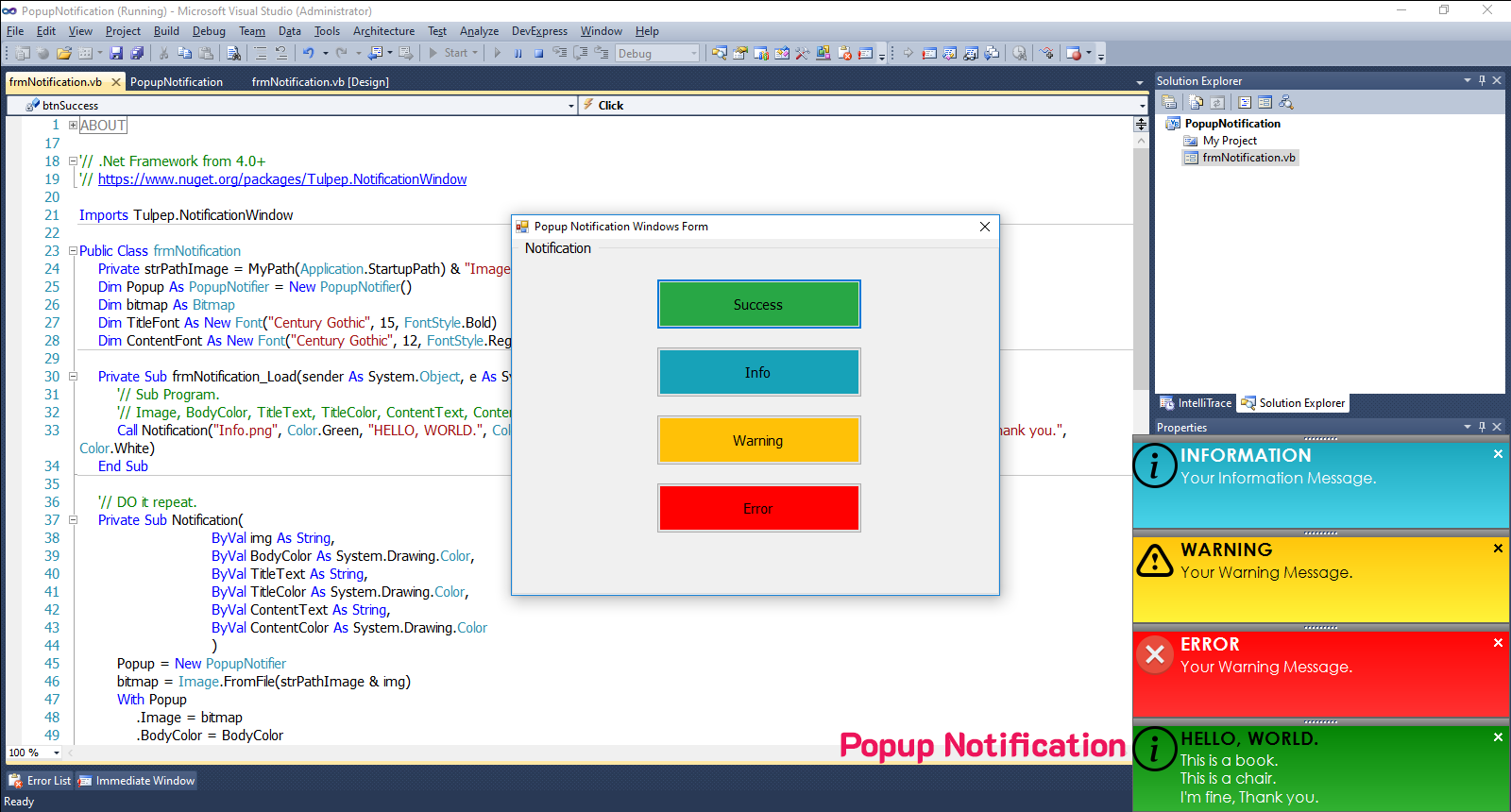
มาดูโค้ดฉบับเต็มกันเถอะ ...
- '// .Net Framework from 4.0+
- '// https://www.nuget.org/packages/Tulpep.NotificationWindow
- Imports Tulpep.NotificationWindow
- Public Class frmNotification
- Private strPathImage = MyPath(Application.StartupPath) & "Images"
- Dim TitleFont As New Font("Century Gothic", 15, FontStyle.Bold)
- Dim ContentFont As New Font("Century Gothic", 12, FontStyle.Regular)
- Private Sub frmNotification_Load(sender As System.Object, e As System.EventArgs) Handles MyBase.Load
- '// Sub Program.
- '// Image, BodyColor, TitleText, TitleColor, ContentText, ContentColor
- Call Notification("Info.png", Color.Green, "HELLO, WORLD.", Color.Black, "This is a book." & vbCrLf & "This is a chair." & vbCrLf & "I'm fine, Thank you.", Color.White)
- End Sub
- '//
- Private Sub Notification(
- ByVal img As String,
- ByVal BodyColor As System.Drawing.Color,
- ByVal TitleText As String,
- ByVal TitleColor As System.Drawing.Color,
- ByVal ContentText As String,
- ByVal ContentColor As System.Drawing.Color
- )
- Dim Popup As PopupNotifier = New PopupNotifier()
- Dim bitmap As Bitmap
- Try
- bitmap = Image.FromFile(strPathImage & img)
- With Popup
- .Image = bitmap
- .BodyColor = BodyColor
- .TitleText = TitleText
- .TitleColor = TitleColor
- .TitleFont = TitleFont
- .ContentText = ContentText
- .ContentColor = ContentColor
- .ContentFont = ContentFont
- .Popup()
- End With
- Catch ex As Exception
- MessageBox.Show(ex.Message)
- End Try
- End Sub
- Private Sub btnSuccess_Click(sender As Object, e As EventArgs) Handles btnSuccess.Click
- Call Notification("Success.png", Color.FromArgb(40, 167, 69), "SUCCESS", Color.White, "Your Success Message.", Color.White)
- End Sub
- Private Sub btnInfo_Click(sender As Object, e As EventArgs) Handles btnInfo.Click
- Call Notification("Info.png", Color.FromArgb(0, 192, 192), "INFORMATION", Color.White, "Your Information Message.", Color.White)
- End Sub
- Private Sub btnWarning_Click(sender As Object, e As EventArgs) Handles btnWarning.Click
- Call Notification("Warning.png", Color.FromArgb(255, 193, 7), "WARNING", Color.Black, "Your Warning Message.", Color.Black)
- End Sub
- Private Sub btnError_Click(sender As Object, e As EventArgs) Handles btnError.Click
- Call Notification("Error.png", Color.Red, "ERROR", Color.White, "Your Warning Message.", Color.White)
- End Sub
- #Region "Function"
- ' / --------------------------------------------------------------------------------
- ' / Get my project path
- ' / AppPath = C:\My Project\bin\debug
- ' / Replace "\bin\debug" with ""
- ' / Return : C:\My Project\
- Function MyPath(AppPath As String) As String
- '/ MessageBox.Show(AppPath)
- AppPath = AppPath.ToLower()
- '/ Return Value
- MyPath = AppPath.Replace("\bin\debug", "").Replace("\bin\release", "").Replace("\bin\x86\debug", "")
- '// If not found folder then put the \ (BackSlash) at the end.
- If Microsoft.VisualBasic.Right(MyPath, 1) <> "" Then MyPath = MyPath & ""
- End Function
- #End Region
- End Class
ดาวน์โหลดโค้ดต้นฉบับ Visual Basic .Net (2010) ได้ที่นี่ ...
|
ขออภัย! โพสต์นี้มีไฟล์แนบหรือรูปภาพที่ไม่ได้รับอนุญาตให้คุณเข้าถึง
คุณจำเป็นต้อง ลงชื่อเข้าใช้ เพื่อดาวน์โหลดหรือดูไฟล์แนบนี้ คุณยังไม่มีบัญชีใช่ไหม? ลงทะเบียน
x
|
