|
|
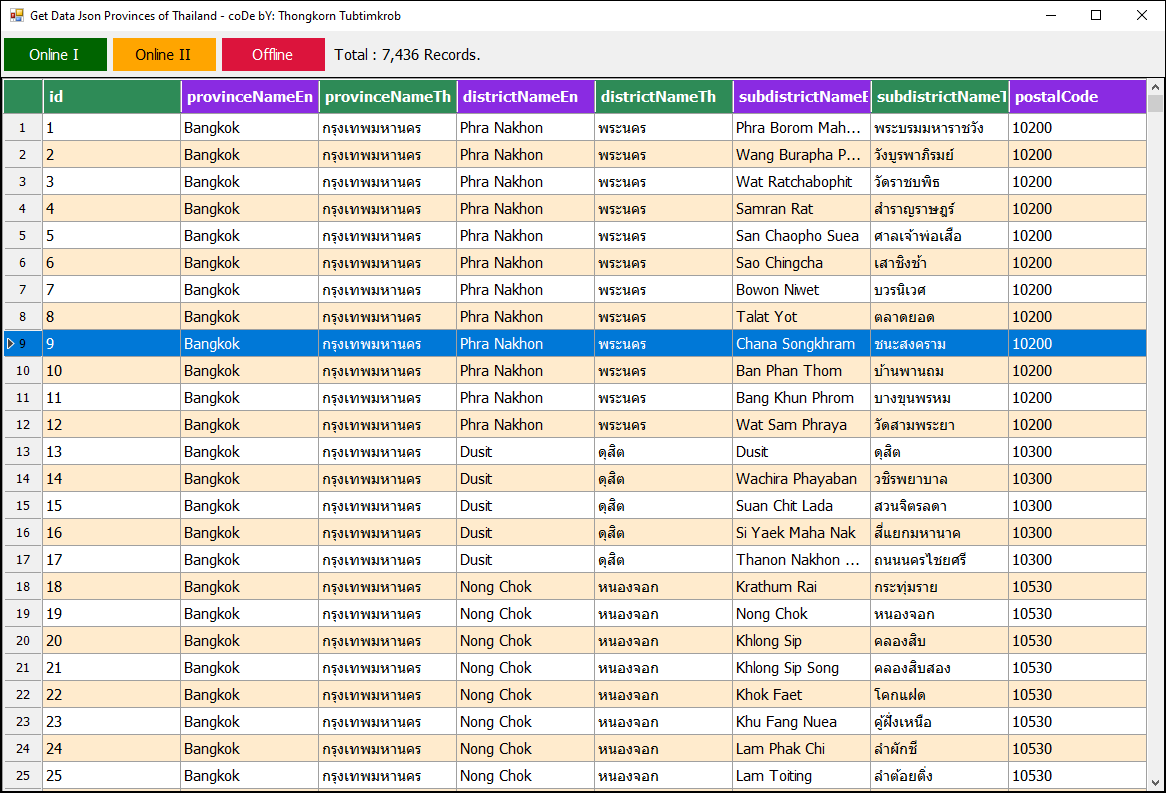
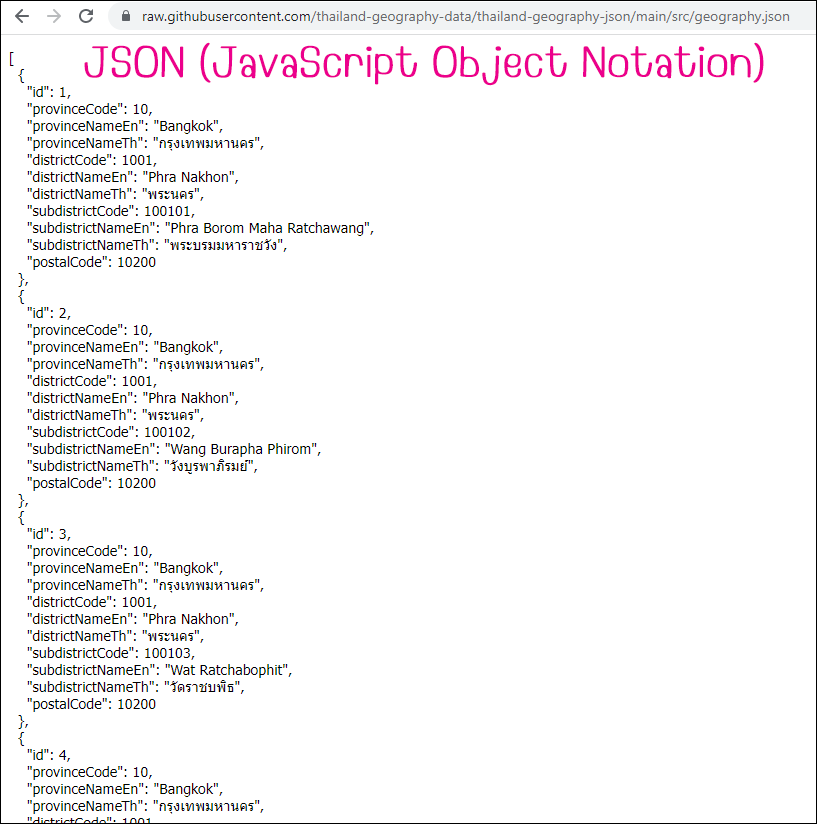
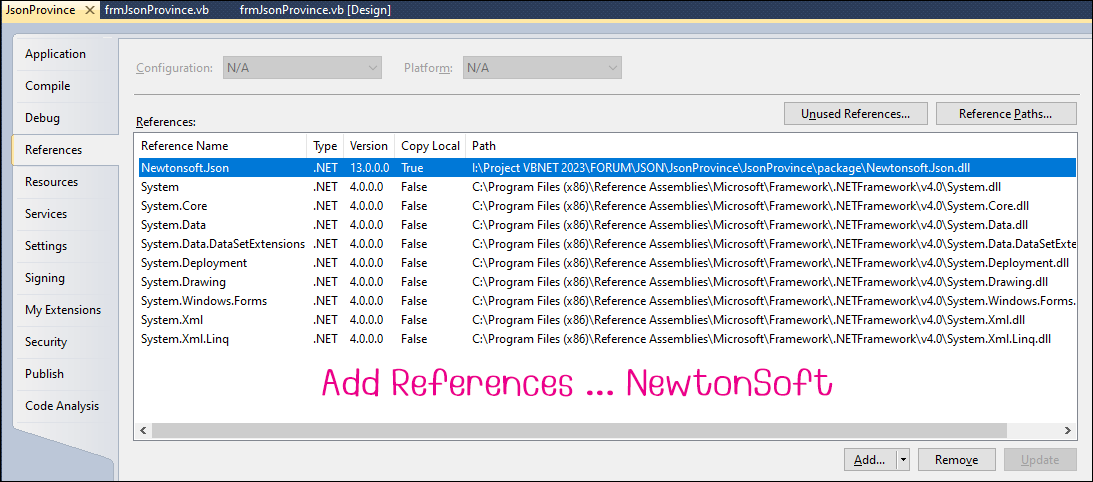
Add References ...
การนำข้อมูลรายชื่อจังหวัดจาก JSON (JavaScript Object Notation) แบบออนไลน์/ออฟไลน์ มาแสดงผลในตารางกริด ก็มีหลักการเดียวกันกับเอกสาร XML (eXtensible Markup Language) เพราะมันก็เป็นข้อมูลแบบ Text ธรรมดานั่นแหละครับ เพียงแต่จะมีการจัดทำเอกสารในรูปแบบที่แตกต่างกัน เราจึงต้องทำการดึงข้อมูลเหล่านั้นออกมาให้ได้ โดยโค้ดชุดนี้จะต้องใช้ของฟรีจาก NewtonSoft สามารถดาวน์โหลดได้จากที่นี่ ... (ในชุดโค้ดมี Newtonsoft.Json เวอร์ชั่น 13 ติดมาให้เรียบร้อยแล้วครับผม) ... หลักการคือเมื่ออ่านเอกสาร JSON เข้ามาเรียบร้อย ก็ทำการ Deserialize หรือการแยกชุดข้อมูลออกมา จากนั้นก็นำไปเก็บไว้ใน DataTable เพื่อนำมาแสดงผลอีกทีในตารางกริด ...
Thailand Geography JSON ... ทางผู้ที่ให้ข้อมูลมาบอกว่าเป็นรายชื่อจังหวัด อำเภอ ตำบล และรหัสไปรษณีย์ ที่อัพเดตจากกรมการปกครอง ปี พ.ศ.2565
กรณีของ Visual Basic .NET เวอร์ชั่น 2010 จะสามารถใช้งาน .Net Framework ได้สูงสุดที่ 4.0 ดังนั้นในงานที่ต้องติดต่อผ่านอินเทอร์เน็ต ซึ่งในปัจจุบันเว็บไซต์หรือผู้ให้บริการ API จะมีความปลอดภัยสูงขึ้น เราจึงต้องใช้คำสั่งชุดนี้เอาไว้ทุกครั้ง ...
- '// Provide Security in VS2010 and .Net Framework lower than version 4.5
- System.Net.ServicePointManager.SecurityProtocol = DirectCast(3072, System.Net.SecurityProtocolType)
มาดูโค้ดกันเถอะ ...
- '// Special Thank ... Original JSON data.
- '// https://github.com/thailand-geography-data/thailand-geography-json
- Public Class frmJsonProvince
- Private Sub frmJsonProvince_Load(sender As System.Object, e As System.EventArgs) Handles MyBase.Load
- '// Provide Security in VS2010 and .Net Framework lower than version 4.5
- System.Net.ServicePointManager.SecurityProtocol = DirectCast(3072, System.Net.SecurityProtocolType)
- '//
- lblRecordCount.Text = ""
- Me.Size = New Size(1180, 800)
- Me.CenterToScreen()
- End Sub
- Private Sub btnOnline1_Click(sender As System.Object, e As System.EventArgs) Handles btnOnline1.Click
- Call GetDataJson("https://raw.githubusercontent.com/thailand-geography-data/thailand-geography-json/main/src/geography.json")
- Me.lblRecordCount.Text = "Total : " & Format(dgvData.RowCount, "#,##") & " Records."
- End Sub
- Private Sub btnOnline2_Click(sender As System.Object, e As System.EventArgs) Handles btnOnline2.Click
- Call GetDataJsonObject("https://raw.githubusercontent.com/thailand-geography-data/thailand-geography-json/main/src/geography.json")
- Me.lblRecordCount.Text = "Total : " & Format(dgvData.RowCount, "#,##") & " Records."
- End Sub
- Private Sub btnOffline_Click(sender As System.Object, e As System.EventArgs) Handles btnOffline.Click
- Try
- 'Dim FileJson As String = MyPath(Application.StartupPath) & "src\provinces.json"
- 'Dim FileJson As String = MyPath(Application.StartupPath) & "src\districts.json"
- 'Dim FileJson As String = MyPath(Application.StartupPath) & "src\subdistricts.json"
- Dim FileJson As String = MyPath(Application.StartupPath) & "src\geography.json"
- Dim json As String = File.ReadAllText(FileJson)
- Dim dt As New DataTable
- dgvData.DataSource = DeserializeDataTable(json)
- With dgvData.Columns
- .Remove("provinceCode")
- .Remove("districtCode")
- .Remove("subdistrictCode")
- End With
- Call SetupGridView()
- Me.lblRecordCount.Text = "Total : " & Format(dgvData.RowCount, "#,##") & " Records."
- Catch ex As Exception
- MessageBox.Show("Error: " & ex.ToString())
- End Try
- End Sub
- '// Get JSON From URL.
- Private Sub GetDataJson(ByVal url As String)
- Dim request As HttpWebRequest
- Dim response As HttpWebResponse = Nothing
- Dim reader As StreamReader
- Try
- request = DirectCast(WebRequest.Create(url), HttpWebRequest)
- response = DirectCast(request.GetResponse(), HttpWebResponse)
- reader = New StreamReader(response.GetResponseStream())
- Dim s As String
- s = reader.ReadToEnd
- s = s.Replace("null", "0") '// Trap Error.
- Dim dt As DataTable
- If Microsoft.VisualBasic.Left(s, 1) = "[" Then
- dt = DeserializeDataTable(s)
- Else
- dt = DeserializeDataTable("[" & s & "]")
- End If
- dgvData.DataSource = dt
- Call SetupGridView()
- Catch ex As Exception
- MessageBox.Show(ex.Message)
- End Try
- End Sub
- '// Deserialized JSON and return DataTable.
- Public Function DeserializeDataTable(json As String) As DataTable
- Dim dt As DataTable = TryCast(JsonConvert.DeserializeObject(json, (GetType(DataTable))), DataTable)
- Return dt
- End Function
- '// Get JSON by Object From URL.
- Private Sub GetDataJsonObject(ByVal url As String)
- Dim request As HttpWebRequest
- Dim response As HttpWebResponse = Nothing
- Dim reader As StreamReader
- Try
- request = DirectCast(WebRequest.Create(url), HttpWebRequest)
- response = DirectCast(request.GetResponse(), HttpWebResponse)
- reader = New StreamReader(response.GetResponseStream())
- Dim s As String
- s = reader.ReadToEnd.Replace("null", "0")
- If Microsoft.VisualBasic.Left(s, 1) <> "[" Then
- s = "[" & s & "]"
- End If
- '//
- Dim res() = Newtonsoft.Json.JsonConvert.DeserializeObject(Of ItemsProvince())(s)
- Dim dt As New DataTable
- With dt.Columns
- .Add("ID", GetType(Integer))
- .Add("Province En", GetType(String))
- .Add("Province Th")
- .Add("Amphur En")
- .Add("Amphur Th")
- .Add("Tumbon En")
- .Add("Tumbon Th")
- .Add("Postcode")
- End With
- For Each province As ItemsProvince In res
- Dim dr As DataRow = dt.NewRow()
- If province IsNot Nothing Then
- dr(0) = province.id
- dr(1) = province.provinceNameEn
- dr(2) = province.provinceNameTh
- dr(3) = province.districtNameEn
- dr(4) = province.districtNameTh
- dr(5) = province.subdistrictNameEn
- dr(6) = province.subdistrictNameTh
- dr(7) = province.postalCode
- End If
- '// Add row.
- dt.Rows.Add(dr)
- Next
- dgvData.DataSource = dt
- Call SetupGridView()
- Catch ex As Exception
- MessageBox.Show(ex.Message)
- End Try
- End Sub
- '// Initialized DataGridView.
- Private Sub SetupGridView()
- With dgvData
- .RowHeadersVisible = True
- .AllowUserToAddRows = False
- .AllowUserToDeleteRows = False
- .AllowUserToResizeRows = False
- .MultiSelect = False
- .SelectionMode = DataGridViewSelectionMode.FullRowSelect
- .ReadOnly = True
- '// Data rows
- .Font = New Font("Tahoma", 11)
- .RowTemplate.MinimumHeight = 27
- .RowTemplate.Height = 27
- '// Column Header
- .ColumnHeadersHeight = 30
- .ColumnHeadersHeightSizeMode = DataGridViewColumnHeadersHeightSizeMode.DisableResizing
- '// Autosize Column
- .AutoSizeColumnsMode = DataGridViewAutoSizeColumnsMode.Fill
- '// Header
- With .ColumnHeadersDefaultCellStyle
- .BackColor = Color.SeaGreen
- .ForeColor = Color.White
- .Font = New Font(dgvData.Font, FontStyle.Bold)
- End With
- .ColumnHeadersHeightSizeMode = DataGridViewColumnHeadersHeightSizeMode.DisableResizing
- .ColumnHeadersHeight = 36
- '/ Accept changes to the header's background color.
- .EnableHeadersVisualStyles = False
- '// Even-Odd Color of Rows.
- .AlternatingRowsDefaultCellStyle.BackColor = Color.BlanchedAlmond
- '// Even-Odd Color of Columns.
- For iCol As Integer = 0 To dgvData.Columns.Count - 1
- '// If any integer Mod by 2 and gets the answer is 0 so even number, 1 is an odd number.
- If iCol Mod 2 = 1 Then
- dgvData.Columns(iCol).HeaderCell.Style.BackColor = Color.BlueViolet
- Else
- dgvData.Columns(iCol).HeaderCell.Style.BackColor = Color.SeaGreen
- End If
- Next
- End With
- End Sub
- '// Show row number in row header of a DataGridView.
- Private Sub dgvData_RowPostPaint(sender As Object, e As DataGridViewRowPostPaintEventArgs) Handles dgvData.RowPostPaint
- Dim grid As DataGridView = CType(sender, DataGridView)
- Dim rowIdx As String = (e.RowIndex + 1).ToString()
- Dim rowFont As New System.Drawing.Font("Tahoma", 10.0!, _
- System.Drawing.FontStyle.Regular, _
- System.Drawing.GraphicsUnit.Point, CType(0, Byte))
- Dim centerFormat = New StringFormat()
- centerFormat.Alignment = StringAlignment.Center
- centerFormat.LineAlignment = StringAlignment.Center
- Dim headerBounds As Rectangle = New Rectangle( _
- e.RowBounds.Left - 10, e.RowBounds.Top, _
- grid.RowHeadersWidth + 20, e.RowBounds.Height)
- e.Graphics.DrawString(rowIdx, rowFont, SystemBrushes.ControlText, _
- headerBounds, centerFormat)
- End Sub
- Private Sub frmJsonProvince_FormClosed(sender As Object, e As System.Windows.Forms.FormClosedEventArgs) Handles Me.FormClosed
- Me.Dispose()
- GC.SuppressFinalize(Me)
- Application.Exit()
- End Sub
- ' / --------------------------------------------------------------------------------
- ' / Get my project path
- ' / AppPath = C:\My Project\bin\debug
- ' / Replace "\bin\debug" with ""
- ' / Return : C:\My Project\
- Function MyPath(ByVal AppPath As String) As String
- '/ Return Value
- MyPath = AppPath.ToLower.Replace("\bin\debug", "").Replace("\bin\release", "").Replace("\bin\x86\debug", "")
- '// If not found folder then put the \ (BackSlash) at the end.
- If Microsoft.VisualBasic.Right(MyPath, 1) <> Chr(92) Then MyPath = MyPath & Chr(92)
- End Function
- End Class
- Public Class ItemsProvince
- Public Property id As String
- Public Property provinceNameEn As String
- Public Property provinceNameTh As String
- Public Property districtNameEn As String
- Public Property districtNameTh As String
- Public Property subdistrictNameEn As String
- Public Property subdistrictNameTh As String
- Public Property postalCode As Integer
- End Class
ดาวน์โหลดโค้ดชุดต้นฉบับ VB.NET (2010) ได้จากที่นี่ ...
|
ขออภัย! โพสต์นี้มีไฟล์แนบหรือรูปภาพที่ไม่ได้รับอนุญาตให้คุณเข้าถึง
คุณจำเป็นต้อง ลงชื่อเข้าใช้ เพื่อดาวน์โหลดหรือดูไฟล์แนบนี้ คุณยังไม่มีบัญชีใช่ไหม? ลงทะเบียน
x
|
