|
|
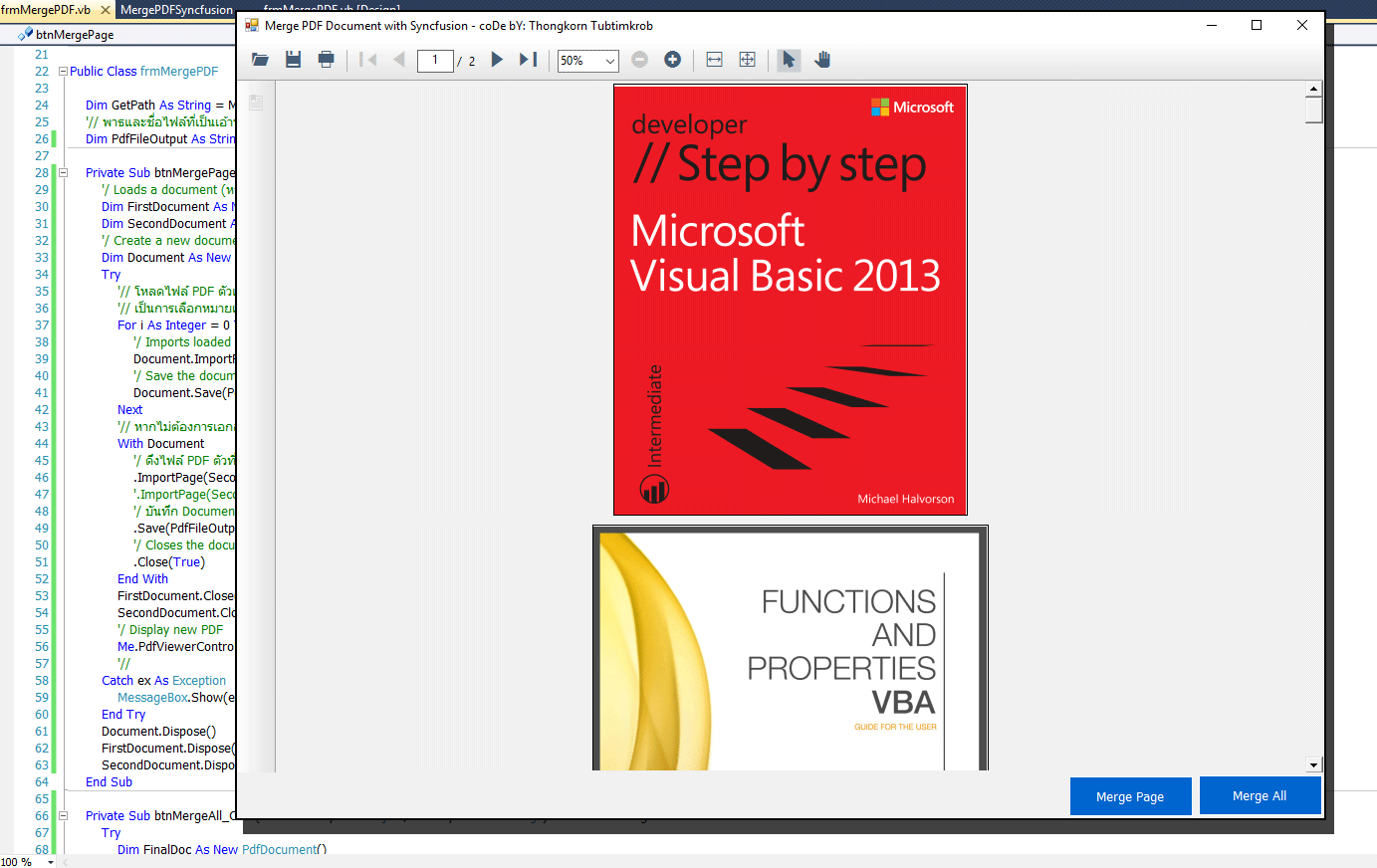
การ Merge (เมิร์จ) หรือการรวมหน้าเอกสารไฟล์ PDF ในโค้ดตัวอย่างชุดนี้ จะสามารถเลือกจากหน้าเอกสาร PDF เพียง 1 ไฟล์ เพื่อมาทำการบันทึกเป็นไฟล์ใหม่ก็ได้ หรือเลือกหน้าจาก 2 ไฟล์ เพื่อมาทำการรวมกันเข้าไป และสุดท้ายเป็นการ Merge รวมไฟล์ทั้ง 2 ชุดเข้าหากันได้ทั้งหมดทุกหน้า ...
Add References ... ย้ำว่า Syncfusion Community จะต้องใช้ Net FrameWork ตั้งแต่เวอร์ชั่น 4.0 ขึ้นไป เท่านั้น (Client จะใช้งานไม่ได้)
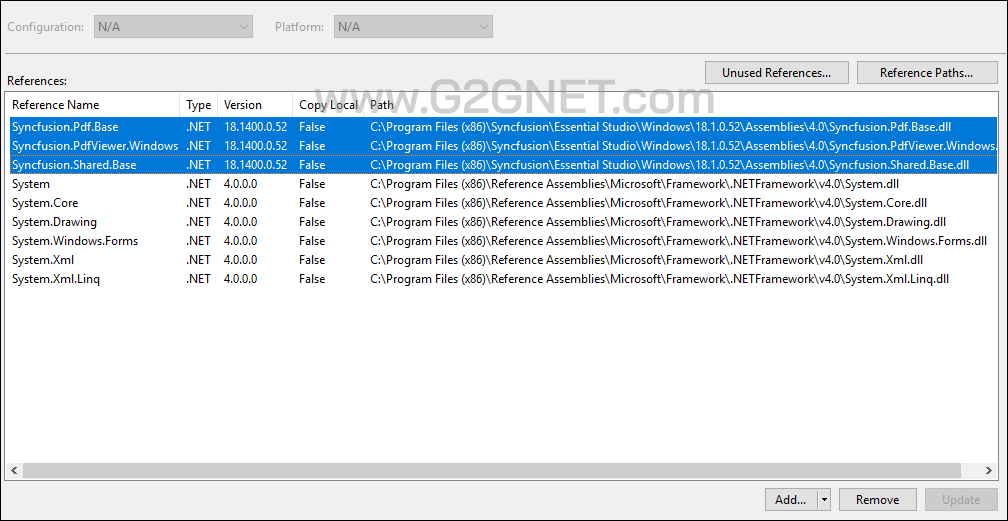
มาดูโค้ดฉบับเต็มกันเถอะ ...
- Imports Syncfusion.Pdf.Parsing
- Imports Syncfusion.Pdf
- Imports System.IO
- Public Class frmMergePDF
- Dim GetPath As String = MyPath(Application.StartupPath)
- '// พาธและชื่อไฟล์ที่เป็นเอ้าพุท
- Dim PdfFileOutput As String = GetPath & "Sample.pdf"
- Private Sub btnMergePage_Click(sender As System.Object, e As System.EventArgs) Handles btnMergePage.Click
- '/ Loads a document
- Dim FirstDocument As New PdfLoadedDocument(GetPath & "FirstPDF.pdf")
- Dim SecondDocument As New PdfLoadedDocument(GetPath & "SecondPDF.pdf")
- '/ Create a new document
- Dim Document As New PdfDocument()
- Try
- '// โหลดไฟล์ PDF ตัวแรก แล้ววนรอบตามจำนวนหน้าที่ต้องการ
- '// เป็นการเลือกหมายเลขหน้า มาทำการจัดเรียง หรือสร้างในไฟล์ PDF ตัวใหม่
- For i As Integer = 0 To 0 'FirstDocument.Pages.Count - 1
- '/ Imports loaded document page to the new document
- Document.ImportPage(FirstDocument, i)
- '/ Save the document
- Document.Save(PdfFileOutput)
- Next
- '// หากไม่ต้องการเอกสารไฟล์ PDF ชุดที่ 2 ก็ตัดชุดนี้ทิ้งไป
- With Document
- '/ ดึงไฟล์ PDF ตัวที่ 2 เข้ามา ตัวอย่างคือเลือกแค่หน้าแรกมาต่อท้ายเข้าไป
- .ImportPage(SecondDocument, 0) '<-- เพิ่มหน้าแรกสุด
- '.ImportPage(SecondDocument, 2) '<-- เพิ่มหน้าที่ 3 (Index = 2)
- '/ บันทึก Document
- .Save(PdfFileOutput)
- '/ Closes the documents
- .Close(True)
- End With
- FirstDocument.Close(True)
- SecondDocument.Close(True)
- '/ Display new PDF
- Me.PdfViewerControl1.Load(PdfFileOutput, "")
- '//
- Catch ex As Exception
- MessageBox.Show(ex.Message)
- End Try
- Document.Dispose()
- FirstDocument.Dispose()
- SecondDocument.Dispose()
- End Sub
- Private Sub btnMergeAll_Click(sender As System.Object, e As System.EventArgs) Handles btnMergeAll.Click
- Try
- Dim FinalDoc As New PdfDocument()
- ' Creates a string array of source files to be merged.
- '/ Loads a document
- Dim Source As String() = {GetPath & "FirstPDF.pdf", GetPath & "SecondPDF.pdf"}
- '/ Merges PDFDocument.
- PdfDocument.Merge(FinalDoc, Source)
- '/ Saves the final document
- FinalDoc.Save("Sample.pdf")
- '/ Saves the final document
- FinalDoc.Save(PdfFileOutput)
- '/ Closes the document
- FinalDoc.Close(True)
- '/ Display new PDF
- Me.PdfViewerControl1.Load(PdfFileOutput, "")
- '//
- FinalDoc.Dispose()
- Catch ex As Exception
- MessageBox.Show(ex.Message)
- End Try
- End Sub
- Function MyPath(ByVal AppPath As String) As String
- '/ MessageBox.Show(AppPath);
- AppPath = AppPath.ToLower()
- '/ Return Value
- MyPath = AppPath.Replace("\bin\debug", "").Replace("\bin\release", "").Replace("\bin\x86\debug", "").Replace("\bin\x86\release", "")
- '// If not found folder then put the \ (BackSlash) at the end.
- If Microsoft.VisualBasic.Right(MyPath, 1) <> Chr(92) Then MyPath = MyPath & Chr(92)
- End Function
- Private Sub frmMergePDF_FormClosed(sender As Object, e As System.Windows.Forms.FormClosedEventArgs) Handles Me.FormClosed
- Me.Dispose()
- GC.SuppressFinalize(Me)
- Application.Exit()
- End Sub
- End Class
ดาวน์โหลดโค้ดต้นฉบับ VB.NET (2010) ได้จากที่นี่ ...
|
ขออภัย! โพสต์นี้มีไฟล์แนบหรือรูปภาพที่ไม่ได้รับอนุญาตให้คุณเข้าถึง
คุณจำเป็นต้อง ลงชื่อเข้าใช้ เพื่อดาวน์โหลดหรือดูไฟล์แนบนี้ คุณยังไม่มีบัญชีใช่ไหม? ลงทะเบียน
x
|
