|
|
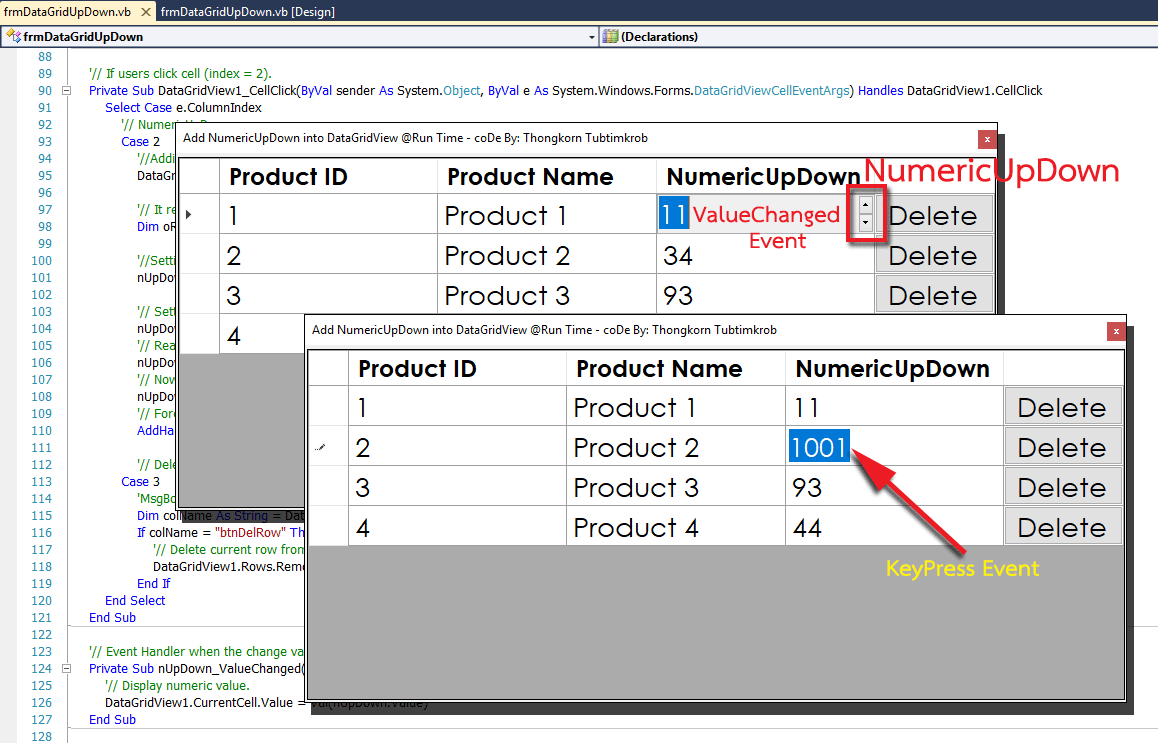
บทความนี้เป็นการขยายขีดความสามารถของตารางกริด (DataGridView) ซึ่งเป็น Control (หรือ Component) พื้นฐานที่ติดมาจากไมโครซอฟท์ ก็จะคล้ายๆกับ การนำเอา DateTimePicker และปุ่มคำสั่ง Button มาแสดงผลในตารางกริด นัั่นเอง แต่ครั้งนี้จะเป็น การนำเอาปุ่มที่เพิ่มหรือลดค่าตัวเลขแบบจำนวนเต็ม (NumericUpDown) มาใส่เข้าไปตารางกริดแทน (กำหนดค่า 1 - 100) แต่ทว่าจะมีอะไรพิเศษที่แตกต่างไปจากของเดิมเล็กน้อย เพราะจะเกิด 2 เหตุการณ์คือ การนำเมาส์ไปคลิ๊กที่เซลล์ของตารางกริดที่เราต้องการ จากนั้นตัว NumericUpDown ก็จะปรากฏขึ้นมา และการกดคีย์จากแป้นพิมพ์ลงไปในเซลล์ของตารางกริดแทน เพื่อป้องกันการกดค่าคีย์ที่เราไม่ต้องการ นอกจากตัวเลข 0 ถึง 9 เท่านั้น ...
เหตุการณ์ในการนำเมาส์ไปคลิ๊กที่เซลล์ของตารางกริด จะบังคับให้ตัว NumericUpDown ขึ้นมาแสดงผลทับลงไปในเซลล์แทน (โฟกัสไปในหลักที่ 3 หรือ Index = 2) ...
- '// If users click cell (index = 2).
- Private Sub DataGridView1_CellClick(ByVal sender As System.Object, ByVal e As System.Windows.Forms.DataGridViewCellEventArgs) Handles DataGridView1.CellClick
- Select Case e.ColumnIndex
- '// NumericUpDown
- Case 2
- '//Adding NumericUpDown control into DataGridView
- DataGridView1.Controls.Add(nUpDown)
- '// It returns the retangular area that represents the Display area for a cell
- Dim oRectangle = DataGridView1.GetCellDisplayRectangle(e.ColumnIndex, e.RowIndex, True)
- '//Setting area for NumericUpDown Control
- nUpDown.Size = New Size(oRectangle.Width, oRectangle.Height)
- '// Setting Location
- nUpDown.Location = New Point(oRectangle.X, oRectangle.Y)
- '// Read value from DataGridView into NumericUpDown
- nUpDown.Value = DataGridView1.CurrentCell.Value
- '// Now make it visible
- nUpDown.Visible = True
- '// Force to change date value at nUpDown_ValueChanged Event.
- AddHandler nUpDown.ValueChanged, AddressOf nUpDown_ValueChanged
- '// Delete Button
- Case 3
- 'MsgBox(("Row : " + e.RowIndex.ToString & " Col : ") + e.ColumnIndex.ToString)
- Dim colName As String = DataGridView1.Columns(e.ColumnIndex).Name
- If colName = "btnDelRow" Then
- '// Delete current row from DataGridView1
- DataGridView1.Rows.Remove(DataGridView1.CurrentRow)
- End If
- End Select
- End Sub
เหตุการณ์ที่เกิดการกดคีย์จากแป้นพิมพ์ ทำให้เราโฟกัสการป้อนค่าในเซลล์นั้นๆ แล้วทำการเช็คค่าคีย์ที่กดลงไป ...
- ' / --------------------------------------------------------------------------------
- Private Sub DataGridView1_EditingControlShowing(sender As Object, e As System.Windows.Forms.DataGridViewEditingControlShowingEventArgs) Handles DataGridView1.EditingControlShowing
- Select Case DataGridView1.Columns(DataGridView1.CurrentCell.ColumnIndex).Index
- '// ColumeIndex 2 is an integer value.
- Case 2
- '// Force to validate value at ValidKeyPress Event.
- RemoveHandler e.Control.KeyPress, AddressOf ValidKeyPress
- AddHandler e.Control.KeyPress, AddressOf ValidKeyPress
- End Select
- End Sub
โปรแกรมย่อยตรวจสอบการกดแป้นพิมพ์ โดยรับค่าได้เฉพาะตัวเลข 0 - 9 และ Backspace เท่านั้น ...
- ' / --------------------------------------------------------------------------------
- Private Sub ValidKeyPress(sender As System.Object, e As System.Windows.Forms.KeyPressEventArgs)
- Select Case DataGridView1.CurrentCell.ColumnIndex
- Case 2 '// Integer
- Select Case e.KeyChar
- Case "0" To "9" ' digits 0 - 9 allowed
- Case ChrW(Keys.Back) ' backspace allowed for deleting (Delete key automatically overrides)
- Case Else ' everything else ....
- '// True = CPU cancel the KeyPress event
- e.Handled = True '// and it's just like you never pressed a key at all.
- End Select
- End Select
- End Sub
มาดูโค้ดรวมทั้งหมดกันเถอะ ...
- #Region "ABOUT"
- ' / --------------------------------------------------------------------------------
- ' / Developer : Mr.Surapon Yodsanga (Thongkorn Tubtimkrob)
- ' / eMail : thongkorn@hotmail.com
- ' / URL: http://www.g2gnet.com (Khon Kaen - Thailand)
- ' / Facebook: https://www.facebook.com/g2gnet (For Thailand)
- ' / Facebook: https://www.facebook.com/commonindy (Worldwide)
- ' / More: http://www.g2gnet.com/webboard
- ' / Purpose: Adding NumericUpDown and Button control into DataGridView @Runtime.
- ' / Microsoft Visual Basic .NET (2010)
- ' /
- ' / This is open source code under @CopyLeft by Thongkorn Tubtimkrob.
- ' / You can modify and/or distribute without to inform the developer.
- ' / --------------------------------------------------------------------------------
- #End Region
- Public Class frmDataGridUpDown
- '// Declare variable object of NumericUpDown
- Dim nUpDown As New NumericUpDown
- Dim LastValue As Integer
- Private Sub frmDataGridUpDown_Load(sender As System.Object, e As System.EventArgs) Handles MyBase.Load
- '// Initialize DataGridView Control
- With DataGridView1
- .AllowUserToAddRows = False
- .AllowUserToDeleteRows = False
- .AutoSizeColumnsMode = DataGridViewAutoSizeColumnsMode.Fill
- .AutoResizeColumns()
- .RowTemplate.Height = 40
- End With
- '// Declare columns type.
- Dim Column1 As New DataGridViewTextBoxColumn()
- Dim Column2 As New DataGridViewTextBoxColumn()
- Dim Column3 As New DataGridViewTextBoxColumn()
- '// Add new Columns
- DataGridView1.Columns.AddRange(New DataGridViewColumn() { _
- Column1, Column2, Column3 _
- })
- With DataGridView1
- .Columns(0).Name = "Product ID"
- .Columns(1).Name = "Product Name"
- .Columns(2).Name = "NumericUpDown"
- End With
- '// Add 4th column (Index = 3), It's Button.
- Dim btn As New DataGridViewButtonColumn()
- DataGridView1.Columns.Add(btn)
- With btn
- .HeaderText = ""
- .Text = "Delete"
- .Name = "btnDelRow"
- .UseColumnTextForButtonValue = True
- .Width = 120
- End With
- ' Adjust Header Styles
- With DataGridView1.ColumnHeadersDefaultCellStyle
- .BackColor = Color.Navy
- .ForeColor = Color.Black
- .Font = New Font("Century Gothic", 18, FontStyle.Bold)
- .WrapMode = DataGridViewTriState.False
- End With
- With DataGridView1
- .Font = New Font("Century Gothic", 20)
- End With
- '// SAMPLE DATA
- Dim RandomClass As New Random()
- '// DateTime.Today.AddDays(-RandomClass.Next(365)) --> Random past date 365 days.
- Dim row As String() = New String() { _
- "1", "Product 1", RandomClass.Next(99)}
- DataGridView1.Rows.Add(row)
- row = New String() { _
- "2", "Product 2", RandomClass.Next(99)}
- DataGridView1.Rows.Add(row)
- row = New String() { _
- "3", "Product 3", RandomClass.Next(99)}
- DataGridView1.Rows.Add(row)
- row = New String() { _
- "4", "Product 4", RandomClass.Next(99)}
- '// Add new row.
- DataGridView1.Rows.Add(row)
- '// Initialize NumericUpDown @Run Time
- With nUpDown
- .DecimalPlaces = 0
- .Increment = 1
- .Maximum = 100
- .Minimum = 1
- .ReadOnly = True
- End With
- End Sub
- '// If users click cell (index = 2).
- Private Sub DataGridView1_CellClick(ByVal sender As System.Object, ByVal e As System.Windows.Forms.DataGridViewCellEventArgs) Handles DataGridView1.CellClick
- Select Case e.ColumnIndex
- '// NumericUpDown
- Case 2
- '//Adding NumericUpDown control into DataGridView
- DataGridView1.Controls.Add(nUpDown)
- '// It returns the retangular area that represents the Display area for a cell
- Dim oRectangle = DataGridView1.GetCellDisplayRectangle(e.ColumnIndex, e.RowIndex, True)
- '//Setting area for NumericUpDown Control
- nUpDown.Size = New Size(oRectangle.Width, oRectangle.Height)
- '// Setting Location
- nUpDown.Location = New Point(oRectangle.X, oRectangle.Y)
- '// Read value from DataGridView into NumericUpDown
- nUpDown.Value = DataGridView1.CurrentCell.Value
- '// Now make it visible
- nUpDown.Visible = True
- '// Force to change date value at nUpDown_ValueChanged Event.
- AddHandler nUpDown.ValueChanged, AddressOf nUpDown_ValueChanged
- '// Delete Button
- Case 3
- 'MsgBox(("Row : " + e.RowIndex.ToString & " Col : ") + e.ColumnIndex.ToString)
- Dim colName As String = DataGridView1.Columns(e.ColumnIndex).Name
- If colName = "btnDelRow" Then
- '// Delete current row from DataGridView1
- DataGridView1.Rows.Remove(DataGridView1.CurrentRow)
- End If
- End Select
- End Sub
- '// Event Handler when the change value in NumericUpDown.
- Private Sub nUpDown_ValueChanged(sender As Object, e As System.EventArgs)
- '// Display numeric value.
- DataGridView1.CurrentCell.Value = Val(nUpDown.Value)
- End Sub
- '// Event when the change value in Current Cell.
- Private Sub DataGridView1_CellEndEdit(sender As Object, e As System.Windows.Forms.DataGridViewCellEventArgs) Handles DataGridView1.CellEndEdit
- Select Case e.ColumnIndex
- Case 2
- If Val(DataGridView1.CurrentCell.Value.ToString) > 100 Then
- DataGridView1.CurrentCell.Value = LastValue
- ElseIf Val(DataGridView1.CurrentCell.Value.ToString) <= 0 Then
- DataGridView1.CurrentCell.Value = LastValue
- Else
- DataGridView1.CurrentCell.Value = Val(DataGridView1.CurrentCell.Value)
- End If
- End Select
- End Sub
- Private Sub DataGridView1_CellEnter(sender As Object, e As System.Windows.Forms.DataGridViewCellEventArgs) Handles DataGridView1.CellEnter
- Select Case e.ColumnIndex
- Case 2
- '// Keep last value before edit.
- LastValue = Val(DataGridView1.CurrentCell.Value)
- End Select
- End Sub
- Private Sub DataGridView1_CellLeave(sender As Object, e As System.Windows.Forms.DataGridViewCellEventArgs) Handles DataGridView1.CellLeave
- '// Hidden Value
- nUpDown.Visible = False
- End Sub
- Private Sub frmDataGridUpDown_Resize(sender As Object, e As System.EventArgs) Handles Me.Resize
- nUpDown.Visible = False
- End Sub
- ' / --------------------------------------------------------------------------------
- Private Sub DataGridView1_EditingControlShowing(sender As Object, e As System.Windows.Forms.DataGridViewEditingControlShowingEventArgs) Handles DataGridView1.EditingControlShowing
- Select Case DataGridView1.Columns(DataGridView1.CurrentCell.ColumnIndex).Index
- '// ColumeIndex 2 is an integer value.
- Case 2
- '// Force to validate value at ValidKeyPress Event.
- RemoveHandler e.Control.KeyPress, AddressOf ValidKeyPress
- AddHandler e.Control.KeyPress, AddressOf ValidKeyPress
- End Select
- End Sub
- ' / --------------------------------------------------------------------------------
- Private Sub ValidKeyPress(sender As System.Object, e As System.Windows.Forms.KeyPressEventArgs)
- Select Case DataGridView1.CurrentCell.ColumnIndex
- Case 2 '// Integer
- Select Case e.KeyChar
- Case "0" To "9" ' digits 0 - 9 allowed
- Case ChrW(Keys.Back) ' backspace allowed for deleting (Delete key automatically overrides)
- Case Else ' everything else ....
- '// True = CPU cancel the KeyPress event
- e.Handled = True '// and it's just like you never pressed a key at all.
- End Select
- End Select
- End Sub
- End Class
ดาวน์โหลดโค้ดต้นฉบับแบบเต็ม VB.NET (2010) ได้ที่นี่ ...
|
ขออภัย! โพสต์นี้มีไฟล์แนบหรือรูปภาพที่ไม่ได้รับอนุญาตให้คุณเข้าถึง
คุณจำเป็นต้อง ลงชื่อเข้าใช้ เพื่อดาวน์โหลดหรือดูไฟล์แนบนี้ คุณยังไม่มีบัญชีใช่ไหม? ลงทะเบียน
x
|
