|
|
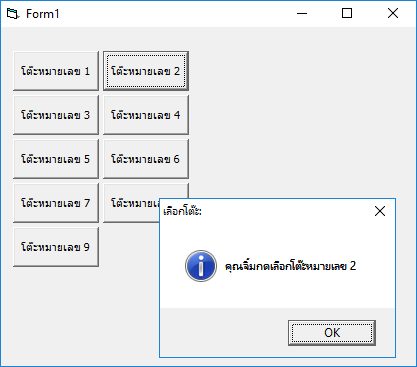
โค้ดนี้เป็นการสร้างปุ่มแบบ Run Time โดยมีแค่ฟอร์มเปล่าๆและ CommandButton 1 ตัวเท่านั้นครับ โดยให้สร้างปุ่มตามจำนวนที่เรากำหนด และจัดเรียงแบบ 2 หลัก ด้วยการหาระยะการวางตำแหน่ง หากเข้าใจวิธีการคิด ก็น่าจะนำไปประยุกต์ใช้งานได้ (ทำตามขั้นตอนที่ผมบอกโดยเริ่มจาก Form_Load) ...
- Option Explicit
- ' เก็บค่า Index ของ Control Array
- Private CtrlIndex As Integer
- Private Sub Form_Load()
- ' ปกติวิธีการสร้าง CommandButton Control Array ลงบนฟอร์ม
- ' 1. สร้าง CommandButton ต้นแบบออกมาไว้ก่อน 1 ตัว และตั้งค่าคุณสมบัติ
- ' - Name = CtrlCommand
- ' - Index = 0
- ' 2. คัดลอก หรือ Copy Control แล้ววาง (Paste) ลงบนฟอร์ม
-
- ' เราก็จะใช้วิธีการเดียวกันนั่นแหละครับ เพียงแต่ใช้ Code สั่งงานในขณะ Run Time แทน
- ' การโหลด Form หรือ Control เข้าสู่หน่วยความจำ ... เราใช้คำสั่ง LOAD
- ' กำหนด Index ของ CommandButton Control ตัวแรกเท่ากับ 0
- CtrlIndex = 0
- ' ป้ายบอกชื่อ Control
- 'CtrlCommand(0).Caption = CtrlCommand(0).Name & " index " & CtrlCommand(0).Index
- CtrlCommand(0).Caption = "โต๊ะหมายเลข " & CtrlCommand(0).Index + 1
-
- ' เพิ่ม CommandButton อีก 8 ตัว
- Call AddControl(8)
- End Sub
- ' ===========================================================
- ' โปรแกรมย่อยที่ใช้ในการเพิ่ม CommandButton ตามจำนวนที่กำหนด แบบ Run Time
- ' ===========================================================
- Private Sub AddControl(NumOfControl As Integer)
- Dim Count As Integer
- For Count = 1 To NumOfControl
-
- ' คำสั่ง Load คือ การโหลด Form หรือ Control เข้าสู่หน่วยความจำ
- ' การใช้คำสั่งนี้ ก็จะเหมือนกับการคัดลอก และ วาง Control ลงบนฟอร์มนั่นเอง
- ' และเพิ่มจำนวนค่าของ Index ขึ้นอีก1 ... เพราะมันเป็น Array ไงล่ะครับ
- ' เทคนิคง่ายๆ คำสั่งง่ายๆ ...
- CtrlIndex = CtrlIndex + 1
- Load CtrlCommand(CtrlIndex)
-
- With CtrlCommand(CtrlIndex)
- ' จัดตำแหน่งของ Control ...
- Select Case (Count Mod 2)
- ' เลขจำนวนเต็มใดๆ หารเอาเศษ (MOD) ด้วย 2 หากผลลัพธ์เป็น 0 เลขจำนวนเต็มนั้นๆจะเป็นเลขคู่
- Case 0
- .Left = CtrlCommand(0).Left
- .Top = CtrlCommand(CtrlIndex - 1).Top + _
- CtrlCommand(CtrlIndex - 1).Height + 60
-
- ' เลขจำนวนเต็มใดๆ หารเอาเศษ (MOD) ด้วย 2 หากผลลัพธ์เป็น 1 เลขจำนวนเต็มนั้นๆจะเป็นเลขคี่
- Case 1
- .Left = CtrlCommand(CtrlIndex - 1).Left + _
- CtrlCommand(CtrlIndex - 1).Width + 60
- .Top = CtrlCommand(CtrlIndex - 1).Top
-
- End Select
-
- .Visible = True
- ' ป้ายบอกชื่อ Control
- 'CtrlCommand(Count).Caption = CtrlCommand(Count).Name & _
- " index " & CtrlCommand(Count).Index
-
- CtrlCommand(Count).Caption = "โต๊ะหมายเลข " & CtrlCommand(Count).Index + 1
- End With
- Next
- End Sub
- Private Sub ctrlCommand_Click(Index As Integer)
- ' นำไปประยุกต์กันต่อเองล่ะกันครับ ... พี่น้อง
- 'MsgBox "CtrlCommand " & Index & " ถูกเลือก."
- MsgBox "คุณจิ้มกดเลือกโต๊ะหมายเลข " & Index + 1, vbOKOnly + vbInformation, "เลือกโต๊ะ:"
- End Sub
|
|
