|
|
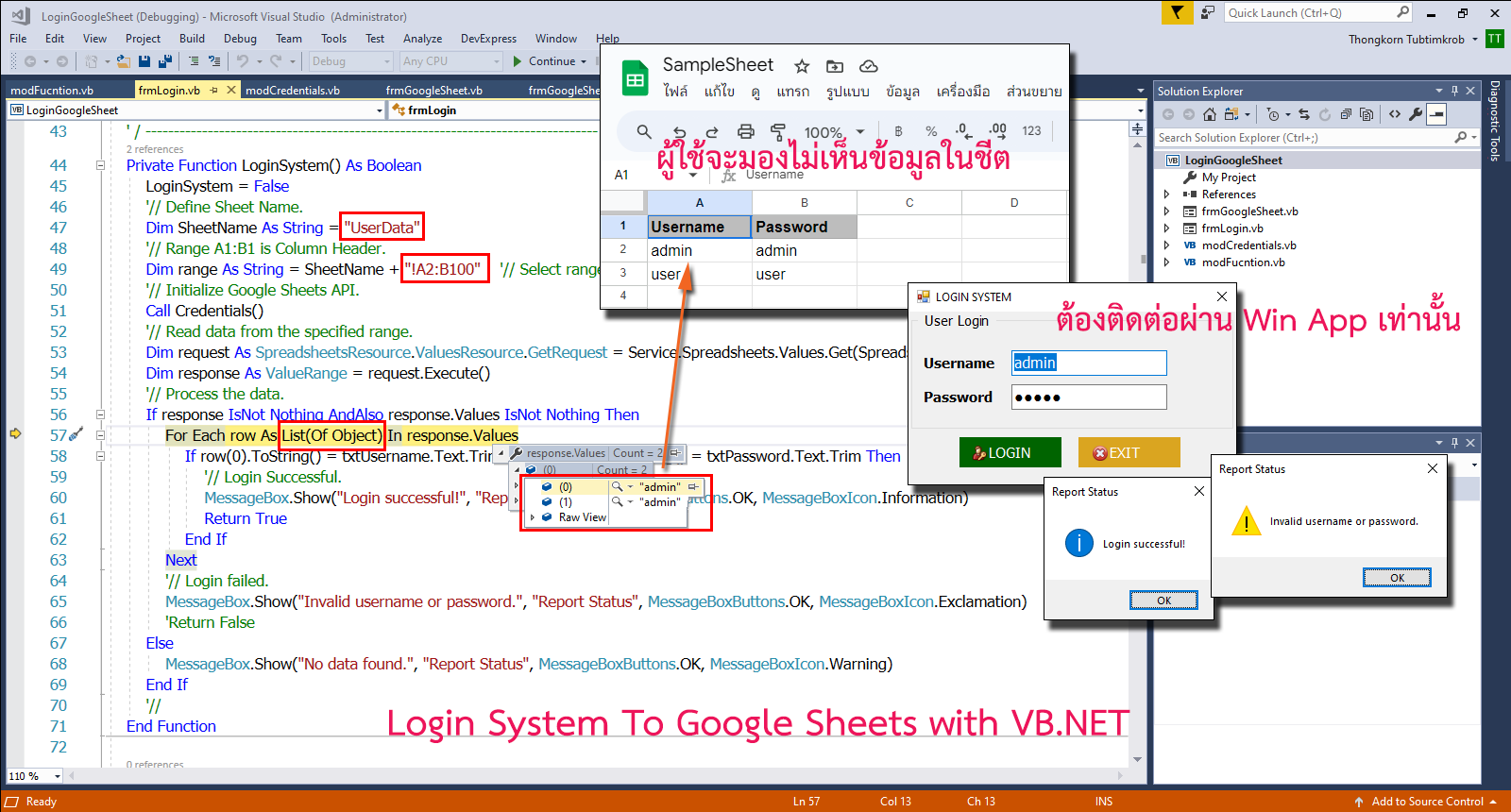
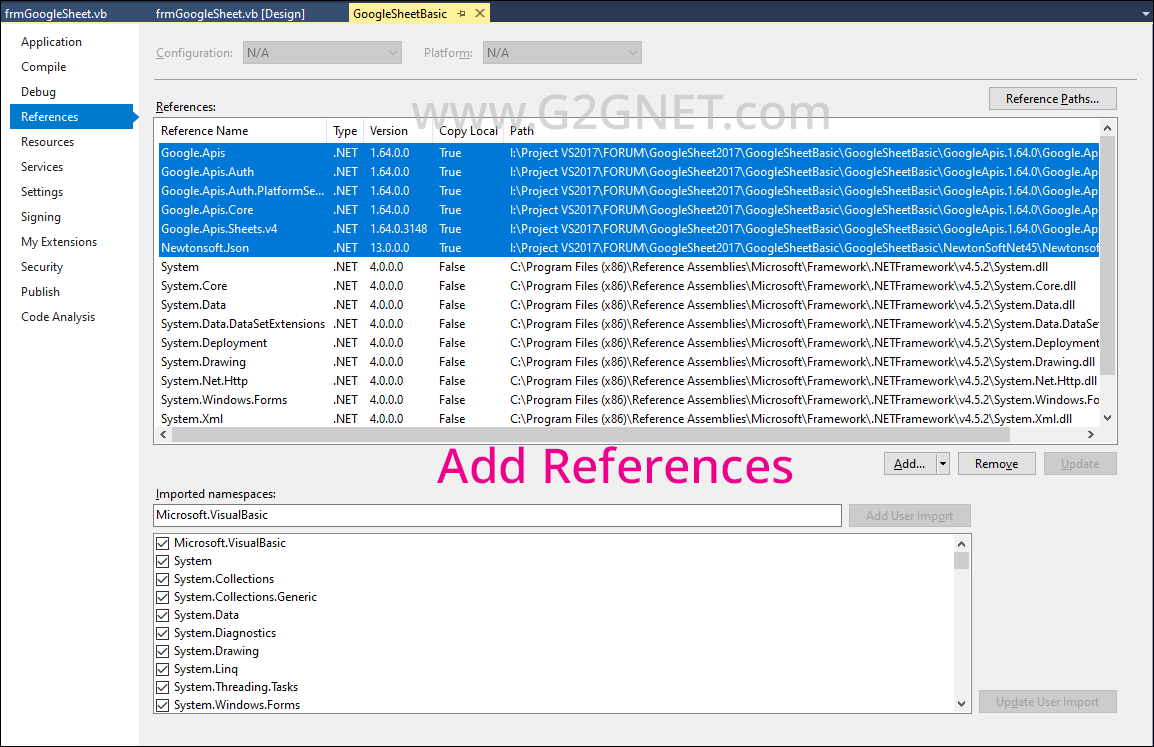
Add References ...
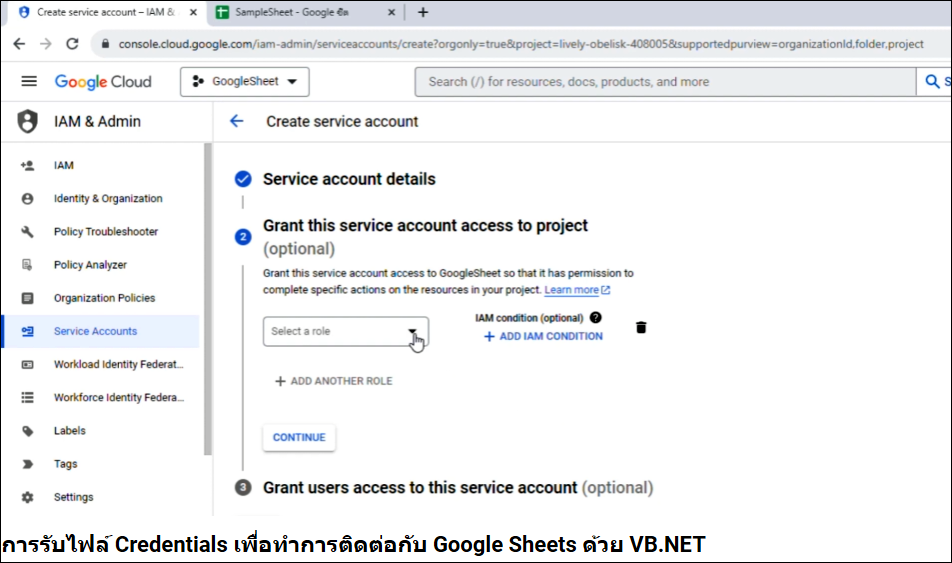
Youtube แสดงวิธีการขั้นตอนในการรับไฟล์ Credentials ... หรือ Google API ซึ่งจะอยู่ในรูปแบบของ JSON
ํYoutube แสดงวิธีการกำหนดสิทธิการเข้าถึง Google Sheets ...
ตัวอย่าง Google Sheets ซึ่งตอนนี้แอดมินได้เปิดให้เป็นแบบ Editor เพื่อให้ได้ลองทำการเขียนอ่านข้อมูลได้ ...
พื้นฐานของการใช้งาน List (Of Object)
...
มาดูโค้ดฉบับเต็มกันเถอะ ...
- Imports Google.Apis.Sheets.v4
- Imports Google.Apis.Sheets.v4.Data
- Public Class frmLogin
- Private Sub btnLogin_Click(ByVal sender As System.Object, ByVal e As System.EventArgs) Handles btnLogin.Click
- If Trim(txtUsername.Text.Trim.Length) = 0 Then
- MessageBox.Show("Enter your Username.", "Report status", MessageBoxButtons.OK, MessageBoxIcon.Exclamation)
- txtUsername.Focus()
- Return
- ElseIf Trim(txtPassword.Text.trim.Length) = 0 Then
- MessageBox.Show("Enter your Password.", "Report status", MessageBoxButtons.OK, MessageBoxIcon.Exclamation)
- txtPassword.Focus()
- Return
- End If
- '// If Login Successful then Close Form Login.
- If LoginSystem() Then Me.Close()
- End Sub
- ' / --------------------------------------------------------------------------------
- Private Function LoginSystem() As Boolean
- LoginSystem = False
- '// Define Sheet Name.
- Dim SheetName As String = "UserData"
- '// Range A1:B1 is Column Header.
- Dim range As String = SheetName + "!A2:B100" '// Select range column A is UserName and column B is Password.
- '// Initialize Google Sheets API.
- Call Credentials()
- '// Read data from the specified range.
- Dim request As SpreadsheetsResource.ValuesResource.GetRequest = Service.Spreadsheets.Values.Get(SpreadsheetId, range)
- Dim response As ValueRange = request.Execute()
- '// Process the data.
- If response IsNot Nothing AndAlso response.Values IsNot Nothing Then
- For Each row As List(Of Object) In response.Values
- If row(0).ToString() = txtUsername.Text.Trim AndAlso row(1).ToString() = txtPassword.Text.Trim Then
- '// Login Successful.
- MessageBox.Show("Login successful!", "Report Status", MessageBoxButtons.OK, MessageBoxIcon.Information)
- Return True
- End If
- Next
- '// Login failed.
- MessageBox.Show("Invalid username or password.", "Report Status", MessageBoxButtons.OK, MessageBoxIcon.Exclamation)
- 'Return False
- Else
- MessageBox.Show("No data found.", "Report Status", MessageBoxButtons.OK, MessageBoxIcon.Warning)
- End If
- '//
- End Function
- Private Sub btnExit_Click(ByVal sender As System.Object, ByVal e As System.EventArgs) Handles btnExit.Click
- Me.Close()
- Me.Dispose()
- Application.Exit()
- End Sub
- Private Sub frmLogin_FormClosed(ByVal sender As Object, ByVal e As System.Windows.Forms.FormClosedEventArgs) Handles Me.FormClosed
- Me.Dispose()
- GC.SuppressFinalize(Me)
- End Sub
- Private Sub frmLogin_Load(sender As Object, e As System.EventArgs) Handles Me.Load
- '//
- End Sub
- Private Sub txtUsername_KeyPress(sender As Object, e As KeyPressEventArgs) Handles txtUsername.KeyPress
- If Asc(e.KeyChar) = 13 Then
- e.Handled = True
- SendKeys.Send("{TAB}")
- End If
- End Sub
- Private Sub txtPassword_KeyPress(sender As Object, e As KeyPressEventArgs) Handles txtPassword.KeyPress
- If Asc(e.KeyChar) = 13 Then
- e.Handled = True
- SendKeys.Send("{TAB}")
- End If
- End Sub
- End Class
โมดูลในการกำหนดค่าที่สำคัญของ Google Sheets เช่น SpreadSheetID, Application Name และไฟล์ Credentials
- Imports Google.Apis.Auth.OAuth2
- Imports Google.Apis.Services
- Imports Google.Apis.Sheets.v4
- Module modCredentials
- Public Service As SheetsService
- Public SpreadsheetId As String = "1nBOWl-PDGwYng6IOifi6bhoLfvamTn-45CWtn5t59qs"
- Public ApplicationName = "SampleSheet" '// Same as Filename.
- '// JSON credential file path.
- Public CredentialFilePath As String = MyPath(Application.StartupPath) & "credentials\GoogleSheet.json"
- ' / ------------------------------------------------------------------------------------------------
- ' / Initialize Google Sheets API.
- ' / ------------------------------------------------------------------------------------------------
- Public Sub Credentials()
- '// Load credentials from JSON file
- Dim credential = GoogleCredential.FromFile(CredentialFilePath).CreateScoped(SheetsService.Scope.Spreadsheets)
- '// Create Google Sheets API service
- Service = New SheetsService(New BaseClientService.Initializer() With {
- .HttpClientInitializer = credential,
- .ApplicationName = ApplicationName
- })
- End Sub
- End Module
ดาวน์โหลดโค้ดฉบับเต็ม VB.NET (2017) ได้จากที่นี่ ...
|
ขออภัย! โพสต์นี้มีไฟล์แนบหรือรูปภาพที่ไม่ได้รับอนุญาตให้คุณเข้าถึง
คุณจำเป็นต้อง ลงชื่อเข้าใช้ เพื่อดาวน์โหลดหรือดูไฟล์แนบนี้ คุณยังไม่มีบัญชีใช่ไหม? ลงทะเบียน
x
|
