|
|
การพิมพ์บาร์โค้ดทั้ง 1 มิติ (บาร์โค้ดแบบแท่ง) และ 2 มิติ (QR Code) แสดงผลในเอกสาร PDF ด้วย Syncfusion ...
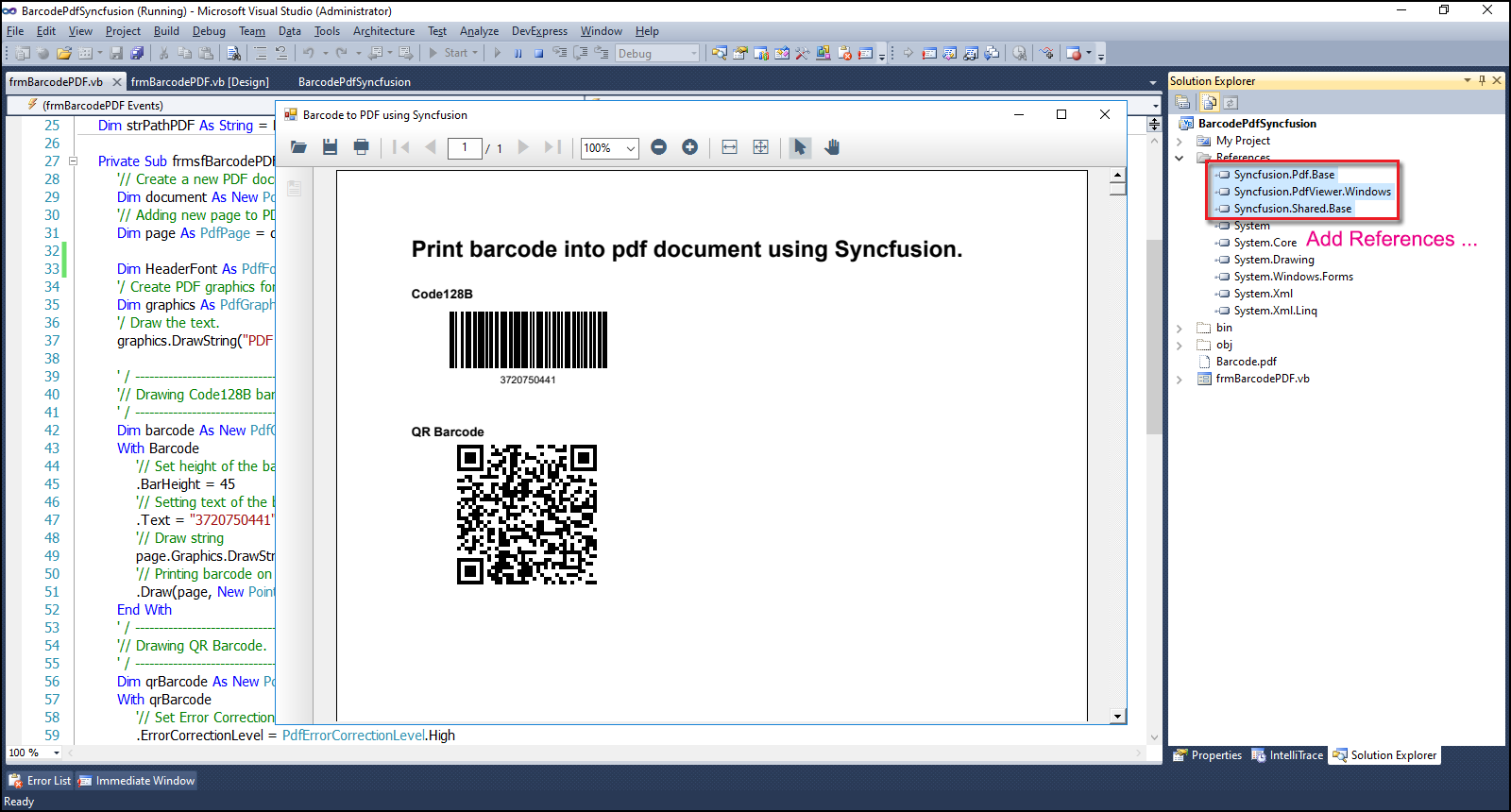
มาดูโค้ดกันเถอะ ...
- '// Add References ...
- '// Syncfusion.Pdf.Base.dll
- '// Syncfusion.PdfViewer.Windows.dll
- '// Syncfusion.Shared.Base.dll
- Imports System.Drawing
- Imports Syncfusion.Pdf
- Imports Syncfusion.Pdf.Barcode
- Imports Syncfusion.Pdf.Graphics
- Public Class frmBarcodePDF
- Private Sub frmBarcodePDF_Load(sender As System.Object, e As System.EventArgs) Handles MyBase.Load
- Dim strPathPDF As String = MyPath(Application.StartupPath)
- '// Create a new PDF document.
- Dim document As New PdfDocument()
- '// Adding new page to PDF document.
- Dim page As PdfPage = document.Pages.Add()
- Dim HeaderFont As PdfFont = New PdfTrueTypeFont(New Font("Helvetica", 18, FontStyle.Bold))
- '/ Create PDF graphics for the page.
- Dim graphics As PdfGraphics = page.Graphics
- '/ Draw the text.
- graphics.DrawString("Print barcode to pdf document using Syncfusion.", HeaderFont, PdfBrushes.Black, New PointF(20, 10))
- ' / --------------------------------------------------------------------------------
- '// Drawing Code128B barcode.
- ' / --------------------------------------------------------------------------------
- Dim barcode As New PdfCode128BBarcode ' PdfCode39Barcode()
- With barcode
- '// Set height of the barcode.
- .BarHeight = 45
- '// Setting text of the barcode.
- .Text = "3720750441"
- '// Draw string
- page.Graphics.DrawString("Code128B", New PdfStandardFont(PdfFontFamily.Helvetica, 10, PdfFontStyle.Bold), PdfBrushes.Black, New PointF(20, 50))
- '// Printing barcode on to the PDF.
- .Draw(page, New PointF(50, 70))
- End With
- ' / --------------------------------------------------------------------------------
- '// Drawing QR Barcode.
- ' / --------------------------------------------------------------------------------
- Dim qrBarcode As New PdfQRBarcode()
- With qrBarcode
- '// Set Error Correction Level.
- .ErrorCorrectionLevel = PdfErrorCorrectionLevel.High
- '// Set XDimension.
- .XDimension = 3
- .Text = "สวัสดีครับผม" '"http://www.g2gsoft.com"
- '// Draw string.
- page.Graphics.DrawString("QR Barcode", New PdfStandardFont(PdfFontFamily.Helvetica, 10, PdfFontStyle.Bold), PdfBrushes.Black, New PointF(20, 160))
- '// Printing barcode on to the PDF.
- .Draw(page, New PointF(50, 170))
- End With
- ' / --------------------------------------------------------------------------------
- '// Save the document.
- document.Save(strPathPDF & "Barcode.pdf")
- '// Close the document
- document.Close(True)
- '// This will open the PDF file so, the result will be seen in default PDF viewer.
- '// Process.Start(strPathPDF & "Barcode.pdf")
- Me.PdfViewerControl1.Load(strPathPDF & "Barcode.pdf", "")
- End Sub
- Private Sub frmBarcodePDF_FormClosed(sender As Object, e As System.Windows.Forms.FormClosedEventArgs) Handles Me.FormClosed
- Me.Dispose()
- GC.SuppressFinalize(Me)
- Application.Exit()
- End Sub
- #Region "FUNCTION"
- ' / --------------------------------------------------------------------------------
- ' / Get my project path
- ' / AppPath = C:\My Project\bin\debug
- ' / Replace "\bin\debug" with ""
- ' / Return : C:\My Project\
- Function MyPath(ByVal AppPath As String) As String
- '/ MessageBox.Show(AppPath);
- AppPath = AppPath.ToLower()
- '/ Return Value
- MyPath = AppPath.Replace("\bin\debug", "").Replace("\bin\release", "").Replace("\bin\x86\debug", "")
- '// If not found folder then put the \ (BackSlash) at the end.
- If Microsoft.VisualBasic.Right(MyPath, 1) <> Chr(92) Then MyPath = MyPath & Chr(92)
- End Function
- #End Region
- End Class
ดาวน์โหลดโค้ดต้นฉบับ Visual Basic .NET (2010) ได้ที่นี่ ...
|
ขออภัย! โพสต์นี้มีไฟล์แนบหรือรูปภาพที่ไม่ได้รับอนุญาตให้คุณเข้าถึง
คุณจำเป็นต้อง ลงชื่อเข้าใช้ เพื่อดาวน์โหลดหรือดูไฟล์แนบนี้ คุณยังไม่มีบัญชีใช่ไหม? ลงทะเบียน
x
|
