|
|
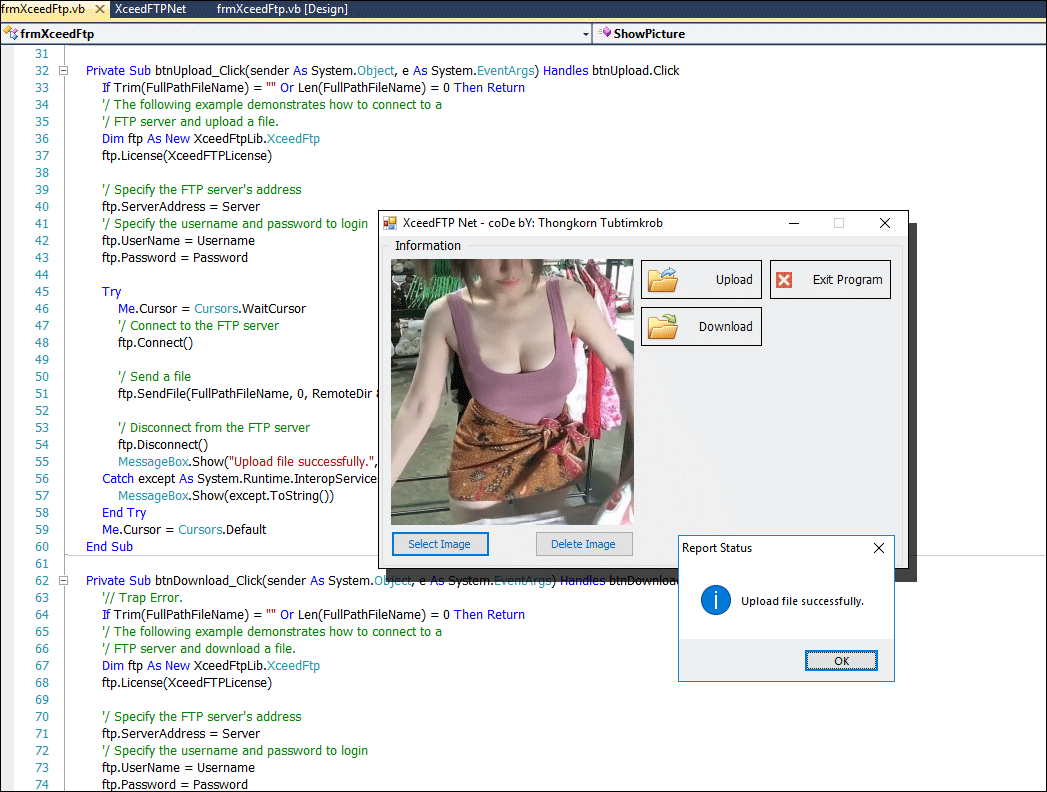
สำหรับโค้ด VB.NET ชุดนี้ก็เป็นการใช้งาน XceedFTP เพื่อทำการ Upload และ Download ไฟล์ภาพกราฟิค แต่แอดมินลองทดสอบด้วยการใช้ ActiveX แทน ซึ่งเป็นการนำเทคโนโลยีเก่าแบบ COM (Component Object Model) มาใช้งานกับ .Net Framework หรือที่เราเรียกว่า Interoperability ...
ดาวน์โหลด Xceed Ultimate Suite ได้ที่นี่ ... (เฉพาะสมาชิกเท่านั้น)
การเรียกใช้งาน Xceed ActiveX บน .Net Framework
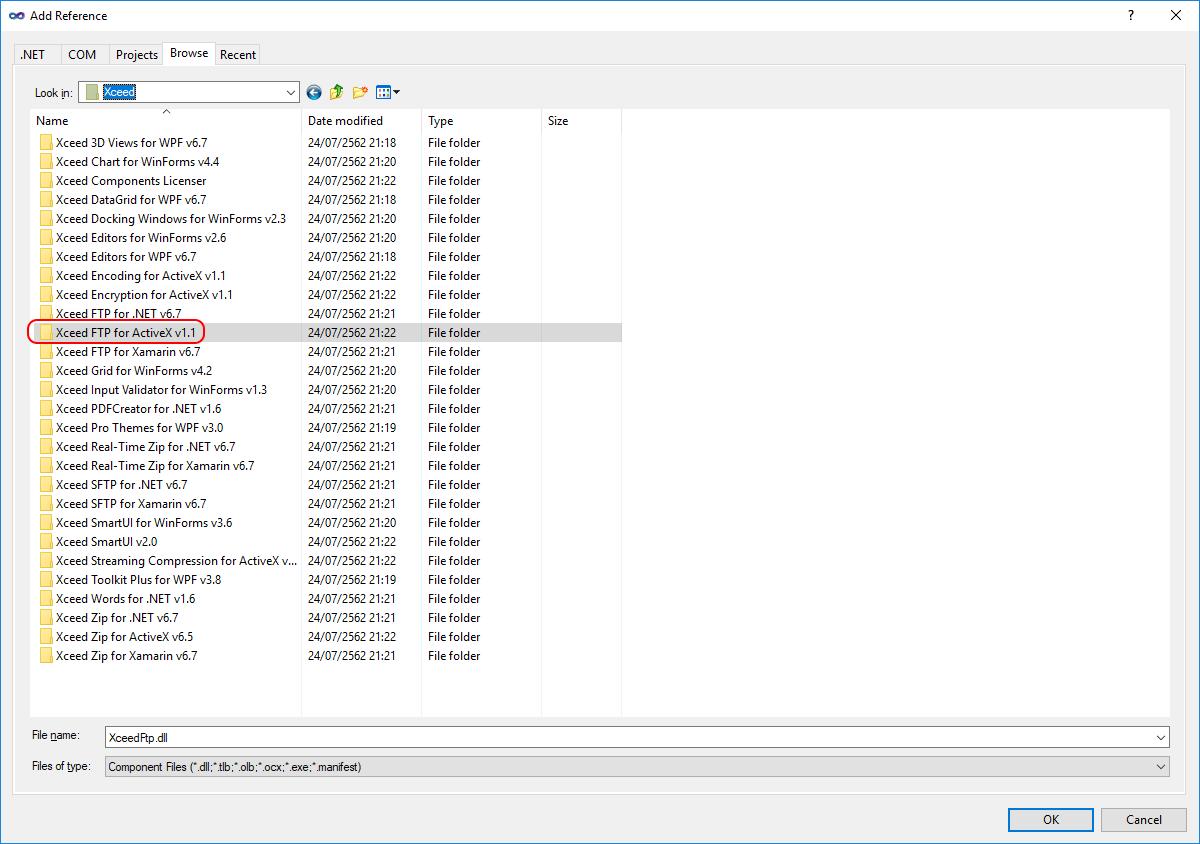
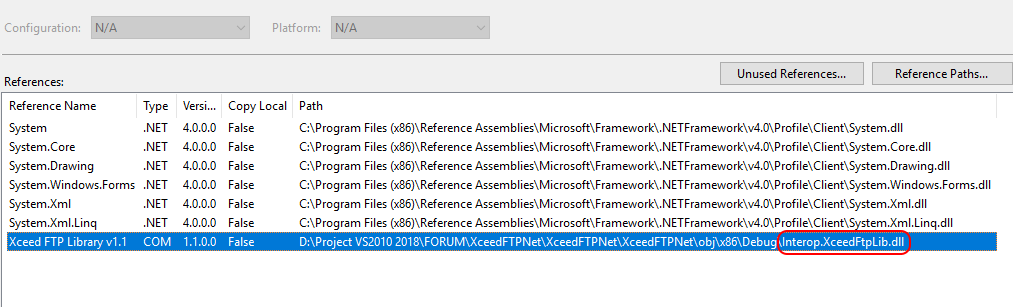
มาดูโค้ดฉบับเต็มกันเถอะ ...
- ' / --------------------------------------------------------------------------------
- ' / Developer : Mr.Surapon Yodsanga (Thongkorn Tubtimkrob)
- ' / eMail : thongkorn@hotmail.com
- ' / URL: http://www.g2gnet.com (Khon Kaen - Thailand)
- ' / Facebook: https://www.facebook.com/g2gnet (For Thailand)
- ' / Facebook: https://www.facebook.com/commonindy (Worldwide)
- ' / More Info: http://www.g2gnet.com/webboard
- ' /
- ' / Purpose: Sample VB.Net code for Upload/Download Images to Web Hosting.
- ' / Microsoft Visual Basic .NET (2010) + XceedFTP ActiveX.
- ' /
- ' / This is open source code under @Copyleft by Thongkorn Tubtimkrob.
- ' / You can modify and/or distribute without to inform the developer.
- ' / --------------------------------------------------------------------------------
- Imports XceedFtpLib
- Imports System.IO
- Public Class frmXceedFtp
- Dim streamPic As Stream '// Use Steam instead IO.
- Dim PicturePath As String = MyPath(Application.StartupPath) & "Images"
- '//
- Dim FullPathFileName As String = String.Empty
- Dim PictureFileName As String = String.Empty
- '// Constant Variables.
- Const RemoteDir As String = "thongkorn.com\upload"
- Const XceedFTPLicense As String = "License Key"
- Const Server As String = "thongkorn.com"
- Const Username As String = "USERNAME"
- Const Password As String = "PASSWORD"
- Private Sub btnUpload_Click(sender As System.Object, e As System.EventArgs) Handles btnUpload.Click
- If Trim(FullPathFileName) = "" Or Len(FullPathFileName) = 0 Then Return
- '/ The following example demonstrates how to connect to a
- '/ FTP server and upload a file.
- Dim ftp As New XceedFtpLib.XceedFtp
- ftp.License(XceedFTPLicense)
- '/ Specify the FTP server's address
- ftp.ServerAddress = Server
- '/ Specify the username and password to login
- ftp.UserName = Username
- ftp.Password = Password
- Try
- Me.Cursor = Cursors.WaitCursor
- '/ Connect to the FTP server
- ftp.Connect()
- '/ Send a file
- ftp.SendFile(FullPathFileName, 0, RemoteDir & PictureFileName, False)
- '/ Disconnect from the FTP server
- ftp.Disconnect()
- MessageBox.Show("Upload file successfully.", "Report Status", MessageBoxButtons.OK, MessageBoxIcon.Information)
- Catch except As System.Runtime.InteropServices.COMException
- MessageBox.Show(except.ToString())
- End Try
- Me.Cursor = Cursors.Default
- End Sub
- Private Sub btnDownload_Click(sender As System.Object, e As System.EventArgs) Handles btnDownload.Click
- '// Trap Error.
- If Trim(FullPathFileName) = "" Or Len(FullPathFileName) = 0 Then Return
- '/ The following example demonstrates how to connect to a
- '/ FTP server and download a file.
- Dim ftp As New XceedFtpLib.XceedFtp
- ftp.License(XceedFTPLicense)
- '/ Specify the FTP server's address
- ftp.ServerAddress = Server
- '/ Specify the username and password to login
- ftp.UserName = Username
- ftp.Password = Password
- Try
- Me.Cursor = Cursors.WaitCursor
- '/ Connect to the FTP server
- ftp.Connect()
- '/ Receive files
- ftp.ReceiveFile(RemoteDir & PictureFileName, 0, MyPath(Application.StartupPath) & "Download" & PictureFileName)
- '/ Disconnect from the FTP server
- ftp.Disconnect()
- MessageBox.Show("Download file successfully.", "Report Status", MessageBoxButtons.OK, MessageBoxIcon.Information)
- Catch except As System.Runtime.InteropServices.COMException
- '// Most problems are the location of the file does not match. Or does not have a specified files.
- MessageBox.Show(except.ToString())
- End Try
- Me.Cursor = Cursors.Default
- End Sub
- Private Sub frmXceedFtp_Load(sender As System.Object, e As System.EventArgs) Handles MyBase.Load
- picData.Image = Image.FromFile(PicturePath & "NoImage.gif")
- End Sub
- Private Sub btnBrowse_Click(sender As System.Object, e As System.EventArgs) Handles btnBrowse.Click
- Dim dlgImage As OpenFileDialog = New OpenFileDialog()
- ' / Open File Dialog
- With dlgImage
- '.InitialDirectory = PicturePath 'PicturePath
- .Title = "Select your image file"
- .Filter = "Image (*.jpg;*.png;*.gif;*.bmp)|*.jpg;*.png;*.gif;*.bmp"
- .FilterIndex = 1
- .RestoreDirectory = True
- End With
- '/ Select OK after Browse ...
- If dlgImage.ShowDialog() = DialogResult.OK Then
- FullPathFileName = dlgImage.FileName
- '// Get only Filename & Extension.
- Dim arr() As String = Split(FullPathFileName, "")
- PictureFileName = arr(UBound(arr))
- '/
- picData.Image = Image.FromFile(FullPathFileName)
- End If
- End Sub
- Private Sub btnDeleteImg_Click(sender As System.Object, e As System.EventArgs) Handles btnDeleteImg.Click
- picData.Image = Image.FromFile(PicturePath & "NoImage.gif")
- PictureFileName = String.Empty
- End Sub
- ' / -----------------------------------------------------------------------------
- ' / Use Steam instead IO.
- ' / -----------------------------------------------------------------------------
- Sub ShowPicture(PicName As String)
- Dim imgDB As Image
- ' Get the name of the image file.
- If PicName.ToString <> "" Then
- ' Verify that the image file meets the specified location.
- If System.IO.File.Exists(PicturePath & PicName.ToString) Then
- '/ Because when deleting the image file is locked, it can not be removed.
- '/ The file is closed after the image is loaded, so you can delete the file if you need.
- streamPic = File.OpenRead(PicturePath & PicName.ToString)
- imgDB = Image.FromStream(streamPic)
- picData.Image = imgDB
- Else
- '/ No images.
- streamPic = File.OpenRead(PicturePath & "NoImage.gif")
- imgDB = Image.FromStream(streamPic)
- picData.Image = imgDB
- End If
- ' Is null
- Else
- streamPic = File.OpenRead(PicturePath & "NoImage.gif")
- imgDB = Image.FromStream(streamPic)
- picData.Image = imgDB
- End If
- '//
- streamPic.Dispose()
- End Sub
- ' / Get my project path
- ' / AppPath = C:\My Project\bin\debug
- ' / Replace "\bin\debug" with ""
- ' / Return : C:\My Project\
- Function MyPath(ByVal AppPath As String) As String
- '/ MessageBox.Show(AppPath);
- AppPath = AppPath.ToLower()
- '/ Return Value
- MyPath = AppPath.Replace("\bin\debug", "").Replace("\bin\release", "").Replace("\bin\x86\debug", "").Replace("\bin\x86\release", "")
- '// If not found folder then put the \ (BackSlash) at the end.
- If Microsoft.VisualBasic.Right(MyPath, 1) <> Chr(92) Then MyPath = MyPath & Chr(92)
- End Function
- Private Sub btnClose_Click(sender As System.Object, e As System.EventArgs) Handles btnClose.Click
- Me.Close()
- End Sub
- Private Sub frmXceedFtp_FormClosed(sender As Object, e As System.Windows.Forms.FormClosedEventArgs) Handles Me.FormClosed
- Me.Dispose()
- Application.Exit()
- End Sub
- End Class
ดาวน์โหลดโค้ดฉบับเต็ม VB.NET (2010) ได้ที่นี่ ...
|
ขออภัย! โพสต์นี้มีไฟล์แนบหรือรูปภาพที่ไม่ได้รับอนุญาตให้คุณเข้าถึง
คุณจำเป็นต้อง ลงชื่อเข้าใช้ เพื่อดาวน์โหลดหรือดูไฟล์แนบนี้ คุณยังไม่มีบัญชีใช่ไหม? ลงทะเบียน
x
|
