|
|
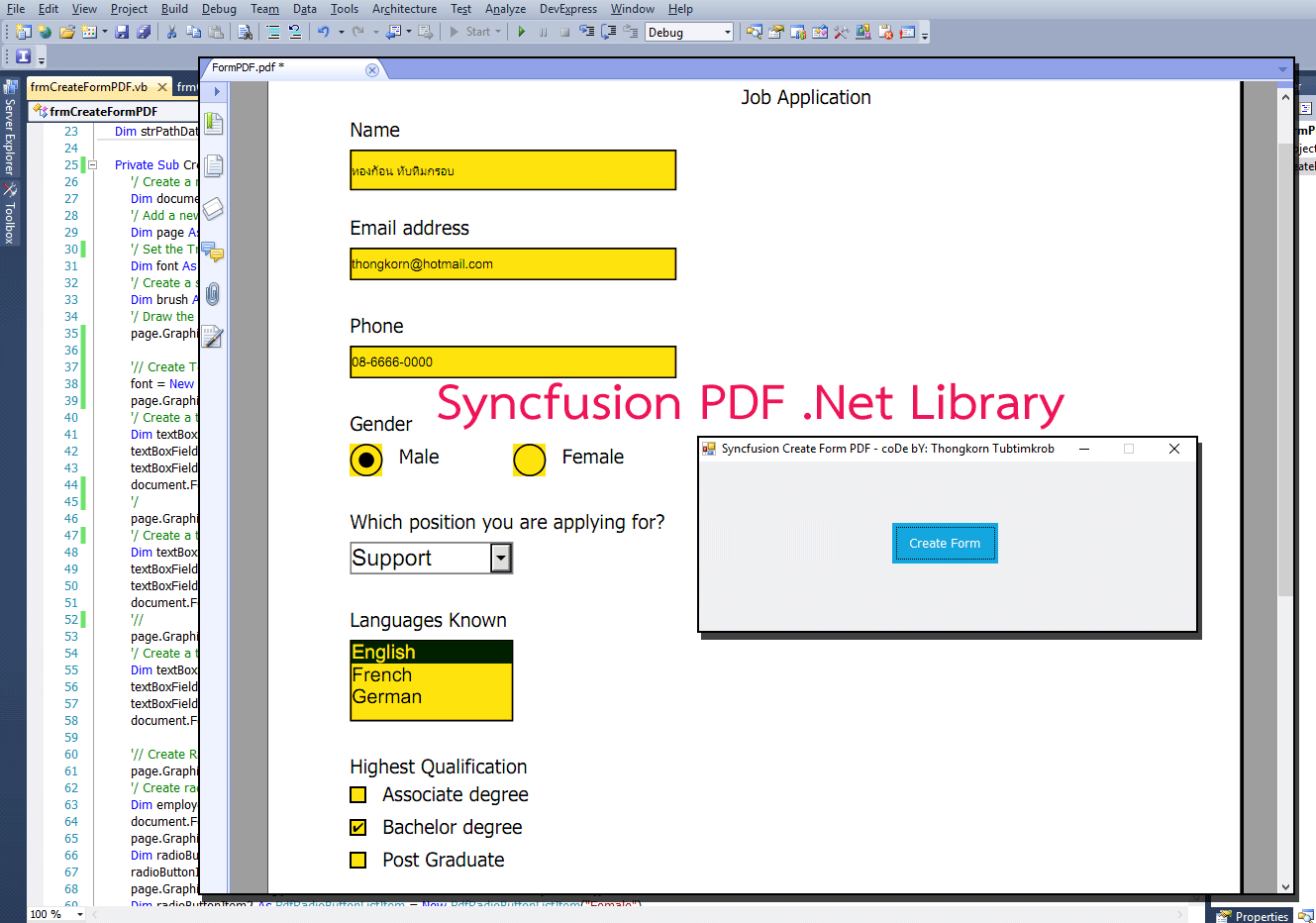
Syncfusion Essential PDF เป็น .NET PDF Library ที่ใช้ในการสร้าง/อ่านและแก้ไขเอกสาร PDF โดยคุณสามารถสร้างรูปแบบ PDF ให้อยู่ในรูปแบบที่โต้ตอบ (Interactive Form) ได้ทั้งภาษา C# และ VB.NET ... บทความนี้แอดมินจะนำท่านผู้ชมมาทำการสร้างไฟล์เอกสาร PDF โดยจะประกอบไปด้วย TextBox, CheckBox, ComboBox, RadioButton และ ListBox Control สิ่งต่างๆเหล่านี้เป็นการกำหนดฟิลด์ต่างๆเอาไว้ (จะมีการติดต่อกับฐานข้อมูลในตอนหน้า) แต่ในตอนนี้เราสามารถที่จะทำการป้อนข้อมูล และบันทึกข้อมูลลงไปในเอกสาร PDF ได้ครับผม ... ประโยชน์ก็คือ นำไปใช้ในเรื่องของสำนักงานไร้กระดาษ (Paperless) เช่น ใบสมัครงาน การทำข้อสอบ หรือแม้แต่ตามสถานพยาบาล และอื่นๆอีกเยอะแยะมากมาย ท่านทั้งหลายก็ไปคิดเพื่อใส่ติ่งไอเดียของตัวเองก็แล้วกันครับ ...
ดาวน์โหลดของฟรี Syncfusion Essential รุ่น Community ได้ที่นี่ (Version 17.1.0.47) ... ย้ำอีกทีว่าของฟรี 100% แน่นอน ...
Add References ... ต้องใช้ Net Framework 4.0 ขึ้นไปเท่านั้น หากเป็น Client จะไม่ทำงาน
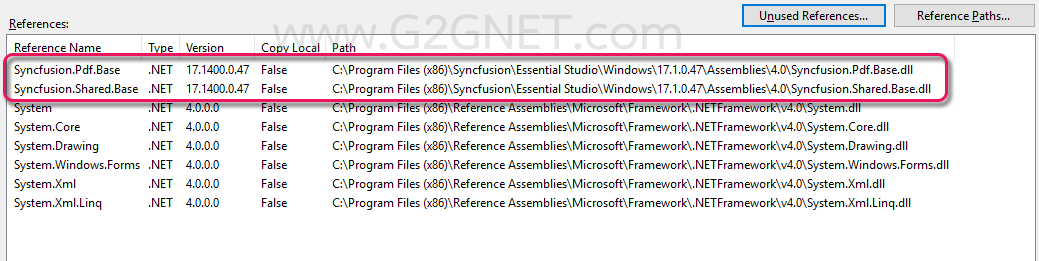
มาดูโค้ดฉบับเต็มกันเถอะ ...
- Imports Syncfusion.Pdf
- Imports Syncfusion.Pdf.Graphics
- Imports Syncfusion.Pdf.Interactive
- Public Class frmCreateFormPDF
- Dim strPathData As String = MyPath(Application.StartupPath) & "data"
- Private Sub btnCreateFormPDF_Click(sender As System.Object, e As System.EventArgs) Handles btnCreateFormPDF.Click
- Call CreatePdfForm()
- End Sub
- Private Sub CreatePdfForm()
- '/ Create a new PDF document
- Dim document As PdfDocument = New PdfDocument()
- '/ Add a new page to the PDF document
- Dim page As PdfPage = document.Pages.Add()
- '/ Set the True type font.
- Dim font As PdfFont = New PdfTrueTypeFont(New Font("Tahoma", 14), 12, True)
- '/ Create a solid brush.
- Dim brush As PdfBrush = New PdfSolidBrush(Color.Black)
- '/ Draw the string
- page.Graphics.DrawString("Job Application", font, brush, New PointF(250, 0))
- '// Create TextBox
- font = New PdfTrueTypeFont(New Font("Tahoma", 12), 12, True)
- page.Graphics.DrawString("Name", font, brush, New PointF(10, 20))
- '/ Create a text box field for name. "Name" is a name of TextBox Control.
- Dim textBoxField1 As PdfTextBoxField = New PdfTextBoxField(page, "Name")
- textBoxField1.Bounds = New RectangleF(10, 40, 200, 25)
- textBoxField1.ToolTip = "Name"
- document.Form.Fields.Add(textBoxField1)
- '/
- page.Graphics.DrawString("Email address", font, PdfBrushes.Black, New PointF(10, 80))
- '/ Create a text box field for email address
- Dim textBoxField3 As PdfTextBoxField = New PdfTextBoxField(page, "Email")
- textBoxField3.Bounds = New RectangleF(10, 100, 200, 20)
- textBoxField3.ToolTip = "Email address"
- document.Form.Fields.Add(textBoxField3)
- '//
- page.Graphics.DrawString("Phone", font, PdfBrushes.Black, New PointF(10, 140))
- '/ Create a text box field for phone
- Dim textBoxField4 As PdfTextBoxField = New PdfTextBoxField(page, "Phone")
- textBoxField4.Bounds = New RectangleF(10, 160, 200, 20)
- textBoxField4.ToolTip = "Phone"
- document.Form.Fields.Add(textBoxField4)
- '// Create RadioButton
- page.Graphics.DrawString("Gender", font, PdfBrushes.Black, New PointF(10, 200))
- '/ Create radio button for gender
- Dim employeesRadioList As PdfRadioButtonListField = New PdfRadioButtonListField(page, "Gender")
- document.Form.Fields.Add(employeesRadioList)
- page.Graphics.DrawString("Male", font, PdfBrushes.Black, New PointF(40, 220))
- Dim radioButtonItem1 As PdfRadioButtonListItem = New PdfRadioButtonListItem("Male")
- radioButtonItem1.Bounds = New RectangleF(10, 220, 20, 20)
- page.Graphics.DrawString("Female", font, PdfBrushes.Black, New PointF(140, 220))
- Dim radioButtonItem2 As PdfRadioButtonListItem = New PdfRadioButtonListItem("Female")
- radioButtonItem2.Bounds = New RectangleF(110, 220, 20, 20)
- employeesRadioList.Items.Add(radioButtonItem1)
- employeesRadioList.Items.Add(radioButtonItem2)
- '// Create ComboBox
- page.Graphics.DrawString("Which position you are applying for?", font, PdfBrushes.Black, New PointF(10, 260))
- '/ Create combo box for position
- Dim comboBox As PdfComboBoxField = New PdfComboBoxField(page, "JobTitle")
- comboBox.Bounds = New RectangleF(10, 280, 100, 20)
- comboBox.BorderColor = New PdfColor(Color.Gray)
- comboBox.ToolTip = "Job Title"
- comboBox.Items.Add(New PdfListFieldItem("Development", "Development"))
- comboBox.Items.Add(New PdfListFieldItem("Support", "Support"))
- comboBox.Items.Add(New PdfListFieldItem("Documentation", "Documentation"))
- document.Form.Fields.Add(comboBox)
- '// Create ListBox
- page.Graphics.DrawString("Languages Known", font, PdfBrushes.Black, New PointF(10, 320))
- '/ Create list box field for languages
- Dim listBoxField As PdfListBoxField = New PdfListBoxField(page, "Languages")
- listBoxField.Bounds = New RectangleF(10, 340, 100, 50)
- listBoxField.Items.Add(New PdfListFieldItem("English", "English"))
- listBoxField.Items.Add(New PdfListFieldItem("French", "French"))
- listBoxField.Items.Add(New PdfListFieldItem("German", "German"))
- document.Form.Fields.Add(listBoxField)
- '// Create CheckBox
- page.Graphics.DrawString("Highest Qualification", font, PdfBrushes.Black, New PointF(10, 410))
- '/ Add checked box field for associate degree
- Dim checkBoxField1 As PdfCheckBoxField = New PdfCheckBoxField(page, "Associate degree")
- page.Graphics.DrawString("Associate degree", font, PdfBrushes.Black, New PointF(30, 427))
- checkBoxField1.ToolTip = "Associate degree"
- checkBoxField1.Bounds = New RectangleF(10, 430, 10, 10)
- document.Form.Fields.Add(checkBoxField1)
- '/ Add checked box field for bachelor degree
- Dim checkBoxField2 As PdfCheckBoxField = New PdfCheckBoxField(page, "Bachelor degree")
- page.Graphics.DrawString("Bachelor degree", font, PdfBrushes.Black, New PointF(30, 447))
- checkBoxField2.ToolTip = "Bachelor degree"
- checkBoxField2.Bounds = New RectangleF(10, 450, 10, 10)
- document.Form.Fields.Add(checkBoxField2)
- '/ Add checked box field for Post Graduate
- Dim checkBoxField3 As PdfCheckBoxField = New PdfCheckBoxField(page, "Post Graduate")
- page.Graphics.DrawString("Post Graduate", font, PdfBrushes.Black, New PointF(30, 467))
- checkBoxField3.ToolTip = "Post Graduate"
- checkBoxField3.Bounds = New RectangleF(10, 470, 10, 10)
- document.Form.Fields.Add(checkBoxField3)
- '/ Save the document
- document.Save(strPathData & "FormPDF.pdf")
- '/ Close the document
- document.Close(True)
- '/ This will open the PDF file so, the result will be seen in default PDF Viewer.
- Process.Start(strPathData & "FormPDF.pdf")
- End Sub
- ' / --------------------------------------------------------------------------------
- ' / Get my project path
- ' / AppPath = C:\My Project\bin\debug
- ' / Replace "\bin\debug" with ""
- ' / Return : C:\My Project\
- Function MyPath(ByVal AppPath As String) As String
- '/ MessageBox.Show(AppPath);
- AppPath = AppPath.ToLower()
- '/ Return Value
- MyPath = AppPath.Replace("\bin\debug", "").Replace("\bin\release", "").Replace("\bin\x86\debug", "")
- '// If not found folder then put the \ (BackSlash) at the end.
- If Microsoft.VisualBasic.Right(MyPath, 1) <> Chr(92) Then MyPath = MyPath & Chr(92)
- End Function
- End Class
ดาวน์โหลดโค้ดฉบับเต็ม VB.NET (2010) ได้ที่นี่ ...
|
ขออภัย! โพสต์นี้มีไฟล์แนบหรือรูปภาพที่ไม่ได้รับอนุญาตให้คุณเข้าถึง
คุณจำเป็นต้อง ลงชื่อเข้าใช้ เพื่อดาวน์โหลดหรือดูไฟล์แนบนี้ คุณยังไม่มีบัญชีใช่ไหม? ลงทะเบียน
x
|
