|
|
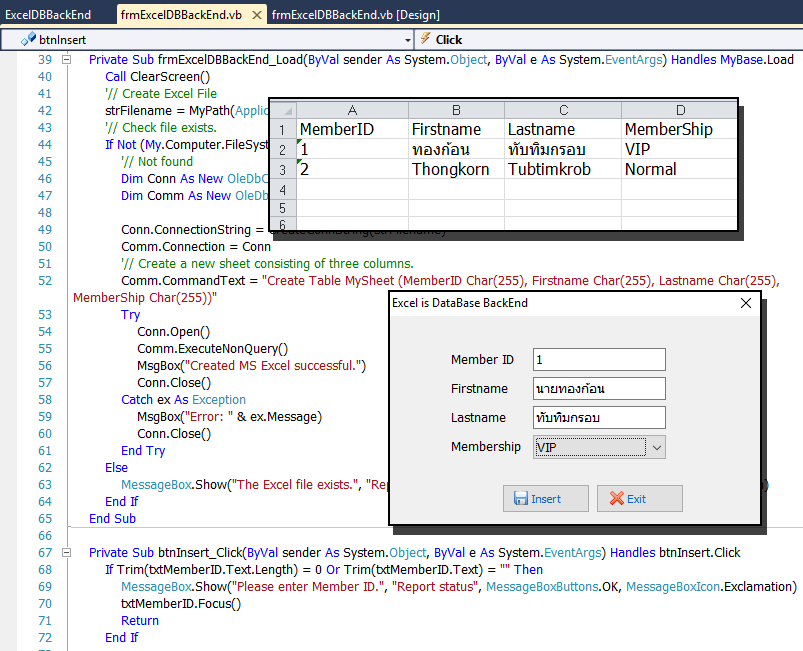
ถามว่าให้ Excel ทำงานเป็นเหมือนฐานข้อมูล หรือ DataBase ได้หรือไม่ แอดมินตอบได้เลยว่าทำได้ครับ แต่ไม่ค่อยเหมาะสมเท่าใดนัก เพราะใช้งานผิดวัตถุประสงค์น่ะครับ แต่ในบางกรณีบางคนอาจจะมีชุดข้อมูลจาก Excel อยู่แล้ว ก็ไม่อยากจะย้ายข้อมูลไปเก็บที่ Access หรืออื่นๆ โค้ดชุดนี้แอดมินจะสาธิตและนำทางให้แบบเบื้องต้น คือ การเพิ่มข้อมูลเข้าไปใน Excel โดยใช้ ADO.NET แทน Excel Object ครับผม ...
มาดูโค้ดกันเถอะ ...
- ' / --------------------------------------------------------------------------------
- ' / Developer : Mr.Surapon Yodsanga (Thongkorn Tubtimkrob)
- ' / eMail : thongkorn@hotmail.com
- ' / URL: http://www.g2gnet.com (Khon Kaen - Thailand)
- ' / Facebook: https://www.facebook.com/g2gnet (For Thailand)
- ' / Facebook: https://www.facebook.com/commonindy (Worldwide)
- ' / MORE: http://www.g2gnet.com/webboard
- ' /
- ' / Microsoft Excel is able to perform back ends provide.
- ' / Microsoft Visual Basic .NET (2010)
- ' /
- ' / This is open source code under @Copyleft by Thongkorn Tubtimkrob.
- ' / You can modify and/or distribute without to inform the developer.
- ' / --------------------------------------------------------------------------------
- Imports System.Data.OleDb
- Public Class frmExcelDBBackEnd
- '// Path and File name of Excel
- Dim strFilename As String
- ' / --------------------------------------------------------------------------------
- ' / Get my project path
- ' / AppPath = C:\My Project\bin\debug
- ' / Replace "\bin\debug" with ""
- ' / Return : C:\My Project\
- Function MyPath(ByVal AppPath As String) As String
- '/ MessageBox.Show(AppPath);
- AppPath = AppPath.ToLower()
- '/ Return Value
- MyPath = AppPath.Replace("\bin\debug", "").Replace("\bin\release", "")
- '// If not found folder then put the \ (BackSlash) at the end.
- If Microsoft.VisualBasic.Right(MyPath, 1) <> "" Then MyPath = MyPath & ""
- End Function
- Private Function CreateConnString(ByVal strFilename As String) As String
- Return "Provider=Microsoft.Jet.OLEDB.4.0; Data Source = " + strFilename + "; Extended Properties=""Excel 8.0;HDR=YES"";"
- End Function
- Private Sub frmExcelDBBackEnd_Load(ByVal sender As System.Object, ByVal e As System.EventArgs) Handles MyBase.Load
- Call ClearScreen()
- '// Create Excel File
- strFilename = MyPath(Application.StartupPath) + "Book1.xls"
- '// Check file exists.
- If Not (My.Computer.FileSystem.FileExists(strFilename)) Then
- '// Not found
- Dim Conn As New OleDbConnection
- Dim Comm As New OleDbCommand
- Conn.ConnectionString = CreateConnString(strFilename)
- Comm.Connection = Conn
- '// Create a new sheet consisting of three columns.
- Comm.CommandText = "Create Table MySheet (MemberID Char(255), Firstname Char(255), Lastname Char(255), MemberShip Char(255))"
- Try
- Conn.Open()
- Comm.ExecuteNonQuery()
- MsgBox("Created MS Excel successful.")
- Conn.Close()
- Catch ex As Exception
- MsgBox("Error: " & ex.Message)
- Conn.Close()
- End Try
- Else
- MessageBox.Show("The Excel file exists.", "Report status", MessageBoxButtons.OK, MessageBoxIcon.Information)
- End If
- End Sub
- Private Sub btnInsert_Click(ByVal sender As System.Object, ByVal e As System.EventArgs) Handles btnInsert.Click
- If Trim(txtMemberID.Text.Length) = 0 Or Trim(txtMemberID.Text) = "" Then
- MessageBox.Show("Please enter Member ID.", "Report status", MessageBoxButtons.OK, MessageBoxIcon.Exclamation)
- txtMemberID.Focus()
- Return
- End If
- Dim Conn As New OleDbConnection
- Dim Comm As New OleDbCommand
- Conn.ConnectionString = CreateConnString(MyPath(Application.StartupPath) + "Book1.xls")
- Comm.Connection = Conn
- Dim strSQL As String = _
- " INSERT INTO [MySheet$] (" & _
- " MemberID, Firstname, Lastname, MemberShip) " & _
- " VALUES (" & _
- "'" & txtMemberID.Text & "'," & _
- "'" & txtFirstname.Text & "'," & _
- "'" & txtLastname.Text & "'," & _
- "'" & cmbMembership.Text & "'" & _
- ")"
- Comm.CommandText = strSQL
- Try
- Conn.Open()
- Comm.ExecuteNonQuery()
- MsgBox("Inserted new record successful.")
- Conn.Close()
- '// Clear screen
- Call ClearScreen()
- Catch ex As Exception
- MsgBox("Error: " & ex.Message)
- Conn.Close()
- End Try
- End Sub
- Private Sub ClearScreen()
- '// Clear
- txtMemberID.Clear()
- txtFirstname.Clear()
- txtLastname.Clear()
- txtMemberID.Focus()
- '//
- With cmbMembership
- .Items.Clear()
- .Items.Add("Normal")
- .Items.Add("Level I")
- .Items.Add("Level II")
- .Items.Add("Level III")
- .Items.Add("VIP")
- .SelectedIndex = 0
- End With
- End Sub
- Private Sub btnExit_Click(ByVal sender As System.Object, ByVal e As System.EventArgs) Handles btnExit.Click
- Me.Close()
- End Sub
- Private Sub frmExcelDBBackEnd_FormClosed(ByVal sender As Object, ByVal e As System.Windows.Forms.FormClosedEventArgs) Handles Me.FormClosed
- Me.Dispose()
- Application.Exit()
- End Sub
- End Class
ดาวน์โหลดโค้ดต้นฉบับตัวเต็ม VB.NET (2010) ได้ที่นี่ ...
|
ขออภัย! โพสต์นี้มีไฟล์แนบหรือรูปภาพที่ไม่ได้รับอนุญาตให้คุณเข้าถึง
คุณจำเป็นต้อง ลงชื่อเข้าใช้ เพื่อดาวน์โหลดหรือดูไฟล์แนบนี้ คุณยังไม่มีบัญชีใช่ไหม? ลงทะเบียน
x
|
