|
|
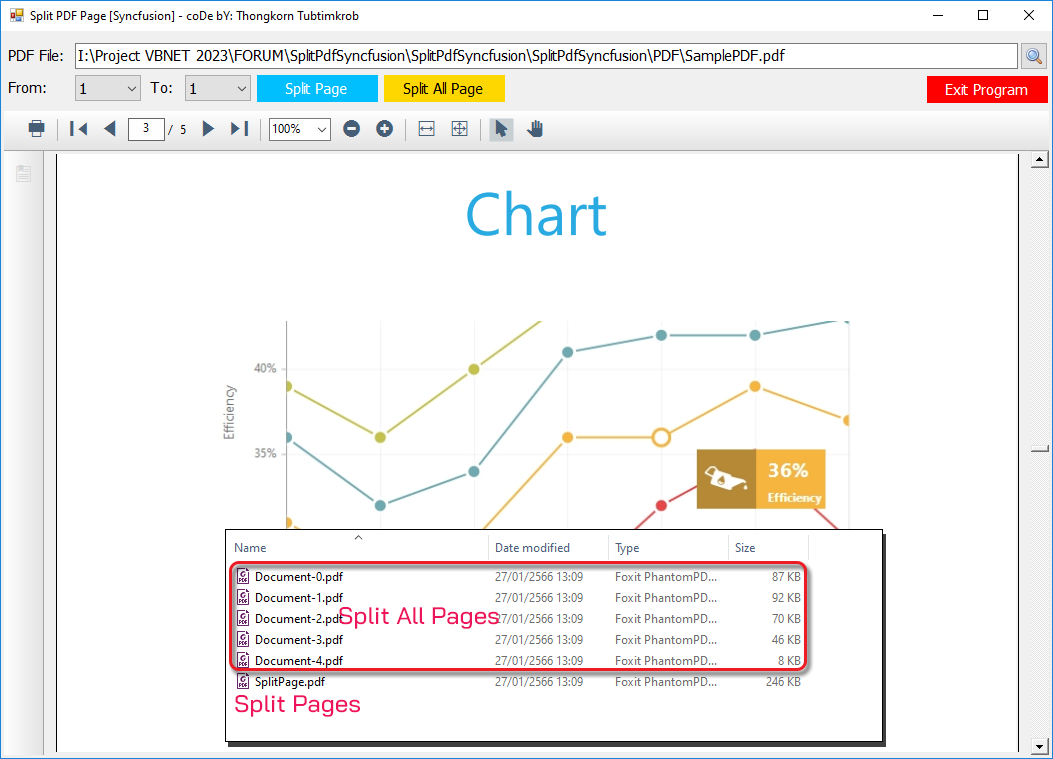
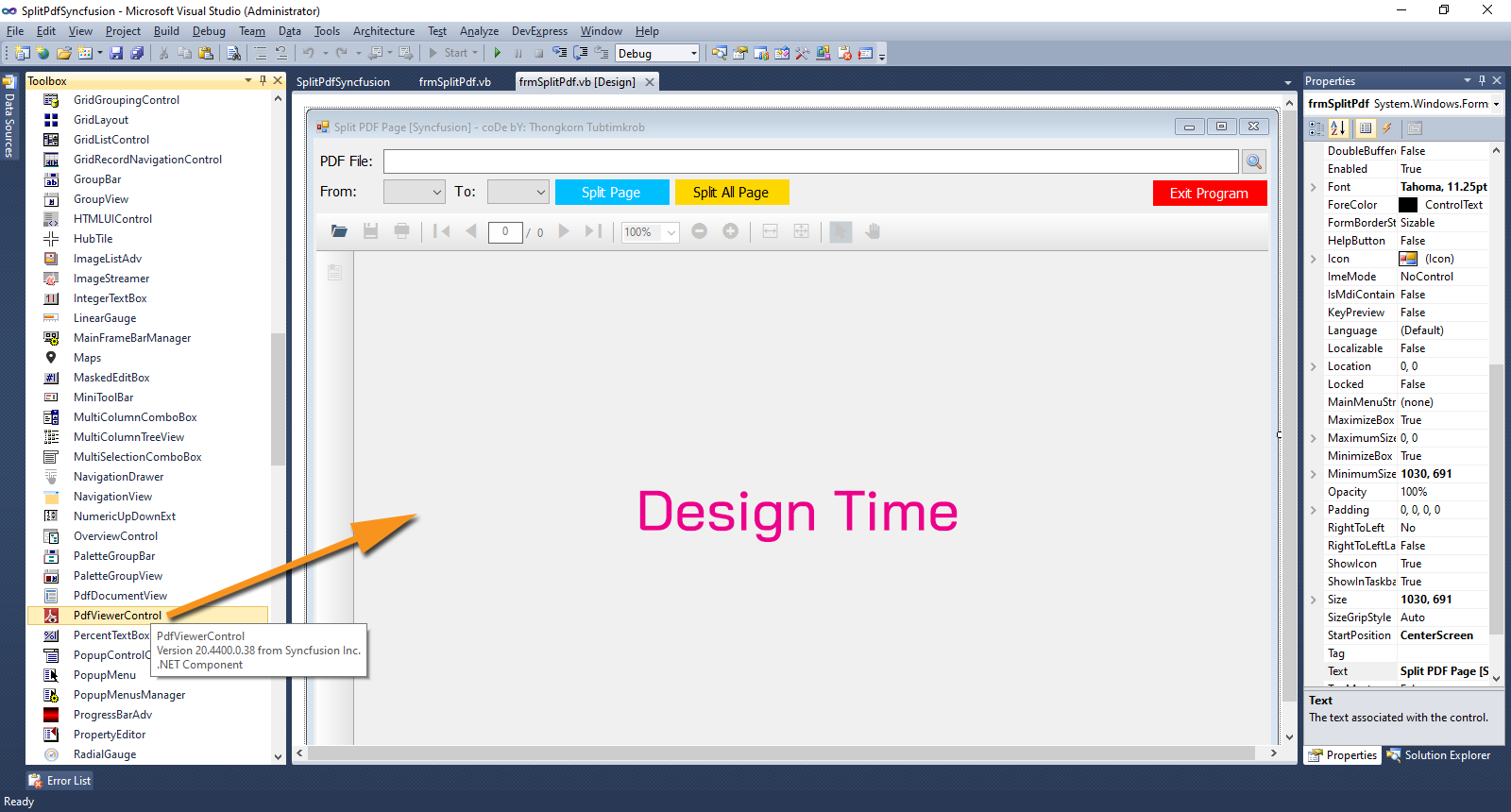
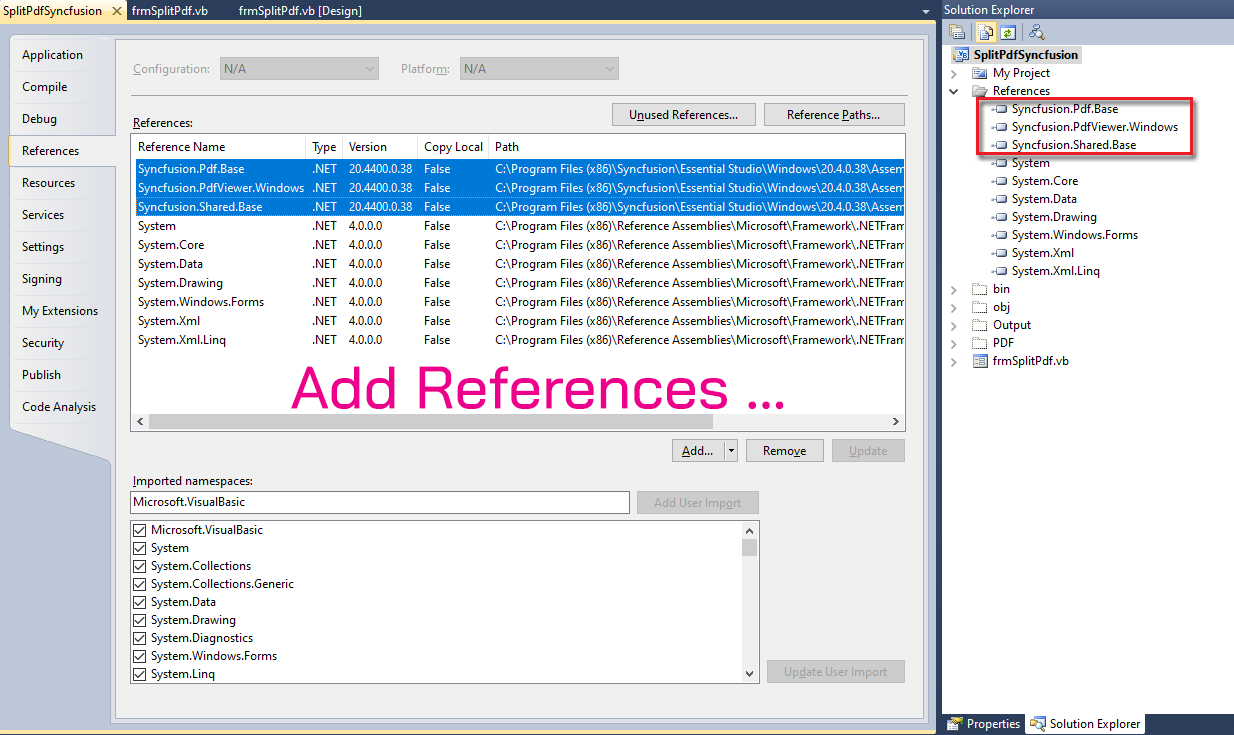
หลังจากที่เคยแจกโค้ดการรวมหน้าเอกสาร (Merge) ไฟล์ PDF หลายๆไฟล์เข้าด้วยกัน โดยใช้ Syncfusion Community License Free (ของฟรีที่โลกลืม) ออกไปแล้ว คราวนี้เป็นการแยกหน้าเอกสาร หรือ Split กันบ้างครับ โดยแอดมินทำตัวอย่างไว้ให้ดูอยู่ 2 แบบ คือ แยกหน้าเอกสาร PDF ทุกๆหน้า ซึ่งจะแยกเป็นไฟล์ให้อัตโนมัติ เช่น จาก Document-0 โดยจะมีเลขตามหลังตามจำนวนหน้าไปเรื่อยๆ อีกแบบคือ แยกหน้าเอกสารจากการเลือกหน้า เช่น หน้า 2 - 4 แล้วทำการตั้งชื่อไฟล์ขึ้นมาใหม่เพื่อทำการบันทึก ...
## Register & Download Syncfusion Community License Free.
ลิ้งค์สมัคร Syncfusion เพื่อขอรหัสลงทะเบียนด้วย LinkedIn: (แนะนำ)
คลิปวิดีโอสอนการสมัคร Syncfusion เพื่อขอรหัสลงทะเบียนด้วย LinkedIn:
ลิ้งค์การลงทะเบียนด้วย eMail:
มาดูโค้ดฉบับเต็มกันเถอะ ...
- Imports Syncfusion.Pdf
- Imports Syncfusion.Pdf.Parsing
- Imports Syncfusion.Windows.Forms
- Public Class frmSplitPdf
- '// PDF Path
- Private strPathPDF As String = ""
- Private strPathOutput As String = ""
- ' / --------------------------------------------------------------------------------
- ' / Get my project path
- ' / AppPath = C:\My Project\bin\debug
- ' / Replace "\bin\debug" with ""
- ' / Return : C:\My Project\
- Function MyPath(ByVal AppPath As String) As String
- '/ Return Value
- MyPath = AppPath.ToLower.Replace("\bin\debug", "").Replace("\bin\release", "").Replace("\bin\x86\debug", "")
- '// If not found folder then put the \ (BackSlash) at the end.
- If Microsoft.VisualBasic.Right(MyPath, 1) <> Chr(92) Then MyPath = MyPath & Chr(92)
- End Function
- ' / --------------------------------------------------------------------------------
- ' / S T A R T ... H E R E
- ' / --------------------------------------------------------------------------------
- Private Sub frmSplitPdf_Load(sender As System.Object, e As System.EventArgs) Handles MyBase.Load
- '// If folders doesn't exist? then create it.
- '// Original PDF Folder.
- If Not System.IO.Directory.Exists(strPathPDF) Then
- System.IO.Directory.CreateDirectory(MyPath(Application.StartupPath) & "PDF")
- strPathPDF = MyPath(Application.StartupPath & "PDF")
- End If
- '// Output PDF Folder.
- If Not System.IO.Directory.Exists(strPathOutput) Then
- System.IO.Directory.CreateDirectory(MyPath(Application.StartupPath) & "Output")
- strPathOutput = MyPath(Application.StartupPath & "Output")
- End If
- '// Disable Open/Save toolbar PdfViewerControl of Syncfusion.
- DirectCast(Me.PdfViewerControl1.Controls(0).Controls(0).Controls(0), ToolStrip).Items(0).Visible = False
- DirectCast(Me.PdfViewerControl1.Controls(0).Controls(0).Controls(0), ToolStrip).Items(1).Visible = False
- End Sub
- ' / --------------------------------------------------------------------------------
- ' / Browse PDF File and Load it into PdfViewerControl.
- ' / --------------------------------------------------------------------------------
- Private Sub btnBrowse_Click(sender As System.Object, e As System.EventArgs) Handles btnBrowse.Click
- '/ Declare Open File Dialog @ Run Time.
- Dim dlgOpenFile As OpenFileDialog = New OpenFileDialog()
- Try
- ' / Initialize Open File Dialog.
- With dlgOpenFile
- .InitialDirectory = strPathPDF
- .Title = "Select PDF File"
- .Filter = "PDF Files (*.pdf)|*.pdf"
- .RestoreDirectory = True
- End With
- '/ If the OK button is selected.
- If dlgOpenFile.ShowDialog() = DialogResult.OK Then
- txtFileName.Text = dlgOpenFile.FileName
- '/ Show PDF on PDFViewerControl of Syncfusion.
- Me.PdfViewerControl1.Load(dlgOpenFile.FileName, "")
- '/ Load document.
- Dim LoadDocument As PdfLoadedDocument = New PdfLoadedDocument(txtFileName.Text)
- '// Go To Sub Program Count Pages.
- Call CountPage(LoadDocument)
- LoadDocument.Close(True)
- End If
- Catch ex As Exception
- MessageBoxAdv.Show(ex.Message, "Report Status", MessageBoxButtons.OK, MessageBoxIcon.Warning)
- End Try
- End Sub
- ' / --------------------------------------------------------------------------------
- ' / Split PDF All Pages.
- ' / --------------------------------------------------------------------------------
- Private Sub btnSplitAllPage_Click(sender As System.Object, e As System.EventArgs) Handles btnSplitAllPage.Click
- If txtFileName.Text.Length = 0 Then Return
- Try
- '// Load PDF document ... Imports Syncfusion.Pdf.Parsing
- Dim LoadDocument As PdfLoadedDocument = New PdfLoadedDocument(txtFileName.Text)
- '// Split PDF document with pattern and save each page.
- LoadDocument.Split(strPathOutput & "Document-{0}.pdf")
- '// Close the document
- LoadDocument.Close(True)
- MessageBoxAdv.Show("Split PDF Successfully.", "Report Status", MessageBoxButtons.OK, MessageBoxIcon.Information)
- '//
- Dim dlgOpenFile As OpenFileDialog = New OpenFileDialog()
- ' / Initialize Open File Dialog.
- With dlgOpenFile
- .InitialDirectory = strPathOutput
- .Title = "Open PDF File"
- .Filter = "PDF Files (*.pdf)|*.pdf"
- .RestoreDirectory = True
- End With
- '/ If the OK button is selected.
- If dlgOpenFile.ShowDialog() = DialogResult.OK Then
- '/ Show PDF on PDFViewerControl of Syncfusion.
- Me.PdfViewerControl1.Load(dlgOpenFile.FileName, "")
- txtFileName.Text = dlgOpenFile.FileName
- LoadDocument = New PdfLoadedDocument(txtFileName.Text)
- '// Go To Sub Program Count Pages.
- Call CountPage(LoadDocument)
- End If
- LoadDocument.Close(True)
- '//
- Catch ex As Exception
- MessageBoxAdv.Show(ex.Message, "Report Status", MessageBoxButtons.OK, MessageBoxIcon.Exclamation)
- End Try
- End Sub
- ' / --------------------------------------------------------------------------------
- ' / Split Range Pages.
- ' / --------------------------------------------------------------------------------
- Private Sub btnSplitPage_Click(sender As System.Object, e As System.EventArgs) Handles btnSplitPage.Click
- If txtFileName.Text.Length = 0 Then Return
- Try
- '// Load PDF document ... Imports Syncfusion.Pdf.Parsing
- Dim LoadDocument As PdfLoadedDocument = New PdfLoadedDocument(txtFileName.Text)
- '// Declare Save File Dialog Control @Run Time
- Dim dlgSaveFile As SaveFileDialog = New SaveFileDialog
- '// Initialize Save File Dialog
- With dlgSaveFile
- .InitialDirectory = strPathOutput
- .Title = "Save PDF File"
- .Filter = "Save PDF File |*.pdf"
- .RestoreDirectory = True
- End With
- '// Save the new PDF document.
- If dlgSaveFile.ShowDialog() = DialogResult.OK Then
- If txtFileName.Text = dlgSaveFile.FileName Then
- MessageBoxAdv.Show("This file is already opened. Please close it before saving.", "Report Status", MessageBoxButtons.OK, MessageBoxIcon.Exclamation)
- Return
- End If
- '// Create new PDF document.
- Dim document As PdfDocument = New PdfDocument()
- Dim PageFrom As Integer = cmbPageFrom.SelectedIndex
- Dim PageTo As Integer = cmbPageTo.SelectedIndex
- '// Import the range of pages from the existing PDF
- '// If the first page is greater than the last page have to swap values.
- If PageFrom < PageTo Then
- document.ImportPageRange(LoadDocument, PageFrom, PageTo)
- Else
- document.ImportPageRange(LoadDocument, PageTo, PageFrom)
- End If
- '// Save PDF.
- document.Save(dlgSaveFile.FileName)
- txtFileName.Text = dlgSaveFile.FileName
- LoadDocument = New PdfLoadedDocument(txtFileName.Text)
- Me.PdfViewerControl1.Load(txtFileName.Text, "")
- Call CountPage(LoadDocument)
- document.Close(True)
- End If
- '// Close the PDF document.
- LoadDocument.Close(True)
- '//
- Catch ex As Exception
- MessageBoxAdv.Show(ex.Message, "Report Status", MessageBoxButtons.OK, MessageBoxIcon.Exclamation)
- End Try
- End Sub
- ' / --------------------------------------------------------------------------------
- ' / Count Pages.
- ' / --------------------------------------------------------------------------------
- Sub CountPage(ByRef doc As PdfLoadedDocument)
- '/ Show PDF on PDFViewerControl of Syncfusion.
- Dim count As Integer = doc.Pages.Count
- cmbPageFrom.Items.Clear()
- cmbPageTo.Items.Clear()
- For pg As Integer = 1 To count
- cmbPageTo.Items.Add(pg)
- cmbPageFrom.Items.Add(pg)
- Next
- cmbPageTo.SelectedIndex = 0
- cmbPageFrom.SelectedIndex = 0
- End Sub
- Private Sub txtFileName_KeyPress(sender As Object, e As System.Windows.Forms.KeyPressEventArgs) Handles txtFileName.KeyPress
- '/ Protect key press on TextBox Control.
- e.Handled = True
- End Sub
- Private Sub frmSplitPdf_FormClosed(sender As Object, e As System.Windows.Forms.FormClosedEventArgs) Handles Me.FormClosed
- Me.Dispose()
- GC.SuppressFinalize(Me)
- Application.Exit()
- End Sub
- Private Sub btnExit_Click(sender As System.Object, e As System.EventArgs) Handles btnExit.Click
- Me.Close()
- End Sub
- End Class
ดาวน์โหลดโค้ดต้นฉบับ VB.NET (2010) ได้ที่นี่ ...
|
ขออภัย! โพสต์นี้มีไฟล์แนบหรือรูปภาพที่ไม่ได้รับอนุญาตให้คุณเข้าถึง
คุณจำเป็นต้อง ลงชื่อเข้าใช้ เพื่อดาวน์โหลดหรือดูไฟล์แนบนี้ คุณยังไม่มีบัญชีใช่ไหม? ลงทะเบียน
x
|
