|
|
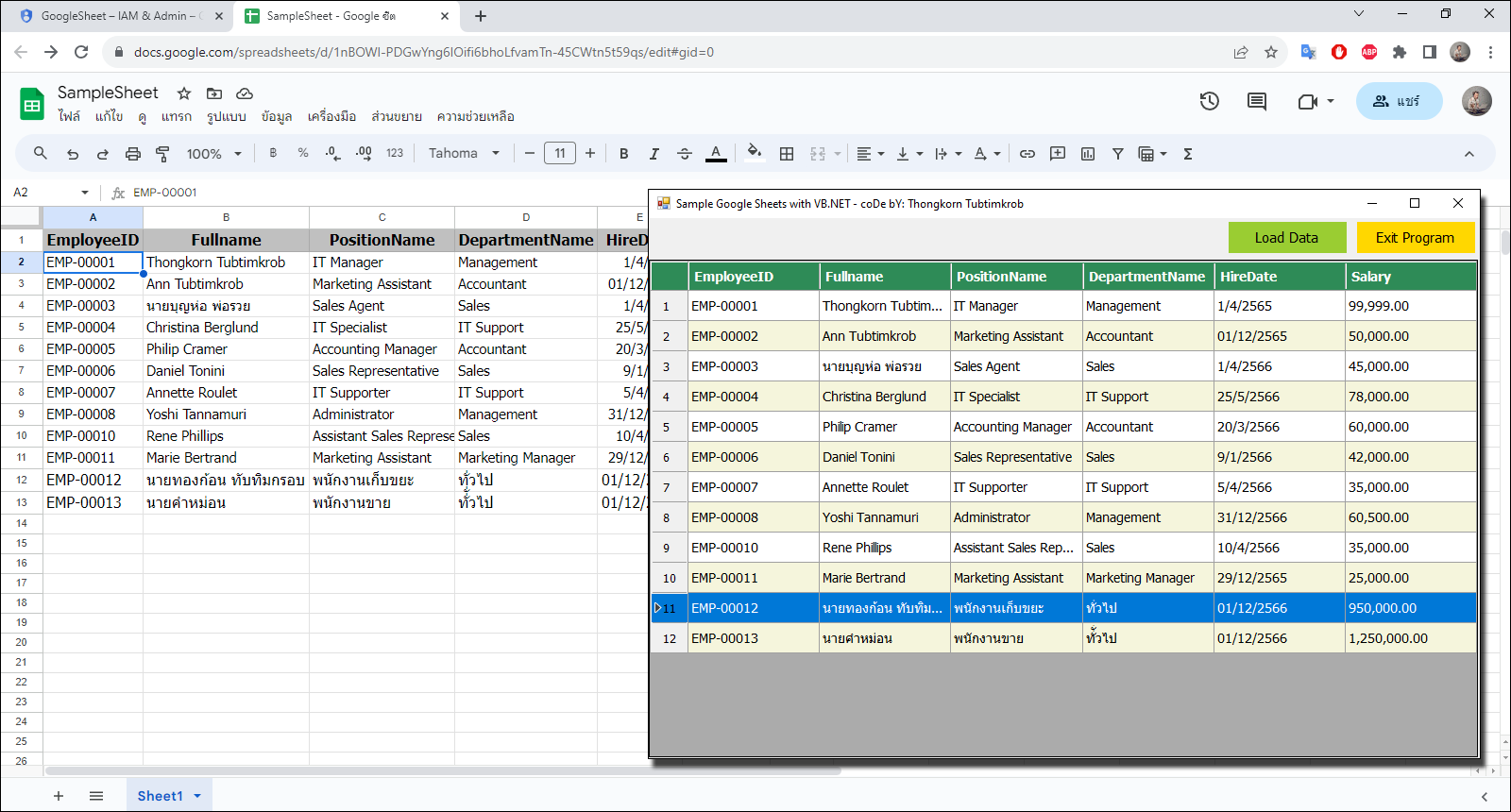
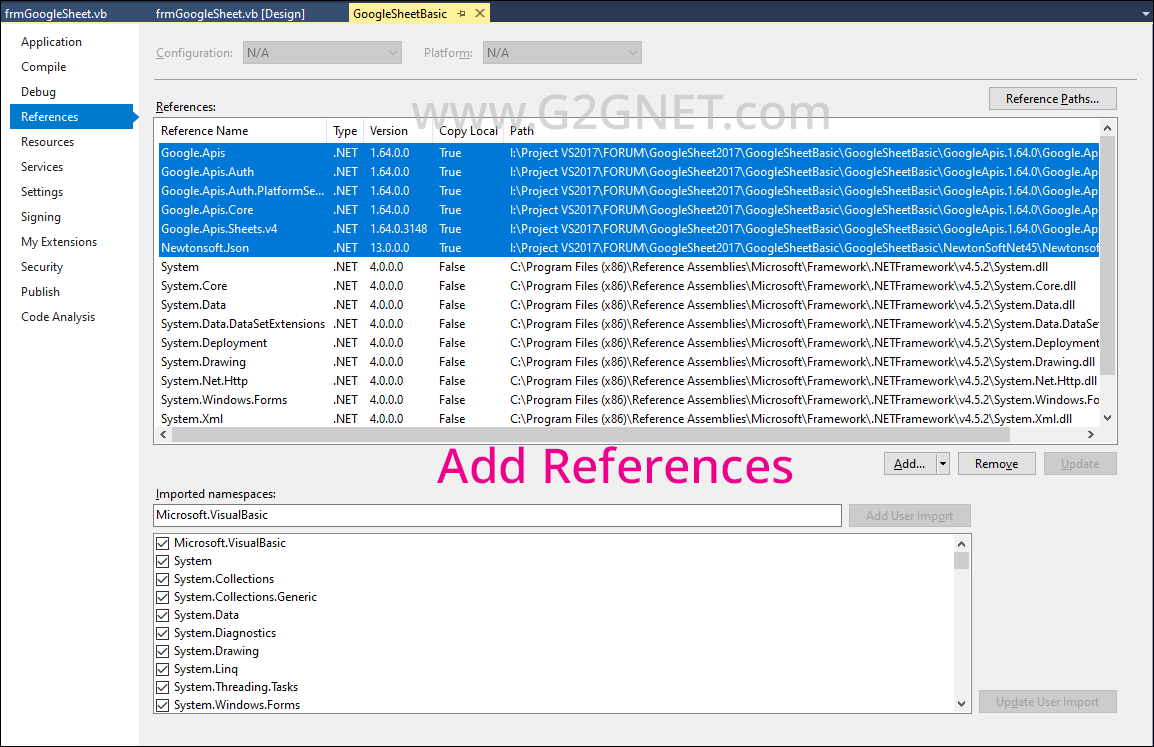
การอ่านข้อมูลจาก Google Sheets เพื่อนำมาแสดงผลลงในตารางกริด อย่างแรกเราต้องสร้างไฟล์ Credentials ในการกำหนดสิทธิ์ในการเข้าถึงข้อมูลจาก Google Sheets เสียก่อน ...
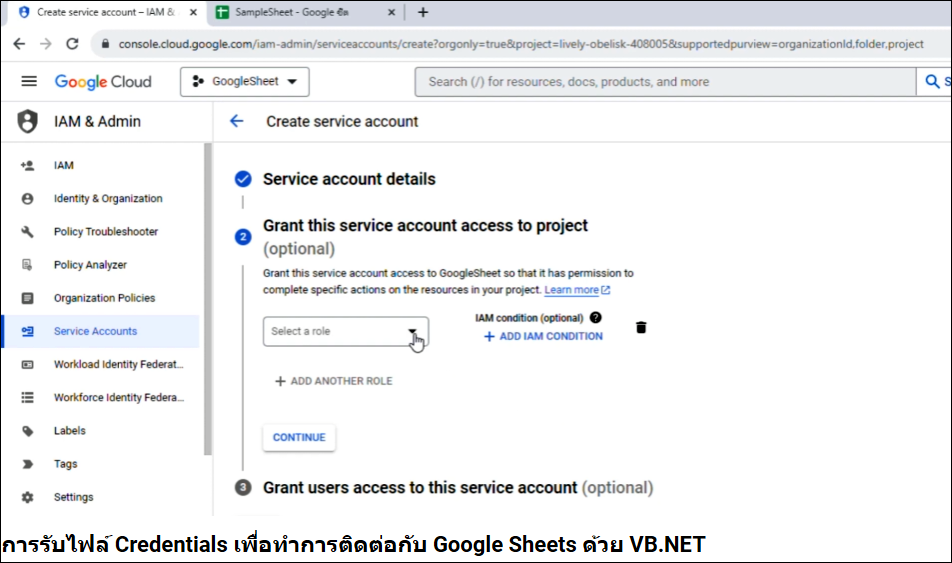
Youtube แสดงวิธีการขั้นตอนในการรับไฟล์ Credentials ...
ตัวอย่าง Google Sheets ซึ่งตอนนี้แอดมินได้เปิดให้เป็นแบบ Editor เพื่อให้ได้ลองทำการเขียนอ่านข้อมูลได้ ...
มาดูโค้ดฉบับเต็มกันเถอะ ...
- Imports Google.Apis.Auth.OAuth2
- Imports Google.Apis.Services
- Imports Google.Apis.Sheets.v4
- '// Sample Google Sheet.
- '// https://docs.google.com/spreadsheets/d/1nBOWl-PDGwYng6IOifi6bhoLfvamTn-45CWtn5t59qs/edit#gid=0
- Public Class frmGoogleSheet
- Dim Service As SheetsService
- Dim SpreadsheetId As String = "1nBOWl-PDGwYng6IOifi6bhoLfvamTn-45CWtn5t59qs"
- Dim ApplicationName = "SampleSheet"
- Dim SheetName As String = "Sheet1"
- '// JSON credential file path.
- Dim CredentialFilePath As String = MyPath(Application.StartupPath) & "credentials\GoogleSheet.json"
- '//
- Private Sub frmGoogleSheet_Load(sender As Object, e As EventArgs) Handles MyBase.Load
- Call Credentials()
- Call LoadData()
- Call SetupGridView()
- End Sub
- ' / ------------------------------------------------------------------------------------------------
- '// Initialize Google Sheets API.
- '// Must be used every time to read and write data.
- ' / ------------------------------------------------------------------------------------------------
- Sub Credentials()
- '// Load credentials from JSON file.
- Dim credential = GoogleCredential.FromFile(CredentialFilePath).CreateScoped(SheetsService.Scope.SpreadsheetsReadonly)
- '// Create Google Sheets API service
- Service = New SheetsService(New BaseClientService.Initializer() With {
- .HttpClientInitializer = credential,
- .ApplicationName = ApplicationName
- })
- End Sub
- ' / ------------------------------------------------------------------------------------------------
- Private Sub btnLoadData_Click(sender As Object, e As EventArgs) Handles btnLoadData.Click
- Call LoadData()
- End Sub
- ' / ------------------------------------------------------------------------------------------------
- ' / LOAD DATA.
- ' / ------------------------------------------------------------------------------------------------
- Private Sub LoadData()
- '// Specify the range of cells you want to retrieve, e.g., "Sheet1!A1:C10"
- Dim Range As String = SheetName + "!A1:Z100"
- Try
- '// Make the request to the Sheets API
- Dim Request = Service.Spreadsheets.Values.Get(SpreadsheetId, Range)
- Dim Response = Request.Execute()
- '// Process the response and populate the DataGridView.
- If Response.Values IsNot Nothing AndAlso Response.Values.Any() Then
- dgvData.Rows.Clear()
- dgvData.Columns.Clear()
- '// Assuming the first row contains headers.
- For Each Header In Response.Values.First()
- dgvData.Columns.Add(Header.ToString(), Header.ToString())
- Next
- '// Populate data rows.
- For RowIndex As Integer = 1 To Response.Values.Count - 1
- Dim Row = Response.Values(RowIndex)
- dgvData.Rows.Add(Row.ToArray())
- Next
- End If
- '//
- Catch ex As Exception
- MessageBox.Show(ex.Message)
- End Try
- End Sub
- Private Sub btnExit_Click(sender As Object, e As EventArgs) Handles btnExit.Click
- Me.Close()
- End Sub
- Private Sub frmGoogleSheet_FormClosed(sender As Object, e As FormClosedEventArgs) Handles Me.FormClosed
- Me.Dispose()
- GC.SuppressFinalize(Me)
- End
- End Sub
- #Region "DATAGRIDVIEW"
- '// Initialized DataGridView.
- Private Sub SetupGridView()
- With dgvData
- .RowHeadersVisible = True
- .AllowUserToAddRows = False
- .AllowUserToDeleteRows = False
- .AllowUserToResizeRows = False
- .MultiSelect = False
- .SelectionMode = DataGridViewSelectionMode.FullRowSelect
- .ReadOnly = True
- '// Data rows
- .Font = New Font("Tahoma", 10)
- .RowTemplate.MinimumHeight = 32
- .RowTemplate.Height = 32
- '// Autosize Column
- .AutoSizeColumnsMode = DataGridViewAutoSizeColumnsMode.Fill
- .EnableHeadersVisualStyles = False
- '// Header
- With .ColumnHeadersDefaultCellStyle
- .BackColor = System.Drawing.Color.SeaGreen
- .ForeColor = System.Drawing.Color.White
- .Font = New Font(dgvData.Font, FontStyle.Bold)
- End With
- '// Before you can adjust the height of the row.
- .ColumnHeadersHeightSizeMode = DataGridViewColumnHeadersHeightSizeMode.DisableResizing
- .ColumnHeadersHeight = 32
- '/ Accept changes to the header's background color.
- .EnableHeadersVisualStyles = False
- '// Even-Odd Color of Rows.
- .AlternatingRowsDefaultCellStyle.BackColor = System.Drawing.Color.Beige
- End With
- End Sub
- Private Sub dgvData_RowPostPaint(sender As Object, e As DataGridViewRowPostPaintEventArgs) Handles dgvData.RowPostPaint
- '// Display row numbers in row headers
- Using b As New SolidBrush(dgvData.RowHeadersDefaultCellStyle.ForeColor)
- e.Graphics.DrawString((e.RowIndex + 1).ToString(), dgvData.DefaultCellStyle.Font, b, e.RowBounds.Location.X + 12, e.RowBounds.Location.Y + 8)
- End Using
- End Sub
- #End Region
- #Region "FUNCTION"
- ' / --------------------------------------------------------------------------------
- ' / Get my project path
- ' / AppPath = C:\My Project\bin\debug
- ' / Replace "\bin\debug" with ""
- ' / Return : C:\My Project\
- Function MyPath(AppPath As String) As String
- '/ Return Value
- MyPath = AppPath.ToLower.Replace("\bin\debug", "").Replace("\bin\release", "").Replace("\bin\x86\debug", "")
- '// If not found folder then put the \ (BackSlash ASCII Code = 92) at the end.
- If Microsoft.VisualBasic.Right(MyPath, 1) <> Chr(92) Then MyPath = MyPath & Chr(92)
- End Function
- #End Region
- End Class
ดาวน์โหลดโค้ดฉบับเต็ม VB.NET (2017) และ .Net Framework 4.5+ ...
|
ขออภัย! โพสต์นี้มีไฟล์แนบหรือรูปภาพที่ไม่ได้รับอนุญาตให้คุณเข้าถึง
คุณจำเป็นต้อง ลงชื่อเข้าใช้ เพื่อดาวน์โหลดหรือดูไฟล์แนบนี้ คุณยังไม่มีบัญชีใช่ไหม? ลงทะเบียน
x
|
