|
|
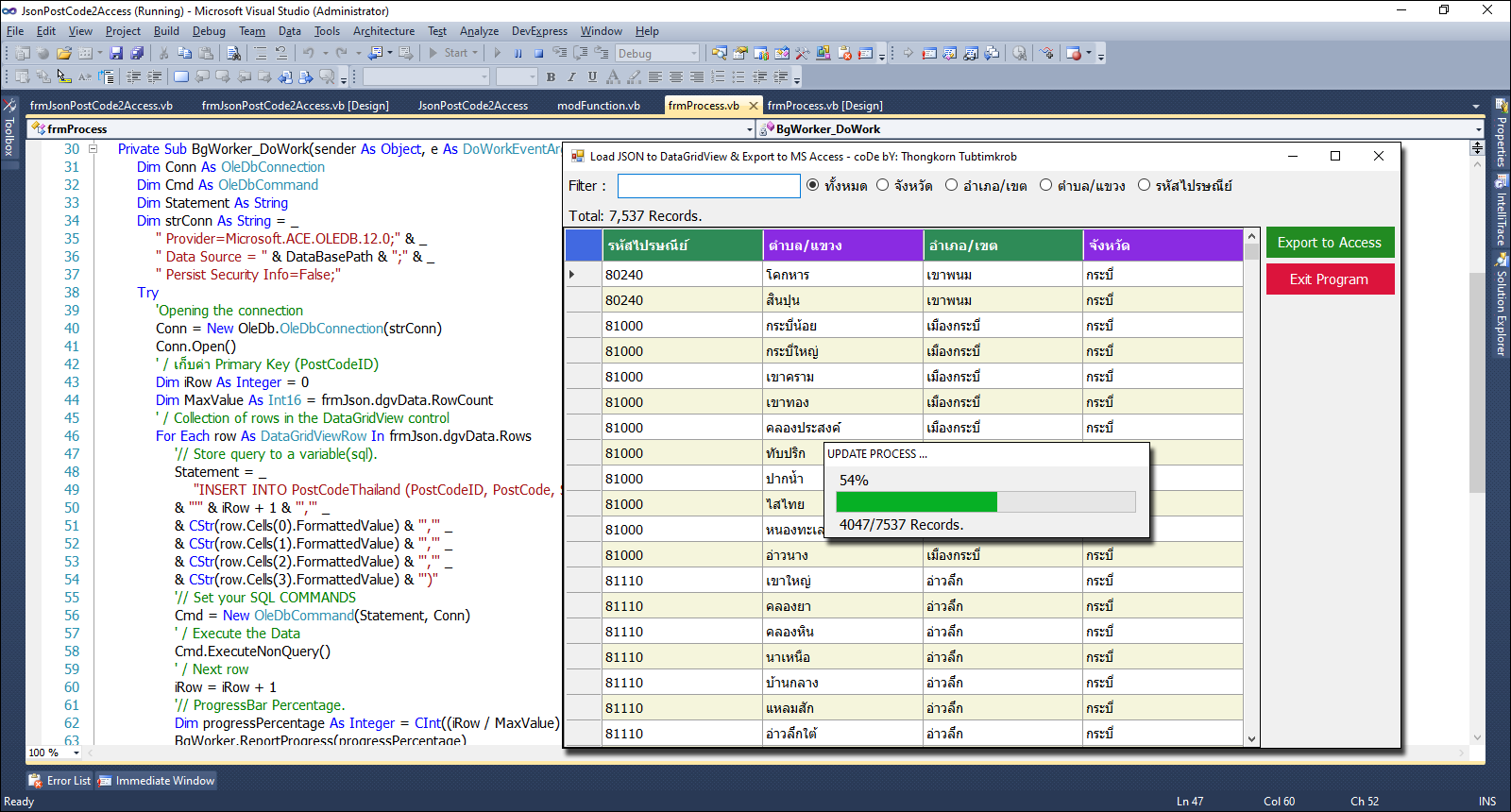
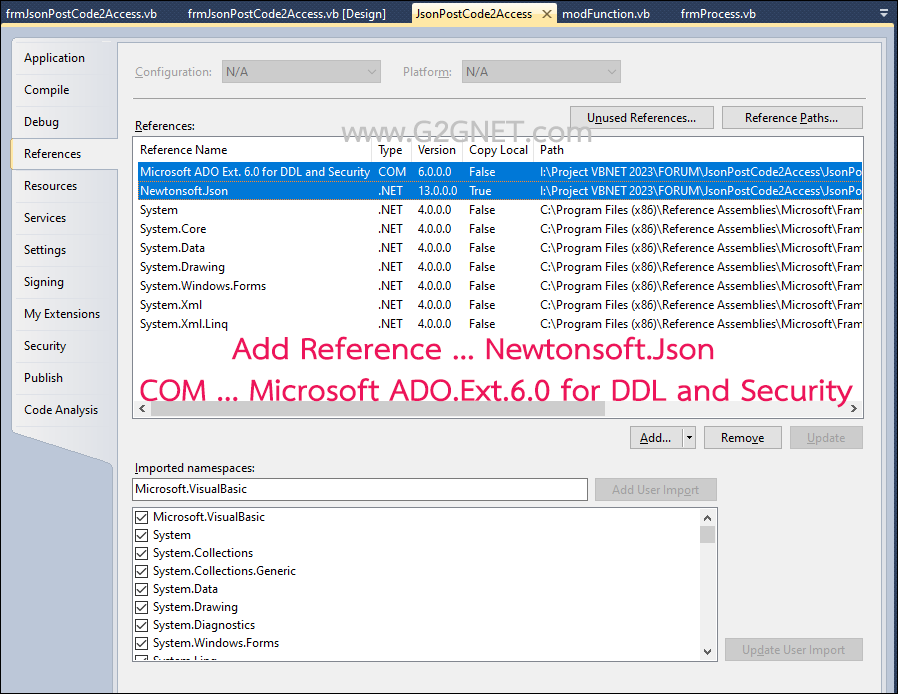
Add References NewtonSoft.Json และ COM ที่จัดการไฟล์ฐานข้อมูล ...
เป็นโค้ดที่ต่อเนื่องจากครั้งที่แล้ว หลังจากที่โหลดข้อมูลรหัสไปรษณีย์มาจาก JSON นำมาใส่ลงใน DataGridView ต่อจากนั้นก็จะทำการ Export เข้าสู่ไฟล์ MS Access โดยการสร้างชื่อไฟล์ข้อมูล ตามด้วยการสร้างตารางและฟิลด์ข้อมูลตามลำดับ ด้วยการใช้โค้ด VB.NET ในแบบไดนามิค แต่เนื่องจากว่าจำนวนรายการข้อมูลมีอยู่เจ็ดพันกว่ารายการ ซึ่งในระดับ File Base จะต้องใช้การส่งออกไปแบบทีละรายการ ซึ่งแตกต่างไปจาก File Server ที่สามารถใช้การคัดลอกไปแบบชุดได้ด้วย BulkCopy ในกรณีนี้จะเกิดอาการหน้าจอค้าง เราจึงต้องใช้ BackGround Worker เข้ามาช่วย เพื่อโยนงานให้ไปทำงานอยู่เบื้องหลังแทน ...
มาดูโค้ดฉบับเต็มกันเถอะ ... ฟอร์มหลัก frmJsonPostCode2Access.vb ...
- ' / ------------------------------------------------------------------------------------------------
- '// Special Thank ... Original JSON data.
- '// https://gist.github.com/mennwebs/8ff8e27a01fd06ca2ac965a1c7317552
- ' / ------------------------------------------------------------------------------------------------
- ' / ------------------------------------------------------------------------------------------------
- '// Don't Forget Add References ... COM
- '// Microsoft Ext. 6.0 for DLL and Security.
- ' / ------------------------------------------------------------------------------------------------
- Imports Newtonsoft.Json
- Imports System.IO
- Imports System.Data.OleDb
- Public Class frmJsonPostCode2Access
- Private JsonSource As New BindingSource()
- Private Sub btnExport_Click(sender As System.Object, e As System.EventArgs) Handles btnExport.Click
- If dgvData.RowCount = 0 Then Return
- '// Create instance form and call to frmProcess for show ProgressBar working with BackgroundWorker.
- Dim frmProcess As New frmProcess
- frmProcess.AcceptFormMain(Me)
- frmProcess.ShowDialog()
- End Sub
- Private Sub frmJsonPostCode_Load(sender As System.Object, e As System.EventArgs) Handles MyBase.Load
- '// JSON data as a string
- Dim json = File.ReadAllText(MyPath(Application.StartupPath) & "src\th-address.json")
- '// Deserialize JSON into a List(Of LocationData)
- Dim dataList As List(Of LocationData) = JsonConvert.DeserializeObject(Of List(Of LocationData))(json)
- Dim DT As New DataTable()
- '// Add Columns to DataTable.
- With DT.Columns
- .Add("zipCode", GetType(String))
- .Add("subDistrictId", GetType(String))
- .Add("subDistrictName", GetType(String))
- .Add("districtId", GetType(String))
- .Add("districtName", GetType(String))
- .Add("provinceId", GetType(String))
- .Add("provinceName", GetType(String))
- End With
- '// Loop for add row data to DataTable.
- Try
- For Each LocationData In dataList
- For Each subDistrict In LocationData.subDistrictList
- Dim row As DataRow = DT.NewRow()
- row("zipCode") = LocationData.zipCode
- row("subDistrictId") = subDistrict.subDistrictId
- row("subDistrictName") = subDistrict.subDistrictName
- '//
- Dim matchingDistrict As District = Nothing '// Assuming District is the type of the elements in districtList.
- Dim currentSubDistrict = subDistrict '// Declare a local variable.
- '// Lambda Expression.
- matchingDistrict = LocationData.districtList.FirstOrDefault(Function(d) d.districtId = currentSubDistrict.districtId)
- If matchingDistrict IsNot Nothing Then
- row("districtId") = matchingDistrict.districtId
- row("districtName") = matchingDistrict.districtName
- End If
- '//
- Dim matchingProvince As Province = Nothing
- matchingProvince = LocationData.provinceList.FirstOrDefault(Function(p) p.provinceId = currentSubDistrict.provinceId)
- If matchingProvince IsNot Nothing Then
- row("provinceId") = matchingProvince.provinceId
- row("provinceName") = matchingProvince.provinceName
- End If
- DT.Rows.Add(row)
- Next
- Next
- Catch ex As Exception
- MessageBox.Show(ex.Message)
- End Try
- '// ReOrder DataTable.
- DT.DefaultView.Sort = "provinceName ASC, zipCode ASC, subDistrictName ASC, districtName ASC"
- DT = DT.DefaultView.ToTable
- '// Set DataTable as the DataSource for BindingSource.
- JsonSource.DataSource = DT
- '// Set BindingSource as the DataSource for DataGridView.
- dgvData.DataSource = JsonSource
- '// Remove some columns.
- With dgvData.Columns
- .Remove("subDistrictId")
- .Remove("districtId")
- .Remove("provinceId")
- End With
- '//
- With dgvData
- .Columns("zipCode").HeaderText = "รหัสไปรษณีย์"
- .Columns("subDistrictName").HeaderText = "ตำบล/แขวง"
- .Columns("districtName").HeaderText = "อำเภอ/เขต"
- .Columns("provinceName").HeaderText = "จังหวัด"
- End With
- Call SetupGridView()
- Me.lblRecordCount.Text = "Total: " & Format(dgvData.RowCount, "#,##") & " Records."
- End Sub
- ' / --------------------------------------------------------------------------------
- '// Filter data.
- ' / --------------------------------------------------------------------------------
- Private Sub txtFilterJson_TextChanged(sender As Object, e As System.EventArgs) Handles txtFilterJson.TextChanged
- If rdoFilterAll.Checked Then
- '// Filter for All.
- JsonSource.Filter = _
- " provinceName LIKE " & "'%" & txtFilterJson.Text & "%'" & _
- " OR districtName LIKE " & "'%" & txtFilterJson.Text & "%'" & _
- " OR subDistrictName LIKE " & "'%" & txtFilterJson.Text & "%'" & _
- " OR zipCode LIKE " & "'%" & txtFilterJson.Text & "%'"
- '// Filter ProvinceName.
- ElseIf rdoProvinceName.Checked Then
- JsonSource.Filter = "provinceName LIKE " & "'%" & txtFilterJson.Text & "%'"
- '// Filter DistrictName.
- ElseIf rdoDistrictName.Checked Then
- JsonSource.Filter = "districtName LIKE " & "'%" & txtFilterJson.Text & "%'"
- '// Filter SubDistrictName.
- ElseIf rdoSubDistrictName.Checked Then
- JsonSource.Filter = "subdistrictName LIKE " & "'%" & txtFilterJson.Text & "%'"
- '// Filter ZipCode.
- ElseIf rdoZipCode.Checked Then
- JsonSource.Filter = "zipCode LIKE " & "'%" & txtFilterJson.Text & "%'"
- End If
- '//
- Me.lblRecordCount.Text = "Total: " & Format(dgvData.RowCount, "#,##") & " Records."
- End Sub
- Private Sub rdoFilterAll_CheckedChanged(sender As System.Object, e As System.EventArgs) Handles rdoFilterAll.CheckedChanged
- txtFilterJson.Focus()
- End Sub
- Private Sub rdoProvinceName_CheckedChanged(sender As System.Object, e As System.EventArgs) Handles rdoProvinceName.CheckedChanged
- txtFilterJson.Focus()
- End Sub
- Private Sub rdoDistrictName_CheckedChanged(sender As Object, e As System.EventArgs) Handles rdoDistrictName.CheckedChanged
- txtFilterJson.Focus()
- End Sub
- Private Sub rdoSubDistrictName_CheckedChanged(sender As Object, e As System.EventArgs) Handles rdoSubDistrictName.CheckedChanged
- txtFilterJson.Focus()
- End Sub
- Private Sub rdoZipCode_CheckedChanged(sender As Object, e As System.EventArgs) Handles rdoZipCode.CheckedChanged
- txtFilterJson.Focus()
- End Sub
- Private Sub btnExit_Click(sender As System.Object, e As System.EventArgs) Handles btnExit.Click
- Me.Close()
- End Sub
- Private Sub frmJsonPostCode2Access_FormClosed(sender As Object, e As System.Windows.Forms.FormClosedEventArgs) Handles Me.FormClosed
- Me.Dispose()
- GC.SuppressFinalize(Me)
- Application.Exit()
- End Sub
- #Region "DATAGRIDVIEW"
- '// Initialized DataGridView.
- Private Sub SetupGridView()
- With dgvData
- .RowHeadersVisible = True
- .AllowUserToAddRows = False
- .AllowUserToDeleteRows = False
- .AllowUserToResizeRows = False
- .MultiSelect = False
- .SelectionMode = DataGridViewSelectionMode.FullRowSelect
- .ReadOnly = True
- '// Data rows
- .Font = New Font("Tahoma", 10)
- .RowTemplate.MinimumHeight = 27
- .RowTemplate.Height = 27
- '// Autosize Column
- .AutoSizeColumnsMode = DataGridViewAutoSizeColumnsMode.Fill
- '// Header
- With .ColumnHeadersDefaultCellStyle
- .BackColor = Color.RoyalBlue
- .ForeColor = Color.White
- .Font = New Font(dgvData.Font, FontStyle.Bold)
- End With
- .ColumnHeadersHeightSizeMode = DataGridViewColumnHeadersHeightSizeMode.DisableResizing
- .ColumnHeadersHeight = 36
- '/ Accept changes to the header's background color.
- .EnableHeadersVisualStyles = False
- '// Even-Odd Color of Rows.
- .AlternatingRowsDefaultCellStyle.BackColor = Color.Beige
- '// Even-Odd Color of Columns.
- For iCol As Integer = 0 To dgvData.Columns.Count - 1
- '// If any integer Mod by 2 and gets the answer is 0 so even number, 1 is an odd number.
- If iCol Mod 2 = 1 Then
- dgvData.Columns(iCol).HeaderCell.Style.BackColor = Color.BlueViolet
- Else
- dgvData.Columns(iCol).HeaderCell.Style.BackColor = Color.SeaGreen
- End If
- Next
- End With
- End Sub
- #End Region
- End Class
- '// Define data model classes.
- Public Class SubDistrict
- Public Property subDistrictId As String
- Public Property districtId As String
- Public Property provinceId As String
- Public Property subDistrictName As String
- End Class
- Public Class District
- Public Property districtId As String
- Public Property districtName As String
- Public Property provinceId As String
- End Class
- Public Class Province
- Public Property provinceId As String
- Public Property provinceName As String
- End Class
- Public Class LocationData
- Public Property zipCode As String
- Public Property subDistrictList As List(Of SubDistrict)
- Public Property districtList As List(Of District)
- Public Property provinceList As List(Of Province)
- End Class
โค้ดในส่วนของการโปรเซสเพื่อดึงข้อมูลเข้าสู่ MS Access ... frmProcess.vb ...
- Imports System.ComponentModel
- Imports System.Data.OleDb
- Imports System.IO
- Public Class frmProcess
- '// Instance Form for reference to frmJsonPostCode2Access.
- Private frmJson As frmJsonPostCode2Access
- '// Create BackgroundWorker.
- Private WithEvents BgWorker As New BackgroundWorker()
- Private Conn As New OleDbConnection
- '//
- Private DataBasePath As String
- Public Sub AcceptFormMain(frmMain As frmJsonPostCode2Access)
- frmJson = frmMain
- End Sub
- ' / ------------------------------------------------------------------------------------------------
- Private Sub frmProcess_Load(sender As System.Object, e As System.EventArgs) Handles MyBase.Load
- Call CreateAccessFile()
- '// Initialized
- With BgWorker
- .WorkerReportsProgress = True
- .WorkerSupportsCancellation = True
- End With
- '//
- Control.CheckForIllegalCrossThreadCalls = False
- '// Handle events
- AddHandler BgWorker.DoWork, AddressOf BgWorker_DoWork
- AddHandler BgWorker.ProgressChanged, AddressOf BgWorker_ProgressChanged
- AddHandler BgWorker.RunWorkerCompleted, AddressOf BgWorker_RunWorkerCompleted
- '// Trigger the background worker when a button is clicked or when your task starts.
- BgWorker.RunWorkerAsync()
- End Sub
- ' / ------------------------------------------------------------------------------------------------
- Sub CreateAccessFile()
- '// Declare variable for Save File Dialog in Run Time.
- Dim dlgSaveFile As SaveFileDialog = New SaveFileDialog()
- '// Setting up Save File Dialog.
- With dlgSaveFile
- .InitialDirectory = MyPath(Application.StartupPath) & "data"
- .Title = "Create MS Access File"
- .Filter = "MS Access Files (*.accdb)|*.accdb"
- .FilterIndex = 1
- .RestoreDirectory = True
- End With
- Try
- '/ If you select the OK button after Browse ...
- If dlgSaveFile.ShowDialog() = DialogResult.OK Then
- Dim strCon As String = "Provider=Microsoft.ACE.OLEDB.12.0;Data Source=" & dlgSaveFile.FileName & ";"
- Call CreateDatabase(dlgSaveFile.FileName)
- '// Create a connection to the new database
- Conn = New OleDbConnection(strCon)
- Conn.Open()
- '// Create a table and columns in the new database.
- Call CreateTableColumn()
- Conn.Close()
- Conn = Nothing
- '//
- DataBasePath = dlgSaveFile.FileName
- End If
- Catch ex As Exception
- MessageBox.Show(ex.Message)
- End Try
- End Sub
- ' / ------------------------------------------------------------------------------------------------
- Private Sub CreateDatabase(DatabasePath As String)
- '// If the file exists, delete it.
- If File.Exists(DatabasePath) Then File.Delete(DatabasePath)
- '// Add COM Microsoft Ext. 6.0 for DLL and Security.
- '// Create the new Access database.
- Dim Cat As New ADOX.Catalog()
- Cat.Create("Provider=Microsoft.ACE.OLEDB.12.0;Data Source=" & DatabasePath & ";Jet OLEDB:Engine Type=5")
- Cat = Nothing
- End Sub
- ' / ------------------------------------------------------------------------------------------------
- Private Sub CreateTableColumn()
- '// Create a table and Columns.
- Dim CreateTableSQL As String = _
- "CREATE TABLE PostCodeThailand (" &
- "PostCodeID SMALLINT PRIMARY KEY, " &
- "SubDistrictName TEXT(100), " &
- "DistrictName TEXT(100), " &
- "ProvinceName TEXT(100), " &
- "PostCode TEXT(5))"
- Dim Cmd As New OleDbCommand(CreateTableSQL, Conn)
- Cmd.ExecuteNonQuery()
- End Sub
- ' / ------------------------------------------------------------------------------------------------
- ' / Export to MS Access.
- ' / ------------------------------------------------------------------------------------------------
- Private Sub BgWorker_DoWork(sender As Object, e As DoWorkEventArgs)
- Dim Cmd As OleDbCommand
- Dim Statement As String
- Dim strConn As String = _
- " Provider=Microsoft.ACE.OLEDB.12.0;" & _
- " Data Source = " & DataBasePath & ";" & _
- " Persist Security Info=False;"
- Try
- 'Opening the connection
- Conn = New OleDb.OleDbConnection(strConn)
- Conn.Open()
- ' / เก็บค่า Primary Key (PostCodeID)
- Dim iRow As Integer = 0
- Dim MaxValue As Int16 = frmJson.dgvData.RowCount
- ' / Collection of rows in the DataGridView control
- For Each row As DataGridViewRow In frmJson.dgvData.Rows
- '// Store query to a variable(sql).
- Statement = _
- "INSERT INTO PostCodeThailand (PostCodeID, PostCode, SubDistrictName, DistrictName, ProvinceName ) VALUES (" _
- & "'" & iRow + 1 & "','" _
- & CStr(row.Cells(0).FormattedValue) & "','" _
- & CStr(row.Cells(1).FormattedValue) & "','" _
- & CStr(row.Cells(2).FormattedValue) & "','" _
- & CStr(row.Cells(3).FormattedValue) & "')"
- '// Set your SQL COMMANDS
- Cmd = New OleDbCommand(Statement, Conn)
- ' / Execute the Data
- Cmd.ExecuteNonQuery()
- ' / Next row
- iRow = iRow + 1
- '// ProgressBar Percentage.
- Dim progressPercentage As Integer = CInt((iRow / MaxValue) * 100)
- BgWorker.ReportProgress(progressPercentage)
- lblProgress.Text = ProgressBar1.Value & "%"
- lblCount.Text = iRow & "/" & MaxValue & " Records."
- Next
- Cmd = Nothing
- Conn.Close()
- Conn = Nothing
- Catch ex As Exception
- MessageBox.Show(ex.ToString)
- End Try
- End Sub
- Private Sub BgWorker_ProgressChanged(sender As Object, e As ProgressChangedEventArgs)
- '// Update the progress bar based on the reported progress.
- ProgressBar1.Value = e.ProgressPercentage
- End Sub
- Private Sub BgWorker_RunWorkerCompleted(sender As Object, e As RunWorkerCompletedEventArgs)
- '// Handle any post-processing after the background worker completes.
- MessageBox.Show("Done Complete.", "Report Status", MessageBoxButtons.OK, MessageBoxIcon.Information)
- Me.Dispose()
- Me.Close()
- End Sub
- End Class
โมดูลฟังค์ชั่น ... modFunction.vb ...
- Module modFunction
- ' / --------------------------------------------------------------------------------
- ' / Get my project path
- ' / AppPath = C:\My Project\bin\debug
- ' / Replace "\bin\debug" with ""
- ' / Return : C:\My Project\
- Function MyPath(ByVal AppPath As String) As String
- '/ Return Value
- MyPath = AppPath.ToLower.Replace("\bin\debug", "").Replace("\bin\release", "").Replace("\bin\x86\debug", "")
- '// If not found folder then put the \ (BackSlash) at the end.
- If Microsoft.VisualBasic.Right(MyPath, 1) <> Chr(92) Then MyPath = MyPath & Chr(92)
- End Function
- End Module
ดาวน์โหลดโค้ดต้นฉบับ VB.NET (2010) ได้ที่นี่ ...
|
ขออภัย! โพสต์นี้มีไฟล์แนบหรือรูปภาพที่ไม่ได้รับอนุญาตให้คุณเข้าถึง
คุณจำเป็นต้อง ลงชื่อเข้าใช้ เพื่อดาวน์โหลดหรือดูไฟล์แนบนี้ คุณยังไม่มีบัญชีใช่ไหม? ลงทะเบียน
x
|
