|
|
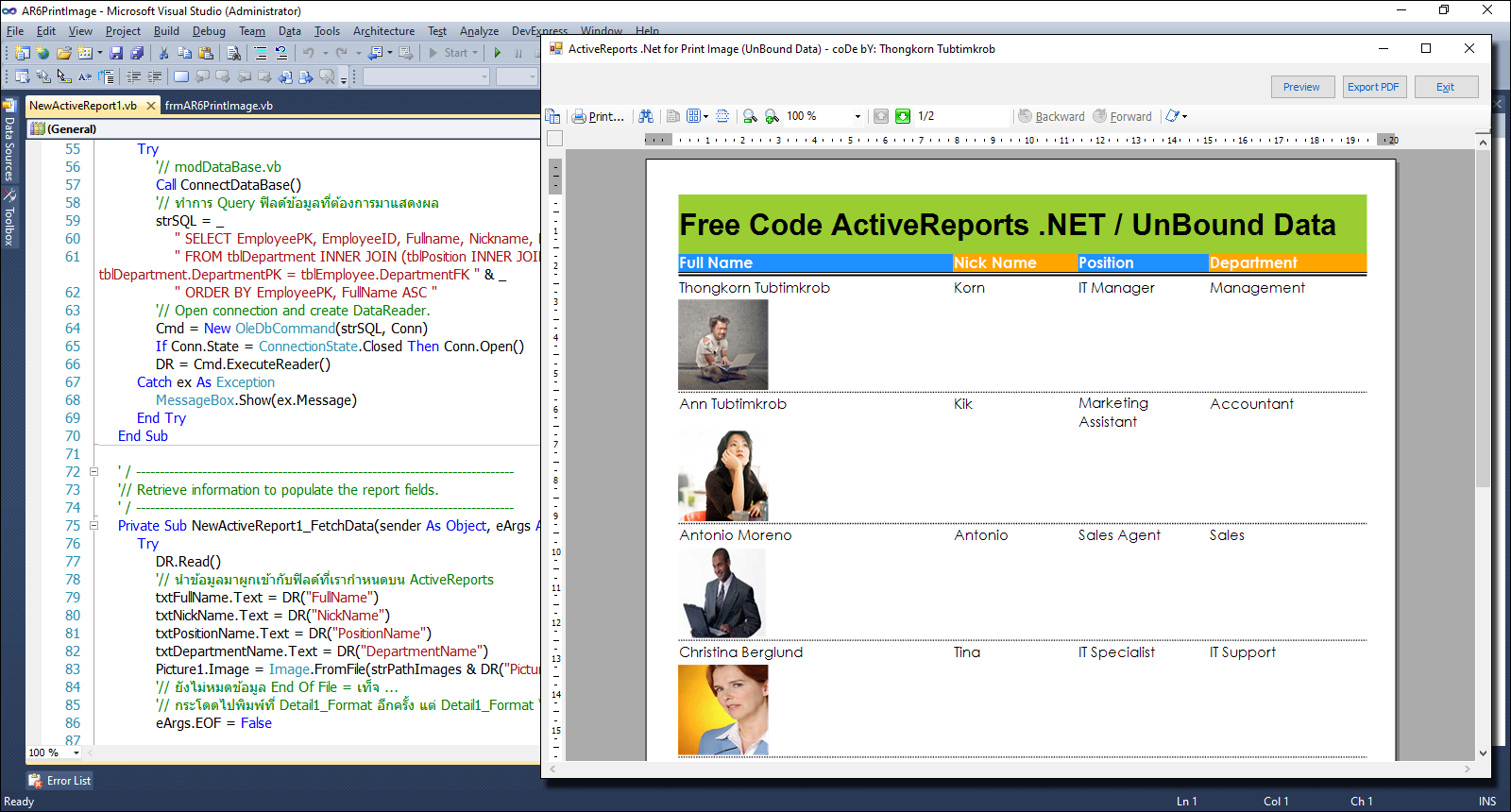
การแสดงผลภาพลงใน ActiveReports ด้วยวิธีการ UnBound Data หรือการไม่ผูกฟิลด์ข้อมูลใดๆเข้ากับ Control จะทำให้เกิดความยืดหยุ่นในการปรับแต่งใช้งาน เช่น ในฐานข้อมูลจะเก็บเฉพาะชื่อไฟล์ภาพเท่านั้น แล้วใช้พาธ (Path) ในการนำภาพมาแสดงผลลงใน PictureBox โค้ดชุดนี้แอดมินได้ตัดส่วน Detail ออกไป แต่จะใช้เหตุการณ์ FetchData หรือการเรียกข้อมูลมาแสดงผลใหม่แทนเท่านั้น ...
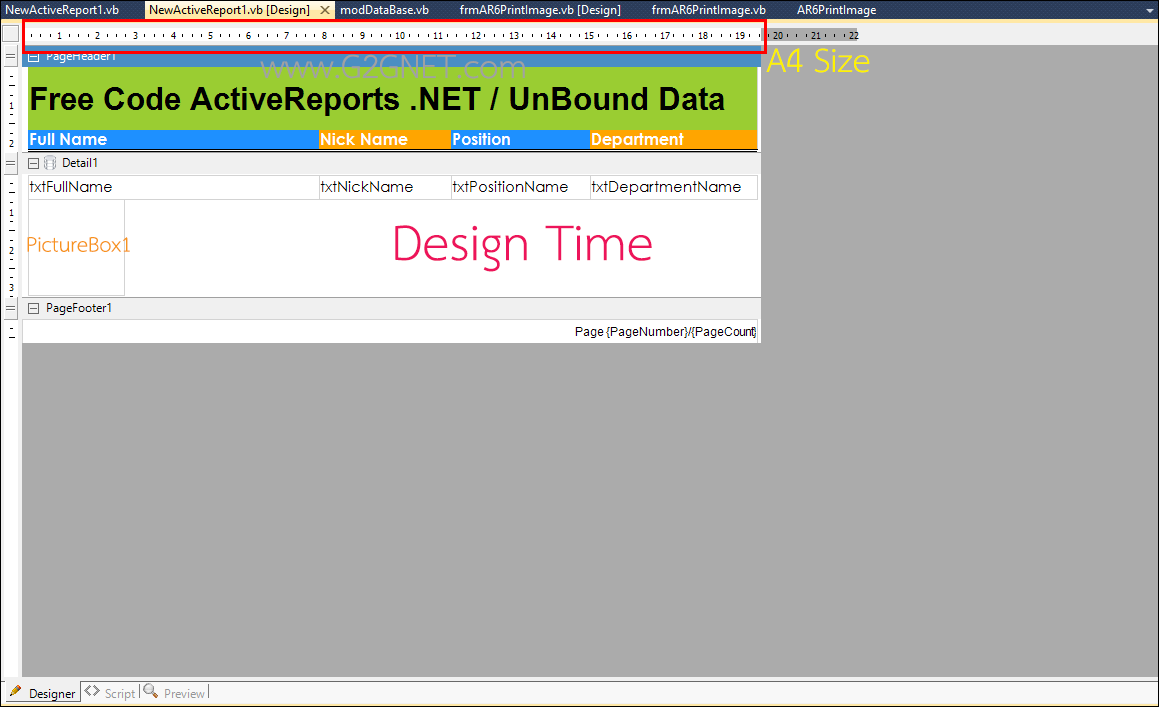
Design Time (AR Designer)
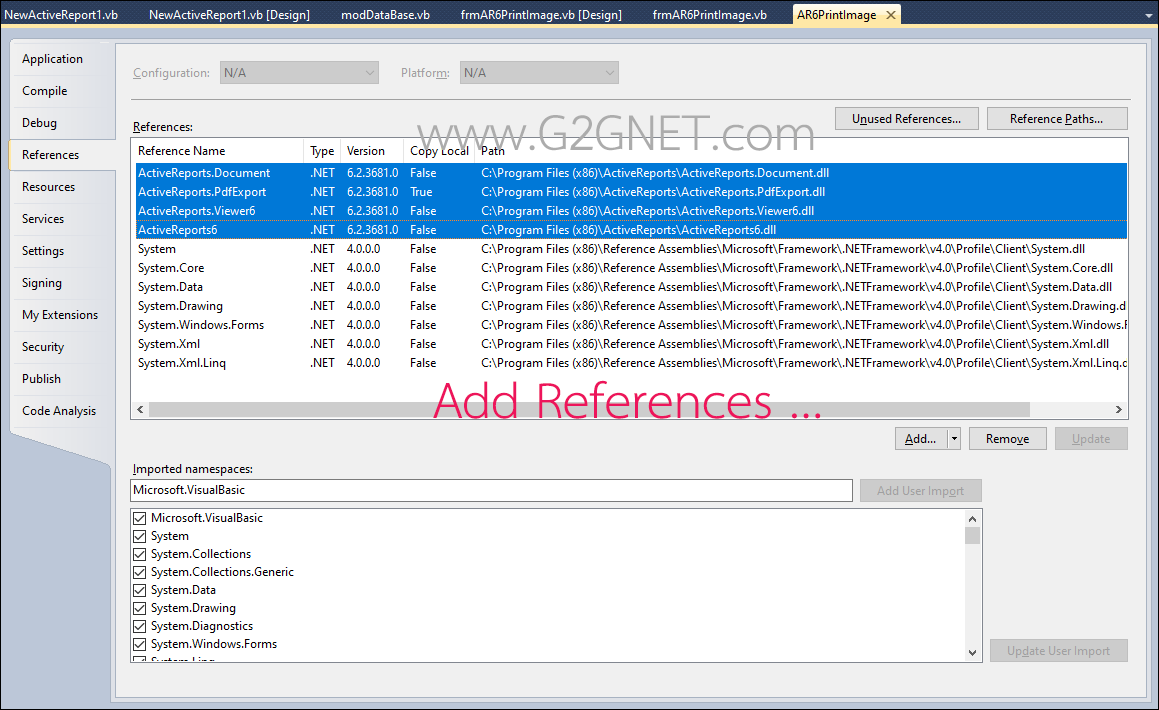
Add References ...
มาดูโค้ดฉบับเต็มกันเถอะ ... (ฟอร์มหลัก)
- Imports DataDynamics.ActiveReports.Export.Pdf
- Public Class frmAR6PrintImage
- Private Sub btnPreview_Click(sender As System.Object, e As System.EventArgs) Handles btnPreview.Click
- '// ประกาศตัวแปร rpt จากหน้ารายงาน ActiveReports
- Dim rpt As New NewActiveReport1
- '// สั่งรัน
- rpt.Run()
- Me.Viewer1.ReportViewer.Zoom = 1 '(100%)
- '// แสดงผลรายงานเอกสาร
- Me.Viewer1.Document = rpt.Document
- End Sub
- Private Sub btnExportPDF_Click(sender As System.Object, e As System.EventArgs) Handles btnExportPDF.Click
- '// Add Reference: ActiveReports.PdfExport.DLL เข้ามาก่อน
- '// ประกาศตัวแปร rpt จากหน้ารายงาน ActiveReports
- Dim rpt As New NewActiveReport1
- rpt.Run()
- Me.Viewer1.Document = rpt.Document
- '//
- Dim pdf As New DataDynamics.ActiveReports.Export.Pdf.PdfExport()
- Dim dlgSaveFile As New SaveFileDialog()
- With dlgSaveFile
- .Filter = "PDF|*.pdf"
- .Title = "Export report to PDF File"
- .DefaultExt = "pdf"
- .InitialDirectory = MyPath(Application.StartupPath)
- .RestoreDirectory = True
- End With
- If dlgSaveFile.ShowDialog() = System.Windows.Forms.DialogResult.OK Then
- pdf.Export(Me.Viewer1.Document, dlgSaveFile.FileName)
- '// แสดงผลไฟล์ PDF ด้วย Default PDF Reader.
- Process.Start(dlgSaveFile.FileName)
- End If
- End Sub
- Private Sub btnExit_Click(sender As System.Object, e As System.EventArgs) Handles btnExit.Click
- Me.Close()
- End Sub
- Private Sub frmAR6PrintImage_FormClosed(sender As Object, e As System.Windows.Forms.FormClosedEventArgs) Handles Me.FormClosed
- Me.Dispose()
- GC.SuppressFinalize(Me)
- Application.Exit()
- End Sub
- End Class
โค้ดในส่วนของ ActiveReports (NewActiveReport1.vb)
- Imports System.Data.OleDb
- Imports DataDynamics.ActiveReports
- Imports DataDynamics.ActiveReports.Document
- Public Class NewActiveReport1
- '// พาธกำหนดตำแหน่งไฟล์ภาพ
- Private strPathImages As String = MyPath(Application.StartupPath) & "Images"
- ' / --------------------------------------------------------------------------------
- '// Start Here.
- ' / --------------------------------------------------------------------------------
- Private Sub NewActiveReport1_ReportStart(sender As Object, e As System.EventArgs) Handles Me.ReportStart
- '/ การตั้งค่าหน้ากระดาษ
- With PageSettings
- '/ หน่วยวัดเป็นนิ้ว แต่ใช้การแปลงหน่วยด้วย CmToInch เข้าช่วย หากเราถนัดหน่วยวัด ซม.
- .Margins.Left = CmToInch(0.75) '// แปลงค่า 1.0 ซม. เป็นนิ้ว
- .Margins.Right = CmToInch(0.5)
- .Margins.Top = CmToInch(1.0)
- .Margins.Bottom = CmToInch(0.2)
- '/ ตั้งค่ากระดาษแนวตั้ง
- .Orientation = PageOrientation.Portrait
- '/ กระดาษขนาด A4
- .PaperKind = Drawing.Printing.PaperKind.A4
- End With
- '// เคลียร์ค่าก่อนการพิมพ์
- txtFullName.Text = ""
- txtNickName.Text = ""
- txtPositionName.Text = ""
- txtDepartmentName.Text = ""
- Picture1.SizeMode = SizeModes.Stretch
- End Sub
- ' / --------------------------------------------------------------------------------
- '// Add the report's fields collection. (First time only.)
- ' / --------------------------------------------------------------------------------
- Private Sub NewActiveReport1_DataInitialize(sender As Object, e As System.EventArgs) Handles Me.DataInitialize
- '// เริ่มต้นการเชื่อมต่อฐานข้อมูล
- Try
- '// modDataBase.vb
- Call ConnectDataBase()
- '// ทำการ Query ฟิลด์ข้อมูลที่ต้องการมาแสดงผล
- strSQL = _
- " SELECT EmployeePK, EmployeeID, Fullname, Nickname, PictureName, tblPosition.PositionName, tblDepartment.DepartmentName " & _
- " FROM tblDepartment INNER JOIN (tblPosition INNER JOIN tblEmployee ON tblPosition.PositionPK = tblEmployee.PositionFK) ON tblDepartment.DepartmentPK = tblEmployee.DepartmentFK " & _
- " ORDER BY EmployeePK, FullName ASC "
- '// Open connection and create DataReader.
- If Conn.State = ConnectionState.Closed Then Conn.Open()
- Cmd = New OleDbCommand(strSQL, Conn)
- DR = Cmd.ExecuteReader()
- Catch ex As Exception
- MessageBox.Show(ex.Message)
- End Try
- End Sub
- ' / --------------------------------------------------------------------------------
- '// Retrieve information to populate the report fields.
- ' / --------------------------------------------------------------------------------
- Private Sub NewActiveReport1_FetchData(sender As Object, eArgs As DataDynamics.ActiveReports.ActiveReport.FetchEventArgs) Handles Me.FetchData
- Try
- DR.Read()
- '// นำข้อมูลมาผูกเข้ากับฟิลด์ที่เรากำหนดบน ActiveReports
- txtFullName.Text = DR("FullName")
- txtNickName.Text = DR("NickName")
- txtPositionName.Text = DR("PositionName")
- txtDepartmentName.Text = DR("DepartmentName")
- Picture1.Image = Image.FromFile(strPathImages & DR("PictureName"))
- '// ยังไม่หมดข้อมูล End Of File = เท็จ ...
- '// กระโดดไปพิมพ์ที่ Detail1_Format อีกครั้ง แต่ Detail1_Format ไม่มี มันจะเด้งกลับมาหาโปรแกรมย่อยของตัวเองอีกที
- eArgs.EOF = False
- Catch ex As Exception
- '// แสดงว่าหมดข้อมูลแล้ว นั่นคือสิ้นสุดการพิมพ์
- eArgs.EOF = True
- End Try
- End Sub
- Private Sub NewActiveReport1_ReportEnd(sender As Object, e As System.EventArgs) Handles Me.ReportEnd
- DR.Close()
- Conn.Close()
- End Sub
- End Class
โค้ดในส่วนของโมดูลการเชื่อมต่อฐานข้อมูล (modDataBase.vb)
- Imports System.Data.OleDb
- Imports Microsoft.VisualBasic
- Module modDataBase
- '// Declare variable one time but use many times.
- Public Conn As OleDbConnection
- Public Cmd As OleDbCommand
- 'Public DS As DataSet
- Public DR As OleDbDataReader
- 'Public DA As OleDbDataAdapter
- Public strSQL As String '// Major SQL
- 'Public strStmt As String '// Minor SQL
- '// Data Path
- Public strPathData As String = MyPath(Application.StartupPath) & "Data"
- '// Images Path
- 'Public strPathImages As String = MyPath(Application.StartupPath) & "Images"
- Public Sub ConnectDataBase()
- Dim strConn As String = _
- "Provider = Microsoft.ACE.OLEDB.12.0;" & _
- "Data Source = " & strPathData & "Employee.accdb;"
- Try
- Conn = New OleDb.OleDbConnection(strConn)
- Catch ex As Exception
- MessageBox.Show(ex.Message)
- End Try
- End Sub
- ' / --------------------------------------------------------------------------------
- ' / Get my project path
- ' / AppPath = C:\My Project\bin\debug
- ' / Replace "\bin\debug" with ""
- ' / Return : C:\My Project\
- Function MyPath(AppPath As String) As String
- '/ Return Value
- MyPath = AppPath.ToLower.Replace("\bin\debug", "").Replace("\bin\release", "").Replace("\bin\x86\debug", "")
- '// If not found folder then put the \ (BackSlash) at the end.
- If Right(MyPath, 1) <> Chr(92) Then MyPath = MyPath & Chr(92)
- End Function
- End Module
ดาวน์โหลดโค้ดฉบับเต็ม VB.NET (2010) ได้ที่นี่ ...
|
ขออภัย! โพสต์นี้มีไฟล์แนบหรือรูปภาพที่ไม่ได้รับอนุญาตให้คุณเข้าถึง
คุณจำเป็นต้อง ลงชื่อเข้าใช้ เพื่อดาวน์โหลดหรือดูไฟล์แนบนี้ คุณยังไม่มีบัญชีใช่ไหม? ลงทะเบียน
x
|
