|
|
การสร้างรายงาน (Report) หรือไฟล์ที่มีนามสกุล RDLC เพื่อแสดงผลบน ReportViewer ซึ่งพวกนี้เป็น Control มาตรฐานที่ทางไมโครซอฟท์แถมติดมาให้ด้วย โดยโค้ดชุดนี้ไม่ได้ว่าถึงเรื่องของฐานข้อมูล แต่จะเป็นการส่งค่าพารามิเตอร์ (Parameter) ไปยังเอกสาร RDLC คือชื่อไฟล์ภาพ และตำแหน่งที่เก็บภาพ เพื่อนำมาแสดงผลในรายงาน ...
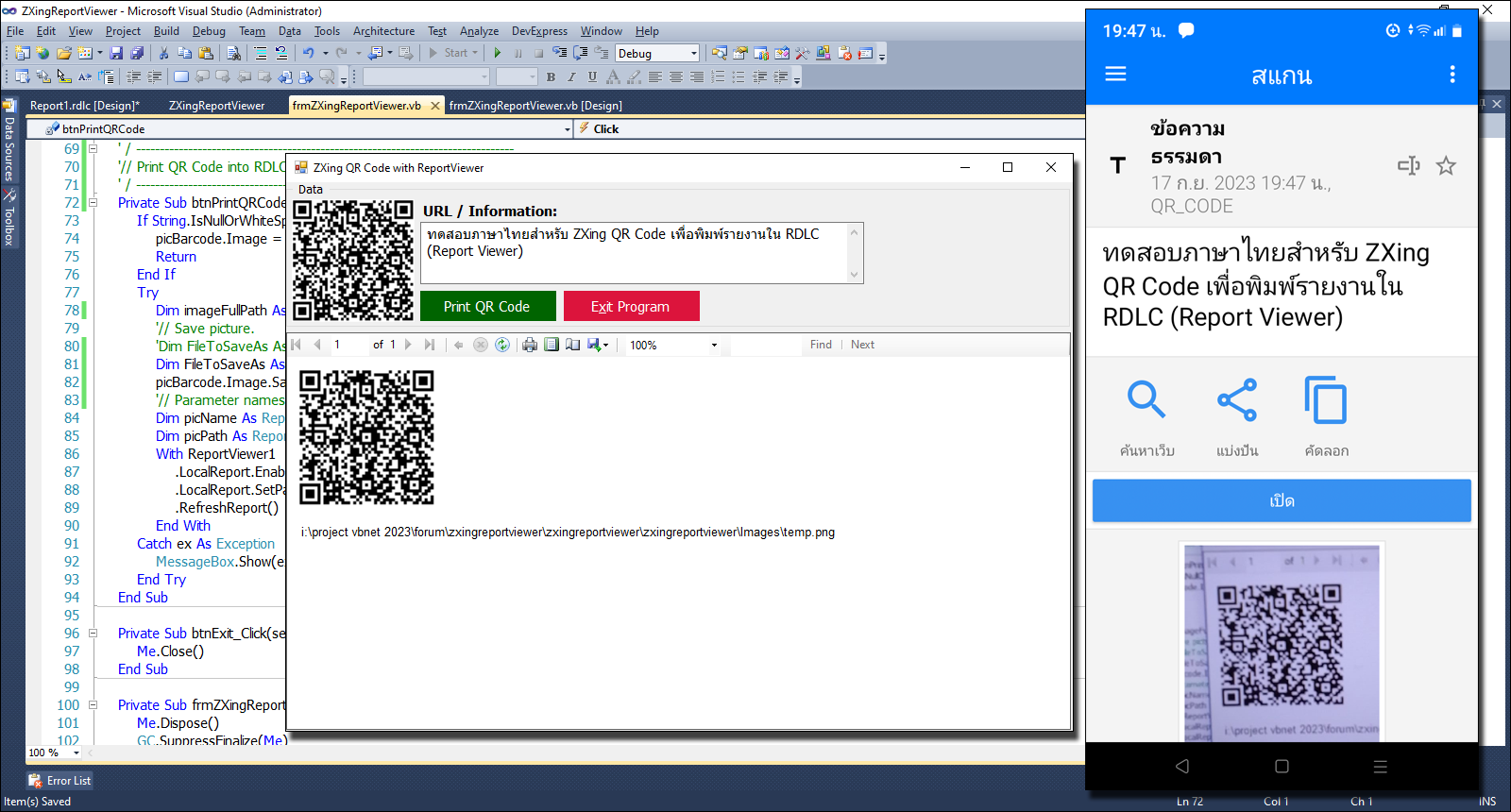
หน้าจอหลัก
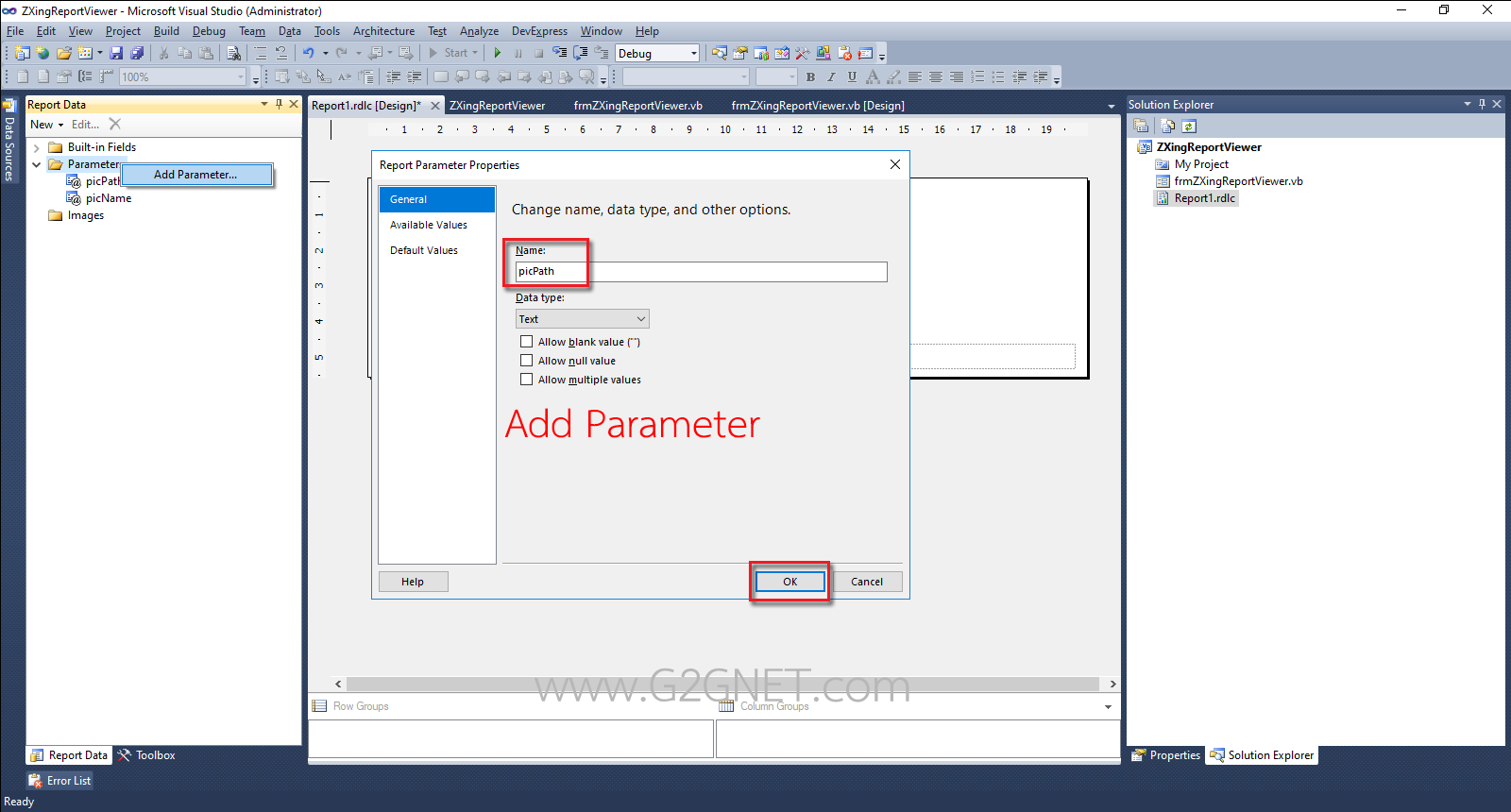
การ Add Parameters
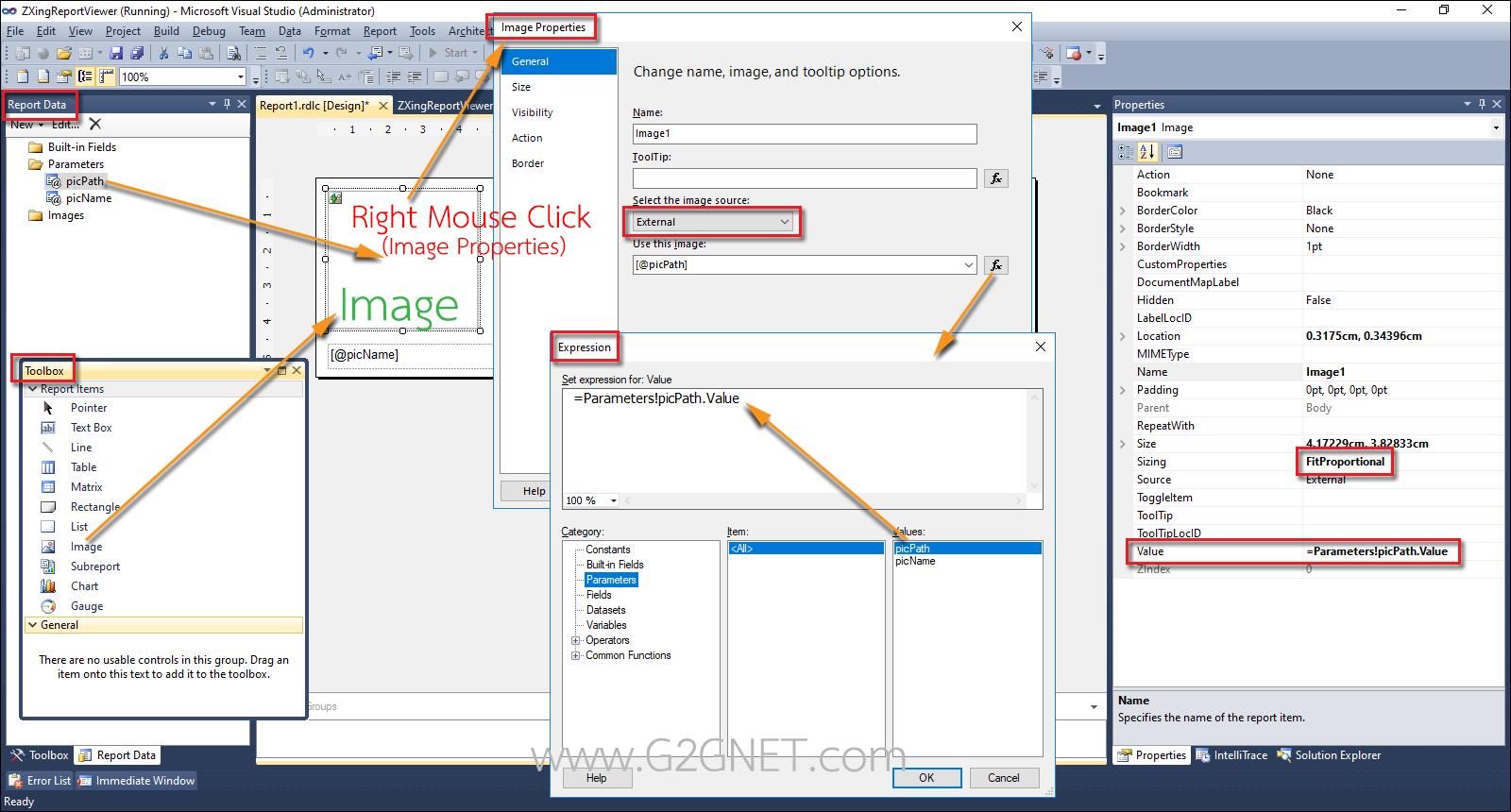
การกำหนด Parameter
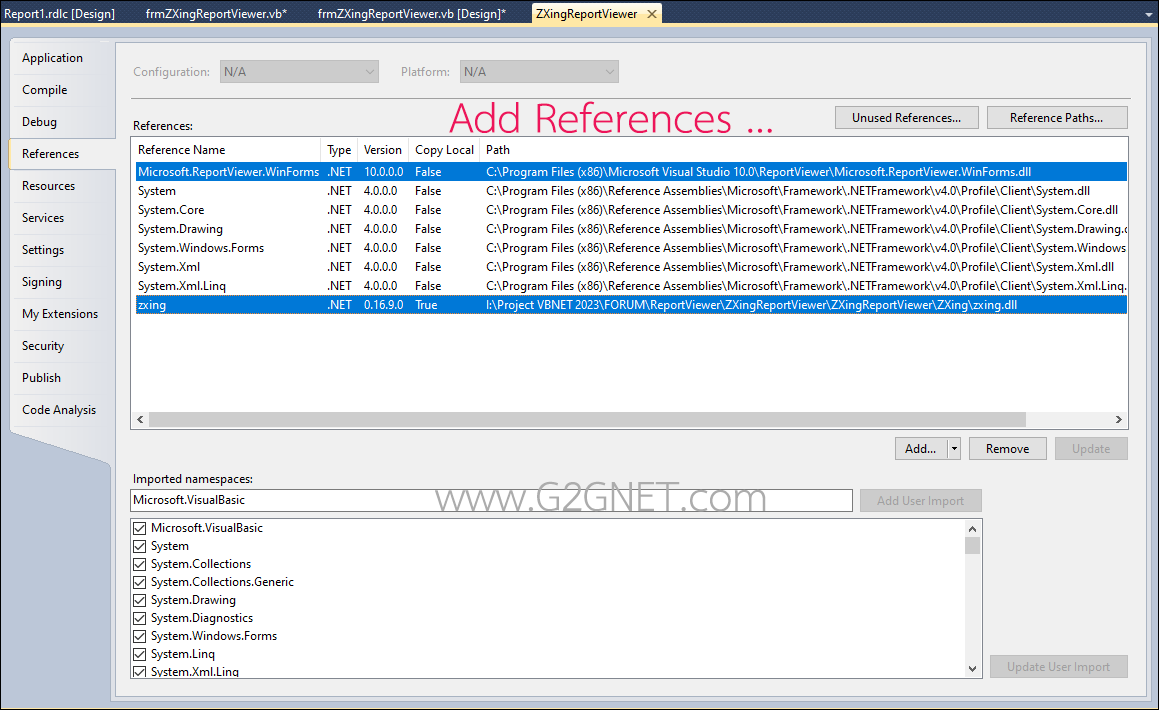
Add References ...
https://www.youtube.com/watch?v=bW8hksxTUHk
คลิปวิดีโอการสร้าง Parameter ที่จะต้องใช้งานในโปรเจค ...
มาดูโค้ดต้นฉบับกันเถอะ ...
- Imports ZXing.Common
- Imports ZXing
- Imports ZXing.Rendering
- Imports ZXing.QrCode
- Imports System.IO
- Imports System.Drawing.Imaging
- Imports Microsoft.Reporting.WinForms
- Public Class frmZXingReportViewer
- '// Images Path
- Private strPathImages As String = MyPath(Application.StartupPath) & "Images" & Chr(92)
- ' / --------------------------------------------------------------------------------
- Private Sub frmZXingReportViewer_Load(sender As System.Object, e As System.EventArgs) Handles MyBase.Load
- txtURL.Text = "ทดสอบภาษาไทยสำหรับ ZXing QR Code เพื่อพิมพ์รายงานใน RDLC (Report Viewer)"
- 'txtURL.Text = "http://www.g2gsoft.com/"
- End Sub
- ' / --------------------------------------------------------------------------------
- '// Generate QR Barcodes based on the specified text.
- ' / --------------------------------------------------------------------------------
- Private Sub txtURL_TextChanged(sender As Object, e As System.EventArgs) Handles txtURL.TextChanged
- If String.IsNullOrWhiteSpace(txtURL.Text) Then
- picBarcode.Image = Nothing
- Return
- End If
- '//
- Dim options As EncodingOptions = New QrCodeEncodingOptions
- With options
- .Margin = 1
- .NoPadding = True
- .Width = picBarcode.Width
- .Height = picBarcode.Height
- .Hints.Add(EncodeHintType.CHARACTER_SET, "UTF-8")
- .PureBarcode = False
- End With
- '//
- Dim objWriter As BarcodeWriter = New BarcodeWriter With {
- .Format = BarcodeFormat.QR_CODE,
- .Options = options,
- .Renderer = New BitmapRenderer
- }
- picBarcode.Image = New Bitmap(objWriter.Write(txtURL.Text))
- picBarcode.SizeMode = PictureBoxSizeMode.StretchImage
- End Sub
- ' / --------------------------------------------------------------------------------
- '// Print QR Code into RDLC.
- ' / --------------------------------------------------------------------------------
- Private Sub btnPrintQRCode_Click(sender As System.Object, e As System.EventArgs) Handles btnPrintQRCode.Click
- If String.IsNullOrWhiteSpace(txtURL.Text) Then
- picBarcode.Image = Nothing
- Return
- End If
- Try
- Dim imageFullPath As String = strPathImages & "temp.png"
- '// Save picture.
- '//Dim FileToSaveAs As String = System.IO.Path.Combine(My.Computer.FileSystem.SpecialDirectories.Temp, imageFullPath)
- Dim FileToSaveAs As String = System.IO.Path.Combine(My.Application.Info.DirectoryPath, imageFullPath)
- picBarcode.Image.Save(FileToSaveAs, System.Drawing.Imaging.ImageFormat.Png)
- '// Parameter names in RDLC, uppercase and lowercase affect functionality. (picname not the same as PicName)
- Dim pictureName As ReportParameter = New ReportParameter("picName", imageFullPath)
- Dim picturePath As ReportParameter = New ReportParameter("picPath", New Uri(imageFullPath).AbsoluteUri)
- With ReportViewer1
- .LocalReport.EnableExternalImages = True
- .LocalReport.SetParameters(New ReportParameter() {pictureName, picturePath})
- .RefreshReport()
- End With
- Catch ex As Exception
- MessageBox.Show(ex.Message)
- End Try
- End Sub
- ' / --------------------------------------------------------------------------------
- '// Copy image to clipboard.
- ' / --------------------------------------------------------------------------------
- Private Sub btnCopyClipboard_Click(sender As System.Object, e As System.EventArgs) Handles btnCopyClipboard.Click
- If picBarcode.Image Is Nothing Then
- MessageBox.Show("There is no QR Code.", "Report Status", MessageBoxButtons.OK, MessageBoxIcon.Exclamation)
- Return
- End If
- '/ Add it as an image
- Clipboard.SetImage(picBarcode.Image)
- '/ Create a PNG on disk and add the location to the clipboard.
- Dim TempName As String = "TempName.jpg"
- Dim TempPath As String = System.IO.Path.Combine(My.Computer.FileSystem.SpecialDirectories.Temp, TempName)
- Using FS As New System.IO.FileStream(TempPath, IO.FileMode.Create, IO.FileAccess.Write, IO.FileShare.Read)
- picBarcode.Image.Save(FS, System.Drawing.Imaging.ImageFormat.Png)
- End Using
- Dim Paths As New System.Collections.Specialized.StringCollection()
- Paths.Add(TempPath)
- Clipboard.SetFileDropList(Paths)
- End Sub
- Private Sub btnExit_Click(sender As System.Object, e As System.EventArgs) Handles btnExit.Click
- Me.Close()
- End Sub
- Private Sub frmZXingReportViewer_FormClosed(sender As Object, e As System.Windows.Forms.FormClosedEventArgs) Handles Me.FormClosed
- Me.Dispose()
- GC.SuppressFinalize(Me)
- Application.Exit()
- End Sub
- #Region "FUNCTION"
- ' / --------------------------------------------------------------------------------
- ' / Get my project path
- ' / AppPath = C:\My Project\bin\debug
- ' / Replace "\bin\debug" with ""
- ' / Return : C:\My Project\
- Function MyPath(AppPath As String) As String
- '/ Return Value
- MyPath = AppPath.ToLower.Replace("\bin\debug", "").Replace("\bin\release", "").Replace("\bin\x86\debug", "")
- '// If not found folder then put the \ (BackSlash) at the end.
- If Microsoft.VisualBasic.Right(MyPath, 1) <> Chr(92) Then MyPath = MyPath & Chr(92)
- End Function
- #End Region
- End Class
ดาวน์โหลดโค้ดต้นฉบับ VB.NET (2010) ได้ที่นี่ ...
|
ขออภัย! โพสต์นี้มีไฟล์แนบหรือรูปภาพที่ไม่ได้รับอนุญาตให้คุณเข้าถึง
คุณจำเป็นต้อง ลงชื่อเข้าใช้ เพื่อดาวน์โหลดหรือดูไฟล์แนบนี้ คุณยังไม่มีบัญชีใช่ไหม? ลงทะเบียน
x
|
