|
|
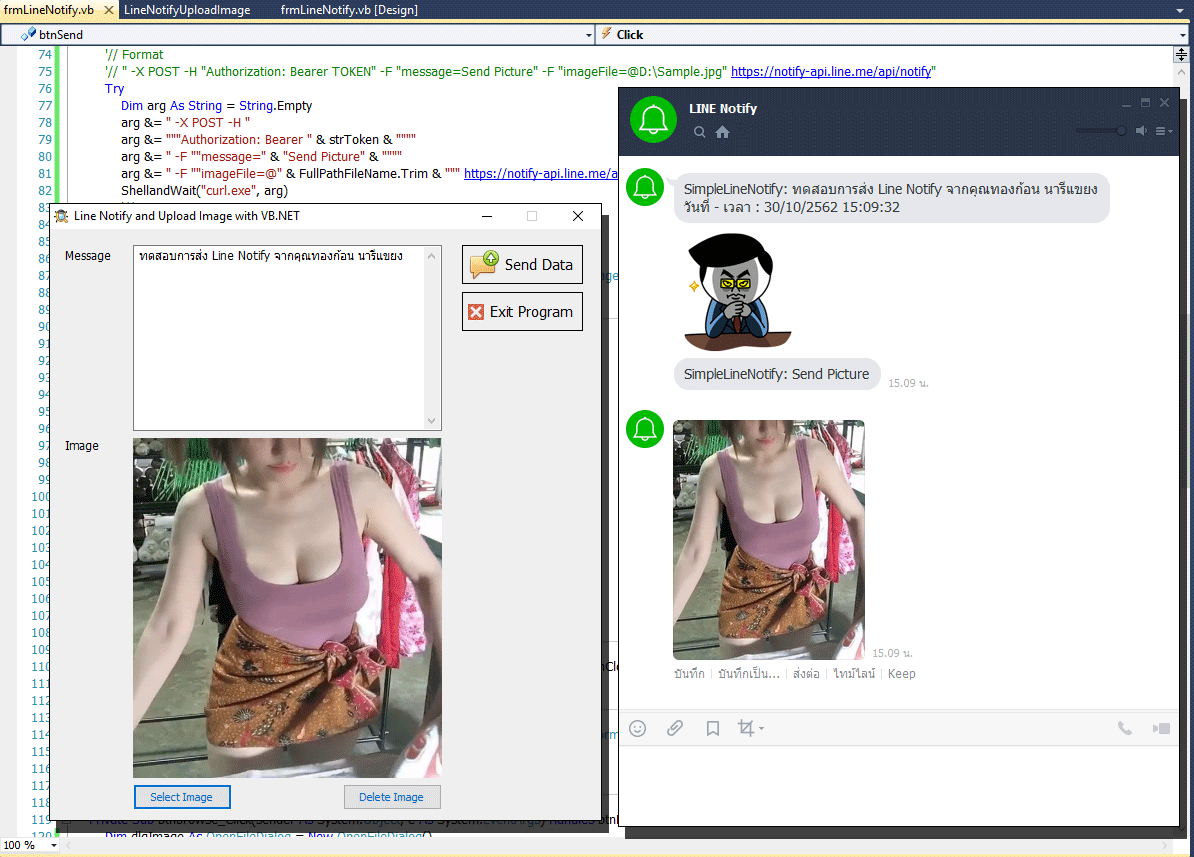
cURL หรือ Client URL คือ Command Line Tools และ Library ใช้คำสั่งหรือสคริปสำหรับส่งค่าสำหรับการถ่ายโอนข้อมูลในรูปแบบ URL Syntax รวมถึงยังสนับสนุน Protocol อื่นๆ เช่น HTTP, FTP เป็นต้น ซึ่งนิยมใช้เพื่อทดสอบการ Request, Response หน้าเว็บเพจเพื่อตรวจสอบ Header และทดสอบการเรียก Webservice WSDL ของผู้ให้บริการเป็นต้น ... รายละเอียดไปหาศึกษาเพิ่มเติมด้วยล่ะกันครับ ...
ดาวน์โหลด cURL สำหรับ Windows ทั้ง 32 บิตและ 64 บิต ... เมื่อดาวน์โหลดเรียบร้อยให้แตกไฟล์ออกมา แล้วไปที่โฟลเดอร์ Bin จะมีอยู่ 3 ไฟล์ ต้องนำไฟล์ทั้ง 3 ตัวของ cURL ไปเก็บไว้ในโฟลเดอร์ Bin\debug หรือ Release ... กรณีที่ Publish ไปใช้เครื่องอื่นก็ต้องนำไปเก็บไว้ที่ EXE อยู่ด้วย
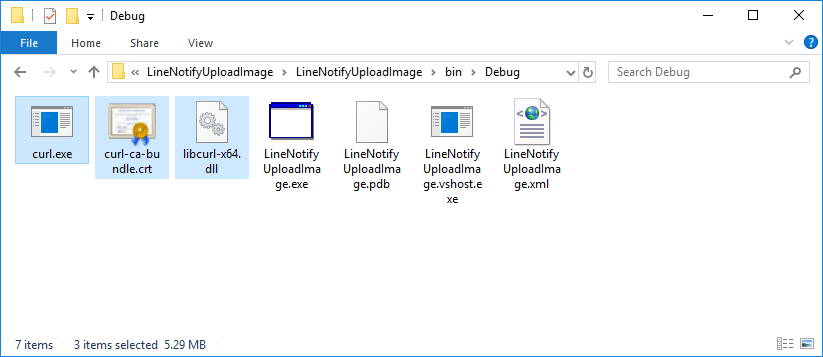
มาดูโค้ดฉบับเต็มกันเถอะ ...- ' / --------------------------------------------------------------------------------
- ' / Developer : Mr.Surapon Yodsanga (Thongkorn Tubtimkrob)
- ' / eMail : thongkorn@hotmail.com
- ' / URL: http://www.g2gnet.com (Khon Kaen - Thailand)
- ' / Facebook: https://www.facebook.com/g2gnet (For Thailand)
- ' / Facebook: https://www.facebook.com/commonindy (Worldwide)
- ' / Purpose: Line Notify and upload images with VB.NET (2010)
- ' / Microsoft Visual Basic .NET (2010)
- ' /
- ' / This is open source code under @Copyleft by Thongkorn Tubtimkrob.
- ' / You can modify and/or distribute without to inform the developer.
- ' / --------------------------------------------------------------------------------
- Imports System.Net
- Imports System.Text
- Imports System.IO
- Public Class frmLineNotify
- Dim streamPic As Stream '// Use Steam instead IO.
- Dim PicturePath As String = MyPath(Application.StartupPath) & "Images"
- '//
- Dim FullPathFileName As String = String.Empty
- '// YOUR TOKEN
- Const strToken As String = "YOUR TOKEN"
- Private Sub frmLineNotify_Load(sender As System.Object, e As System.EventArgs) Handles MyBase.Load
- '// 20-10-2565 ... ปรับโค้ดใหม่เพื่อให้ .Net Framework ที่ต่ำกว่าเวอร์ชั่น 4.6 ทำงานได้ครับ
- System.Net.ServicePointManager.SecurityProtocol = DirectCast(3072, System.Net.SecurityProtocolType)
- '//
- txtMessage.Text = "ทดสอบการส่ง Line Notify จากคุณทองก้อน นารีแขยง"
- picData.Image = Image.FromFile(PicturePath & "NoImage.gif")
- End Sub
- Private Sub btnSend_Click(sender As System.Object, e As System.EventArgs) Handles btnSend.Click
- If String.IsNullOrEmpty(txtMessage.Text.Trim) Then
- MessageBox.Show("Nothing message to send.", "Report Status", MessageBoxButtons.OK, MessageBoxIcon.Exclamation)
- Return
- End If
- Try
- Cursor.Current = Cursors.WaitCursor
- System.Net.ServicePointManager.Expect100Continue = False
- Dim Request = DirectCast(WebRequest.Create("https://notify-api.line.me/api/notify"), HttpWebRequest)
- '// Message to Line.
- Dim LineMessage = String.Format("message={0}", txtMessage.Text & vbCrLf & "วันที่ - เวลา : " & FormatDateTime(Now(), DateFormat.GeneralDate))
- '// Sticker
- LineMessage += "&stickerPackageId=1" & "&stickerId=109"
- Dim MyData = Encoding.UTF8.GetBytes(LineMessage)
- Request.Method = "POST"
- '// Initialize
- With Request
- .ContentType = "application/x-www-form-urlencoded"
- .ContentLength = MyData.Length
- '// Change your Token and don't cut "Bearer".
- .Headers.Add("Authorization", "Bearer " & strToken)
- .AllowWriteStreamBuffering = True
- .KeepAlive = False
- .Credentials = CredentialCache.DefaultCredentials
- End With
- '//
- Using Stream = Request.GetRequestStream()
- Stream.Write(MyData, 0, MyData.Length)
- End Using
- Dim response = DirectCast(Request.GetResponse(), HttpWebResponse)
- Dim responseString = New StreamReader(response.GetResponseStream()).ReadToEnd()
- '//
- If FullPathFileName.Trim <> "" Or FullPathFileName.Length <> 0 Then Call SendPicture()
- Catch ex As Exception
- MessageBox.Show(ex.Message, "Error", MessageBoxButtons.OK, MessageBoxIcon.Error)
- Finally
- Cursor.Current = Cursors.Default
- End Try
- End Sub
- Sub SendPicture()
- '// Format
- '// " -X POST -H "Authorization: Bearer TOKEN" -F "message=Send Picture" -F "imageFile=@D:\Sample.jpg" https://notify-api.line.me/api/notify"
- Try
- Dim arg As String = String.Empty
- arg &= " -X POST -H "
- arg &= """Authorization: Bearer " & strToken & """"
- arg &= " -F ""message=" & "Send Picture" & """"
- arg &= " -F ""imageFile=@" & FullPathFileName.Trim & """ https://notify-api.line.me/api/notify"
- ShellandWait("curl.exe", arg)
- '//
- picData.Image = Image.FromFile(PicturePath & "NoImage.gif")
- FullPathFileName = String.Empty
- Catch ex As Exception
- MessageBox.Show("Error", Application.ProductName, MessageBoxButtons.OK, MessageBoxIcon.Error)
- End Try
- End Sub
- Public Sub ShellandWait(ByVal ProcessPath As String, ByVal Arguments As String)
- Dim objProcess As System.Diagnostics.Process
- Try
- objProcess = New System.Diagnostics.Process()
- objProcess.StartInfo.Arguments = Arguments
- objProcess.StartInfo.FileName = ProcessPath
- objProcess.StartInfo.WindowStyle = ProcessWindowStyle.Hidden
- objProcess.Start()
- Application.DoEvents()
- objProcess.WaitForExit()
- Application.DoEvents()
- Console.WriteLine(objProcess.ExitCode.ToString())
- objProcess.Close()
- Catch ex As Exception
- MessageBox.Show(ex.Message)
- End Try
- End Sub
- Private Sub btnClose_Click(sender As System.Object, e As System.EventArgs) Handles btnClose.Click
- Me.Close()
- End Sub
- Private Sub frmLineNotify_FormClosed(sender As Object, e As System.Windows.Forms.FormClosedEventArgs) Handles Me.FormClosed
- Me.Dispose()
- Application.Exit()
- End Sub
- Private Sub btnBrowse_Click(sender As System.Object, e As System.EventArgs) Handles btnBrowse.Click
- Dim dlgImage As OpenFileDialog = New OpenFileDialog()
- ' / Open File Dialog
- With dlgImage
- '.InitialDirectory = PicturePath 'PicturePath
- .Title = "Select your image file"
- .Filter = "Image (*.jpg;*.png;*.gif;*.bmp)|*.jpg;*.png;*.gif;*.bmp"
- .FilterIndex = 1
- .RestoreDirectory = True
- End With
- '/ Select OK after Browse ...
- If dlgImage.ShowDialog() = DialogResult.OK Then
- FullPathFileName = dlgImage.FileName
- picData.Image = Image.FromFile(FullPathFileName)
- End If
- End Sub
- ' / -----------------------------------------------------------------------------
- ' / Use Steam instead IO.
- ' / -----------------------------------------------------------------------------
- Sub ShowPicture(PicName As String)
- Dim imgDB As Image
- ' Get the name of the image file.
- If PicName.ToString <> "" Then
- ' Verify that the image file meets the specified location.
- If System.IO.File.Exists(PicturePath & PicName.ToString) Then
- '/ Because when deleting the image file is locked, it can not be removed.
- '/ The file is closed after the image is loaded, so you can delete the file if you need.
- streamPic = File.OpenRead(PicturePath & PicName.ToString)
- imgDB = Image.FromStream(streamPic)
- picData.Image = imgDB
- Else
- '/ No images.
- streamPic = File.OpenRead(PicturePath & "NoImage.gif")
- imgDB = Image.FromStream(streamPic)
- picData.Image = imgDB
- End If
- ' Is null
- Else
- streamPic = File.OpenRead(PicturePath & "NoImage.gif")
- imgDB = Image.FromStream(streamPic)
- picData.Image = imgDB
- End If
- '//
- streamPic.Dispose()
- End Sub
- ' / Get my project path
- ' / AppPath = C:\My Project\bin\debug
- ' / Replace "\bin\debug" with ""
- ' / Return : C:\My Project\
- Function MyPath(ByVal AppPath As String) As String
- '/ MessageBox.Show(AppPath);
- AppPath = AppPath.ToLower()
- '/ Return Value
- MyPath = AppPath.Replace("\bin\debug", "").Replace("\bin\release", "").Replace("\bin\x86\debug", "").Replace("\bin\x86\release", "")
- '// If not found folder then put the \ (BackSlash) at the end.
- If Microsoft.VisualBasic.Right(MyPath, 1) <> Chr(92) Then MyPath = MyPath & Chr(92)
- End Function
- Private Sub btnDeleteImg_Click(sender As System.Object, e As System.EventArgs) Handles btnDeleteImg.Click
- picData.Image = Image.FromFile(PicturePath & "NoImage.gif")
- FullPathFileName = String.Empty
- End Sub
- End Class
|
ขออภัย! โพสต์นี้มีไฟล์แนบหรือรูปภาพที่ไม่ได้รับอนุญาตให้คุณเข้าถึง
คุณจำเป็นต้อง ลงชื่อเข้าใช้ เพื่อดาวน์โหลดหรือดูไฟล์แนบนี้ คุณยังไม่มีบัญชีใช่ไหม? ลงทะเบียน
x
|
