|
|
โค้ดชุดนี้จะเป็นการกำหนดค่าที่จะป้อนตัวเลขให้ในแต่ละเซลล์ของตารางกริด โดยจำกัดค่าต่ำสุดไว้ที่ 0 และมีค่าสูงสุดไว้ที่ 1000 ถ้าหากเซลล์ใดมีค่า NULL (ไม่มีการป้อนข้อมูล) จะกำหนดค่าเซลล์นั้นๆให้เป็น 0 และหากว่าเกินกว่าที่กำหนดไว้ จะคืนค่าเดิมกลับคืนมา (ใช้คุณสมบัติ Tag ของ DataGridView ในการเก็บข้อมูลเดิม) ซึ่งแอดมินจะทำเป็นตัวอย่างเอาไว้ให้ 2 หลัก (Column) โดยที่หลักแรก (Index 0) จะต้องป้อนค่าเป็นเลขจำนวนเต็ม ส่วนหลักที่ 2 (Index 1) จะเป็นค่าตัวเลขแบบทศนิยม และแน่นอนว่าอาศัยเหตุการณ์ EventHandler เข้ามาช่วยในการตรวจสอบการกดคีย์ โดยที่เลขจำนวนเต็มจะรับค่าได้ 0 - 9 ส่วนจำนวนตัวเลขทศนิยมจะเพิ่มเครื่องหมาย . มาได้เพียงตัวเดียวเท่านั้น เพื่อไม่ให้เกิด Error ...
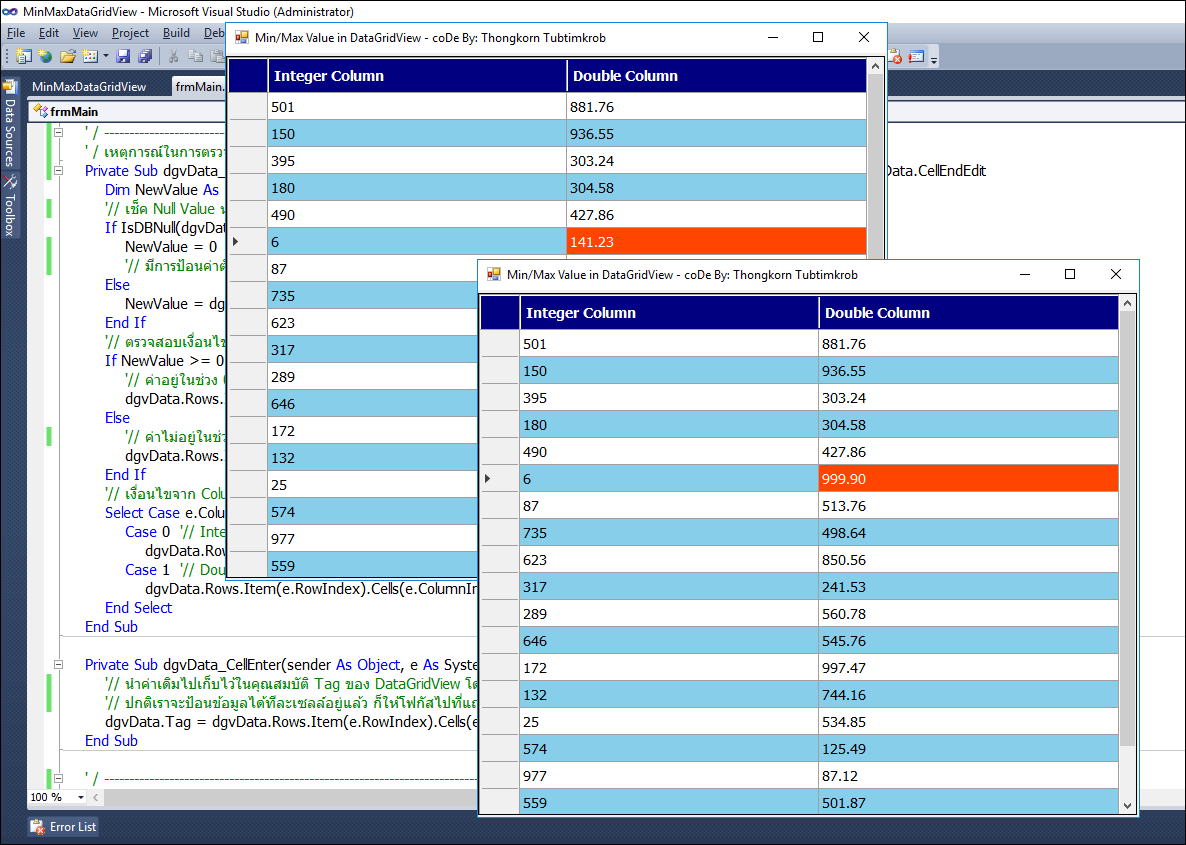
มาดูโค้ดฉบับเต็มกันเถอะ
- Public Class frmMain
- '// START HERE
- Private Sub frmMain_Load(sender As System.Object, e As System.EventArgs) Handles MyBase.Load
- Call InitializeGrid(dgvData)
- Call FillSampleData()
- End Sub
- ' / --------------------------------------------------------------------------------
- '// Default settings for Grids @Run Time
- Private Sub InitializeGrid(ByRef dgv As DataGridView)
- With dgv
- .RowHeadersVisible = False
- .AllowUserToAddRows = False
- .AllowUserToDeleteRows = False
- .AllowUserToResizeRows = False
- .MultiSelect = False
- .SelectionMode = DataGridViewSelectionMode.CellSelect
- .ReadOnly = False
- .Font = New Font("Tahoma", 10)
- .RowHeadersVisible = True
- .RowTemplate.MinimumHeight = 27
- .RowTemplate.Height = 27
- .AlternatingRowsDefaultCellStyle.BackColor = Color.SkyBlue
- .DefaultCellStyle.SelectionBackColor = Color.OrangeRed
- '/ Auto size column width of each main by sorting the field.
- .AutoSizeColumnsMode = DataGridViewAutoSizeColumnsMode.Fill
- '/ Adjust Header Styles
- With .ColumnHeadersDefaultCellStyle
- .BackColor = Color.Navy
- .ForeColor = Color.White
- .Font = New Font("Tahoma", 10, FontStyle.Bold)
- End With
- End With
- dgvData.ColumnHeadersHeightSizeMode = DataGridViewColumnHeadersHeightSizeMode.DisableResizing
- dgvData.ColumnHeadersHeight = 36
- '// กำหนดให้ EnableHeadersVisualStyles = False เพื่อให้ยอมรับการเปลี่ยนแปลงสีพื้นหลังของ Header
- dgvData.EnableHeadersVisualStyles = False
- End Sub
- ' / --------------------------------------------------------------------------------
- ' / SAMPLE DATA INTO DATAGRIDVIEW
- Private Sub FillSampleData()
- Dim DT As New DataTable
- DT.Columns.Add("Integer Column")
- DT.Columns.Add("Double Column")
- Dim RandomClass As New Random()
- For iRow As Long = 0 To 19
- Dim DR As DataRow = DT.NewRow()
- DR(0) = RandomClass.Next(1, 1000) '// Random Integer Value 1 - 1000
- DR(1) = Format(RandomClass.NextDouble * 1000, "0.00") '// Random Double Value.
- DT.Rows.Add(DR)
- Next
- dgvData.DataSource = DT
- DT.Dispose()
- End Sub
- ' / --------------------------------------------------------------------------------
- ' / เหตุการณ์ในการตรวจสอบเงื่อนไข หลังจากการป้อนค่าลงไปและกด Enter
- Private Sub dgvData_CellEndEdit(sender As Object, e As System.Windows.Forms.DataGridViewCellEventArgs) Handles dgvData.CellEndEdit
- Dim NewValue As Double = 0
- '// เช็ค Null Value หากไม่ป้อนค่าใดๆ ก็กำหนดค่าต่ำสุดเป็น 0
- If IsDBNull(dgvData.Rows.Item(e.RowIndex).Cells(e.ColumnIndex).Value) Then
- NewValue = 0 '// ค่าต่ำสุด
- '// มีการป้อนค่าตัวเลข ให้นำค่าไปเก็บไว้ในตัวแปร NewValue ก่อน
- Else
- NewValue = dgvData.Rows.Item(e.RowIndex).Cells(e.ColumnIndex).Value
- End If
- '// ตรวจสอบเงื่อนไขคือ 0 - 1000 (ที่จริง 0 ตัดทิ้งไปได้ เพราะเรา Validate Cell เป็นค่าต่ำสุดไว้อยู่แล้ว)
- If NewValue >= 0 AndAlso NewValue <= 1000 Then
- '// ค่าอยู่ในช่วง 0 - 1000 ให้นำค่าใหม่มาใส่แทน
- dgvData.Rows.Item(e.RowIndex).Cells(e.ColumnIndex).Value = NewValue
- Else
- '// ค่าไม่อยู่ในช่วง 0 - 1000 ให้นำค่าเดิมมาแทนที่ (ค่าเดิมเก็บไว้ที่ dgvData.Tag จากเหตุการณ์ dgvData_CellEnter)
- dgvData.Rows.Item(e.RowIndex).Cells(e.ColumnIndex).Value = dgvData.Tag
- End If
- '// เงื่อนไขจาก ColumnIndex เพื่อปรับชนิดข้อมูล (Convert)
- Select Case e.ColumnIndex
- Case 0 '// Integer
- dgvData.Rows.Item(e.RowIndex).Cells(e.ColumnIndex).Value = Format(CInt(dgvData.Rows.Item(e.RowIndex).Cells(e.ColumnIndex).Value), "0")
- Case 1 '// Double
- dgvData.Rows.Item(e.RowIndex).Cells(e.ColumnIndex).Value = Format(CDbl(dgvData.Rows.Item(e.RowIndex).Cells(e.ColumnIndex).Value), "0.00")
- End Select
- End Sub
- Private Sub dgvData_CellEnter(sender As Object, e As System.Windows.Forms.DataGridViewCellEventArgs) Handles dgvData.CellEnter
- '// นำค่าเดิมไปเก็บไว้ในคุณสมบัติ Tag ของ DataGridView โดยไม่ต้องประกาศใช้งานตัวแปรใหม่
- '// ปกติเราจะป้อนข้อมูลได้ทีละเซลล์อยู่แล้ว ก็ให้โฟกัสไปที่แถวและหลักนั้นๆ
- dgvData.Tag = dgvData.Rows.Item(e.RowIndex).Cells(e.ColumnIndex).Value
- End Sub
- ' / --------------------------------------------------------------------------------
- ' / เหตุการณ์ในการกดคีย์ เลขจำนวนเต็มจะรับค่าได้ 0 - 9 ส่วนเลขทศนิยมจะเพิ่มเครื่องหมาย . มาได้เพียงตัวเดียวเท่านั้น
- Private Sub dgvData_EditingControlShowing(sender As Object, e As System.Windows.Forms.DataGridViewEditingControlShowingEventArgs) Handles dgvData.EditingControlShowing
- Select Case dgvData.Columns(dgvData.CurrentCell.ColumnIndex).Index
- '// ColumeIndex 0 is Integer and ColumnIndex 1 is Double.
- Case 0, 1
- '// Force to validate value at ValidKeyPress Event.
- RemoveHandler e.Control.KeyPress, AddressOf ValidKeyPress
- AddHandler e.Control.KeyPress, AddressOf ValidKeyPress
- End Select
- End Sub
- ' / --------------------------------------------------------------------------------
- Private Sub ValidKeyPress(sender As System.Object, e As System.Windows.Forms.KeyPressEventArgs)
- Dim tb As TextBox = sender
- Select Case dgvData.CurrentCell.ColumnIndex
- Case 0 '// Integer
- Select Case e.KeyChar
- Case "0" To "9" ' digits 0 - 9 allowed
- Case ChrW(Keys.Back) ' backspace allowed for deleting (Delete key automatically overrides)
- Case Else ' everything else ....
- '// True = CPU cancel the KeyPress event
- e.Handled = True '// and it's just like you never pressed a key at all
- End Select
- Case 1 '// Double
- Select Case e.KeyChar
- Case "0" To "9"
- '// Allowed "."
- Case "."
- '// But it can present "." only one.
- If InStr(tb.Text, ".") Then e.Handled = True
- Case ChrW(Keys.Back)
- Case Else
- e.Handled = True
- End Select
- End Select
- End Sub
- End Class
ดาวน์โหลดโค้ดต้นฉบับ VB.NET (2010) ได้ที่นี่ ...
|
ขออภัย! โพสต์นี้มีไฟล์แนบหรือรูปภาพที่ไม่ได้รับอนุญาตให้คุณเข้าถึง
คุณจำเป็นต้อง ลงชื่อเข้าใช้ เพื่อดาวน์โหลดหรือดูไฟล์แนบนี้ คุณยังไม่มีบัญชีใช่ไหม? ลงทะเบียน
x
|
