|
|
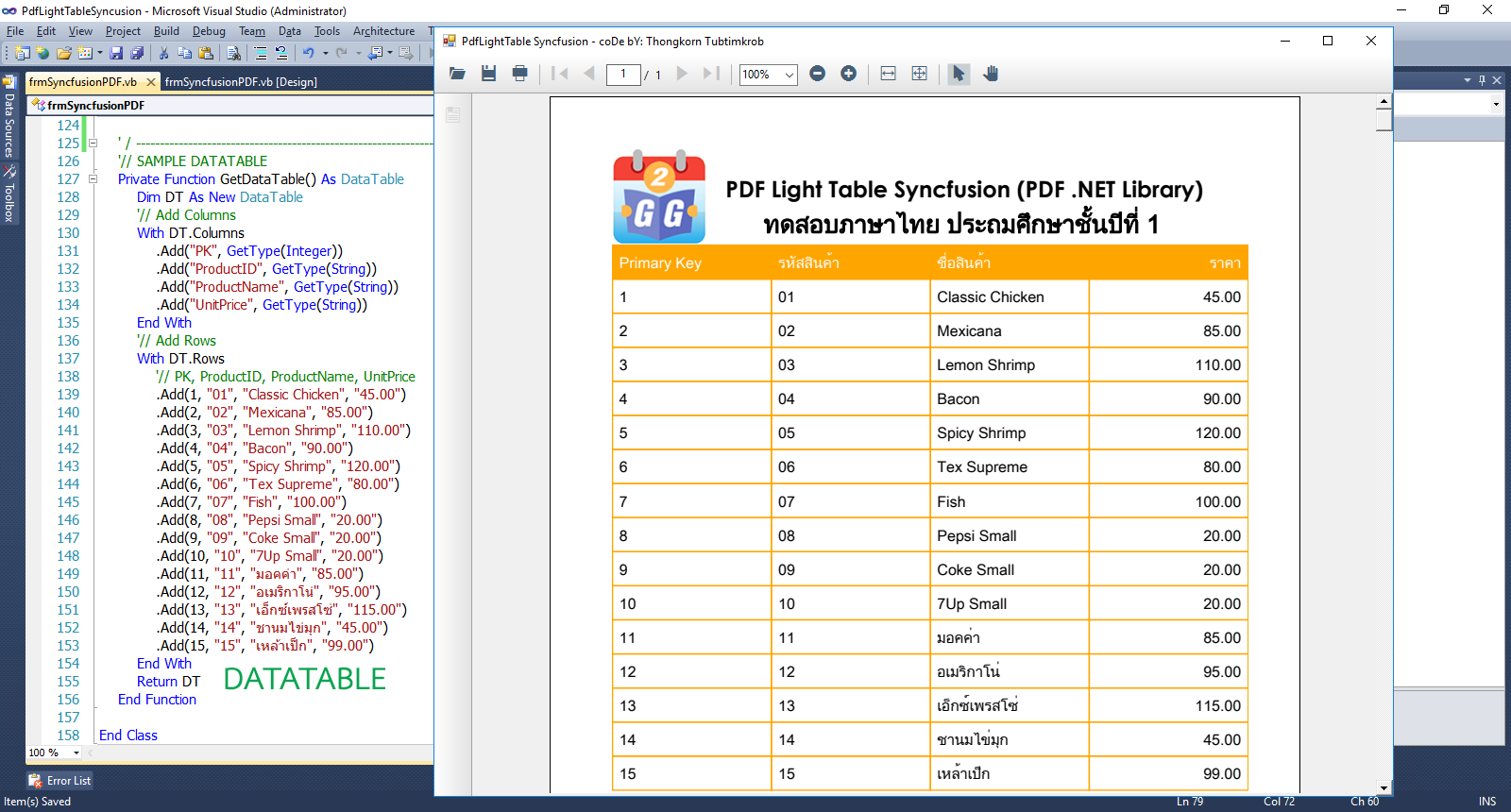
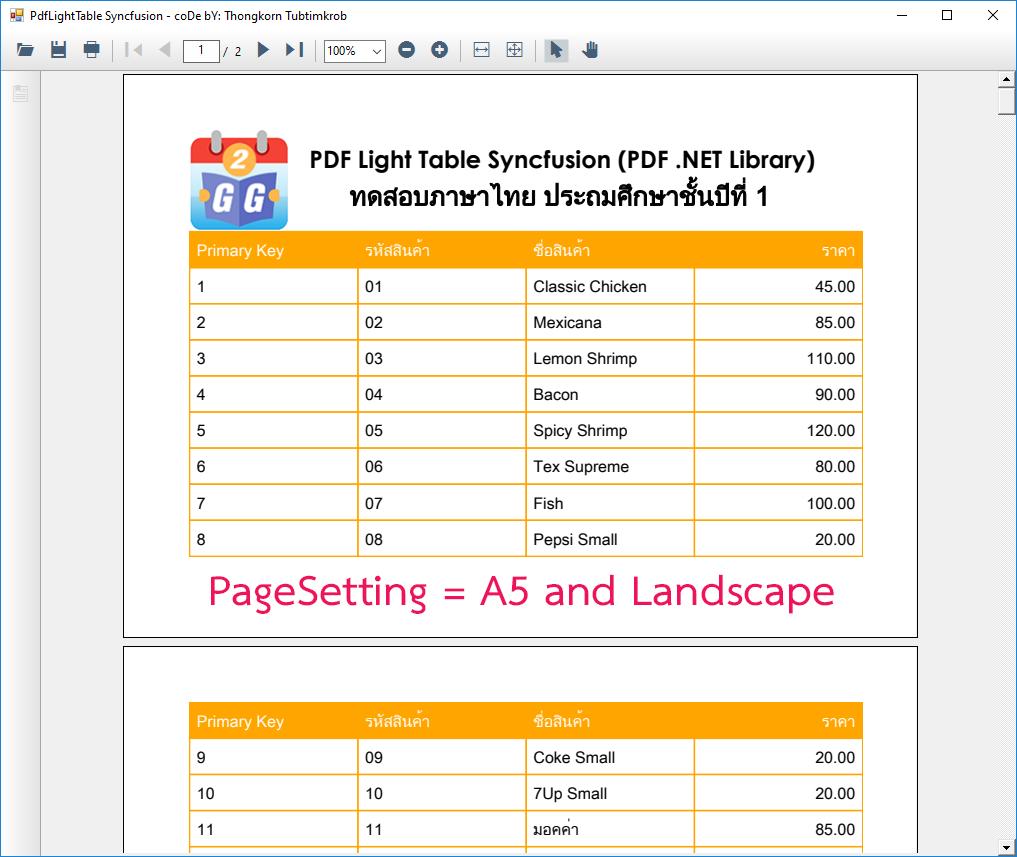
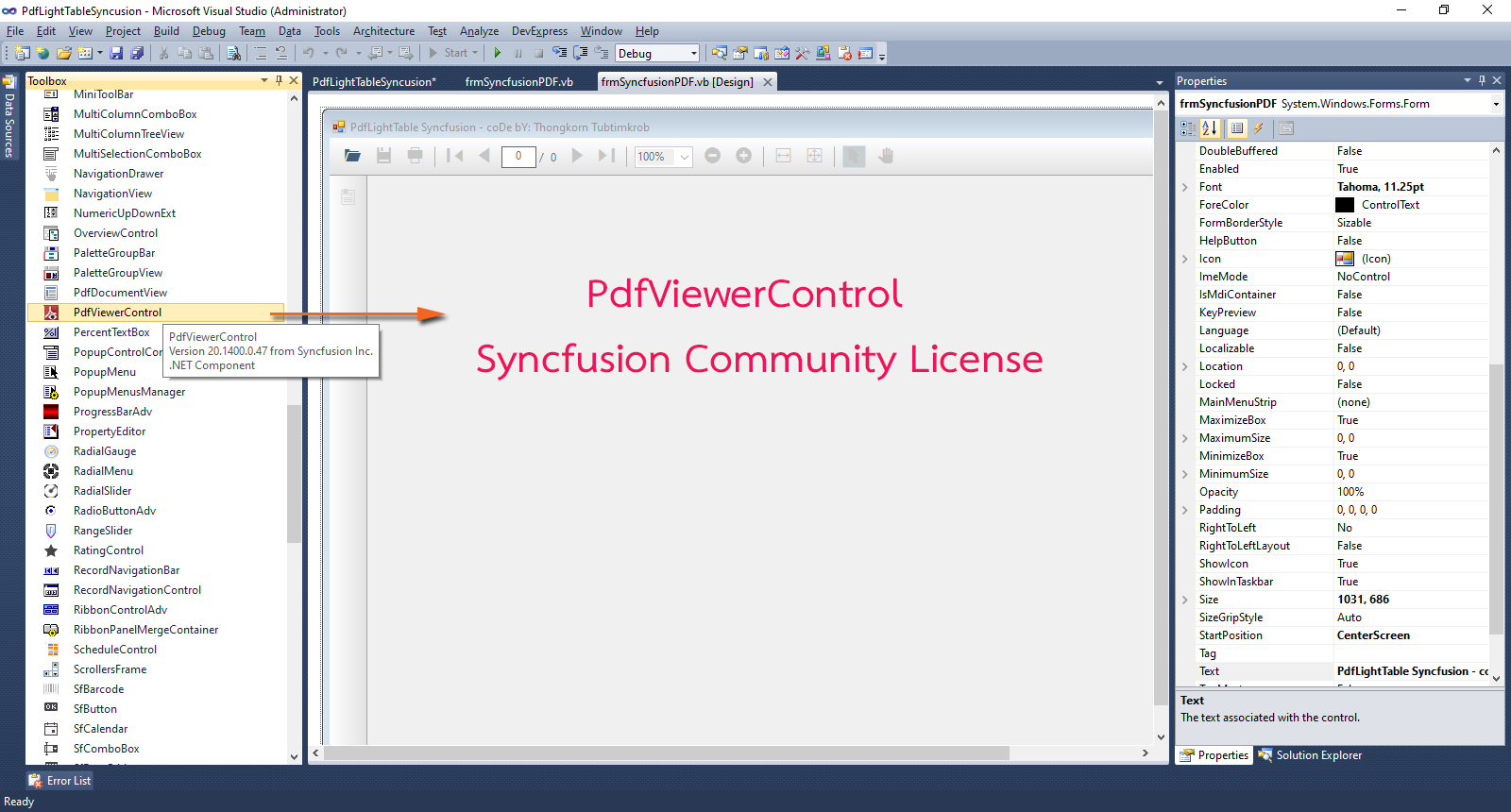
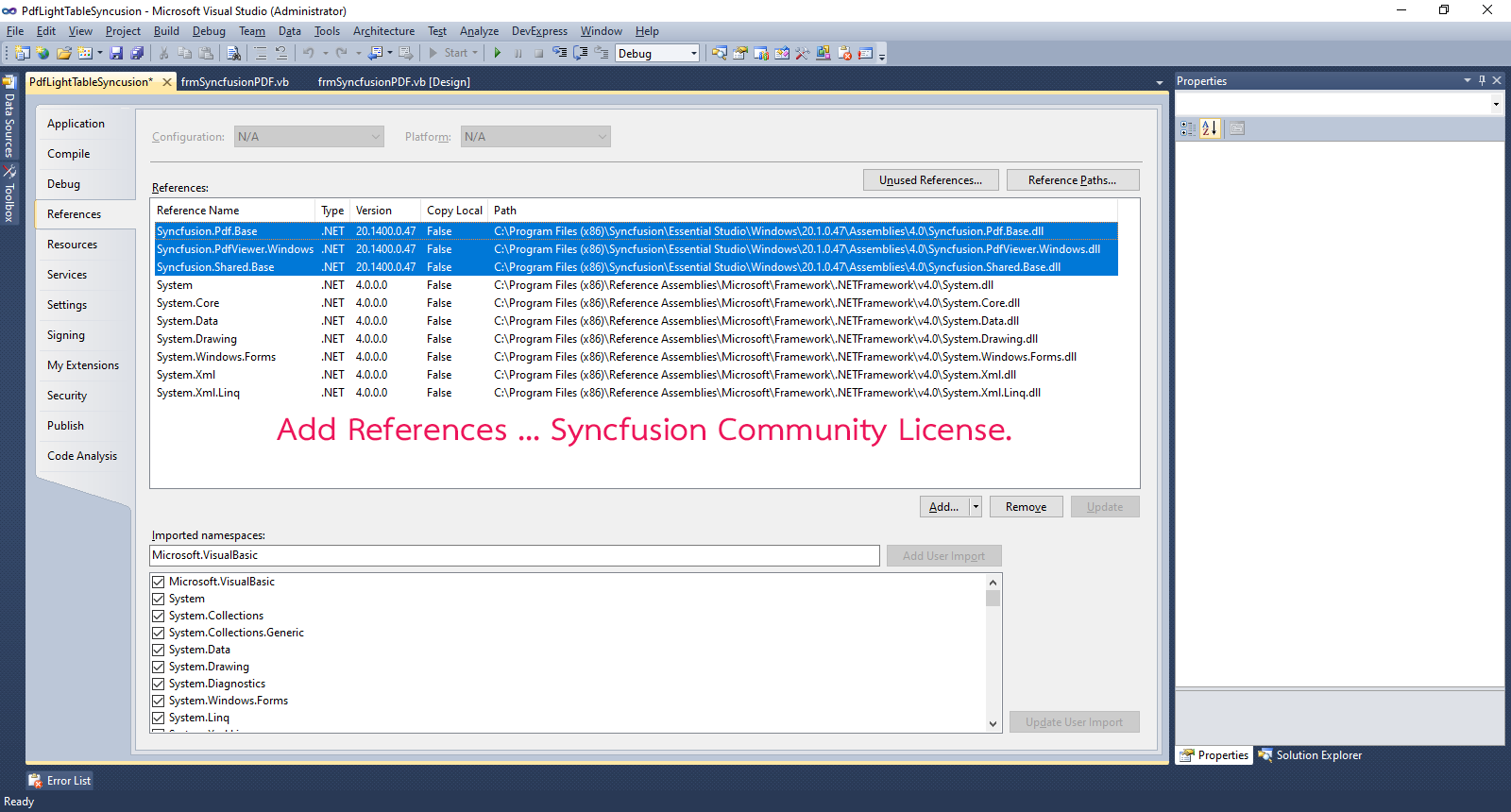
สำหรับโค้ดชุดนี้เป็นการใช้งาน Syncfusion PDF .NET Library ของฟรีจากค่าย Syncfusion ในการนำข้อมูลจาก DataTable มาแสดงผลในรูปแบบของตาราง รวมไปถึงวิธีการเพิ่มโลโก้กราฟิค และข้อความเข้ามาใส่ในเอกสาร แล้วแปลง (Convert) ให้เอกสารอยู่ในรูปแบบ PDF (Portable Document Format) ...
มาดูโค้ดฉบับเต็มกันเถอะ ...
- Imports Syncfusion.Pdf
- Imports Syncfusion.Windows.Forms
- Imports Syncfusion.Pdf.Parsing
- Imports Syncfusion.Windows.Forms.Grid
- Imports Syncfusion.Pdf.Graphics
- Imports Syncfusion.Pdf.Tables
- '/ H E L P
- '/ https://help.syncfusion.com/cr/file-formats/Syncfusion.Pdf.Tables.PdfLightTable.html
- Public Class frmPdfLightTable
- '/ Customize the application path.
- Dim strPathPDF As String = MyPath(Application.StartupPath)
- ' / --------------------------------------------------------------------------------
- ' / Get my project path
- ' / AppPath = C:\My Project\bin\debug
- ' / Replace "\bin\debug" with ""
- ' / Return : C:\My Project\
- Function MyPath(ByVal AppPath As String) As String
- '/ Return Value
- MyPath = AppPath.ToLower.Replace("\bin\debug", "").Replace("\bin\release", "").Replace("\bin\x86\debug", "")
- '// Put the \ (BackSlash) at the end.
- If Microsoft.VisualBasic.Right(MyPath, 1) <> Chr(92) Then MyPath = MyPath & Chr(92)
- End Function
- '/ START HERE
- Private Sub frmPdfLightTable_Load(sender As System.Object, e As System.EventArgs) Handles MyBase.Load
- Call SamplePDF()
- End Sub
- ' / --------------------------------------------------------------------------------
- ' / Create or Generate PDF with Syncfusion.
- Private Sub SamplePDF()
- '/ Create a new PDF Document.
- Dim Doc As New PdfDocument()
- Doc.PageSettings.Size = PdfPageSize.A4
- Doc.PageSettings.Orientation = PdfPageOrientation.Portrait
- '/ Size A5 and Landscape
- 'Doc.PageSettings.Size = PdfPageSize.A5
- 'Doc.PageSettings.Orientation = PdfPageOrientation.Landscape
- '/ Add a Page.
- Dim Page As PdfPage = Doc.Pages.Add()
- '/ Create a PdfLightTable
- Dim PdfLightTable As New PdfLightTable
- Try
- '/ Assign data source.
- PdfLightTable.DataSource = GetDataTable()
- '/ Set Column Headers of PdfLightTable
- With PdfLightTable
- .Columns(0).ColumnName = "Primary Key"
- .Columns(1).ColumnName = "รหัสสินค้า"
- .Columns(2).ColumnName = "ชื่อสินค้า"
- .Columns(3).ColumnName = "ราคา"
- End With
- '/ Create PDF graphics for the page
- Dim logo As PdfGraphics = Page.Graphics
- '/ Load the image from the disk.
- Dim image As New PdfBitmap(strPathPDF & "g2gnet.png")
- '/ Draw the image.
- logo.DrawImage(image, 10, 0)
- '/ Create Text Header.
- Dim HeaderFont As PdfFont = New PdfTrueTypeFont(New Font("Century Gothic", 18, FontStyle.Bold), True)
- '/ Create PDF graphics for the page.
- Dim graphics As PdfGraphics = Page.Graphics
- '/ Draw the text.
- graphics.DrawString("PDF Light Table Syncfusion (PDF .NET Library)", HeaderFont, PdfBrushes.Black, New PointF(100, 10))
- '/ Set new Font.
- HeaderFont = New PdfTrueTypeFont(New Font("Arial Unicode MS", 20, FontStyle.Bold), True) '/ True = Unicode
- graphics.DrawString("ทดสอบภาษาไทย ประถมศึกษาชั้นปีที่ 1", HeaderFont, PdfBrushes.Black, New PointF(130, 35))
- '/ Declare font and define the header style in the table.
- Dim Font As PdfFont = New PdfTrueTypeFont(New Font("Arial Unicode MS", 12, FontStyle.Regular), True)
- Dim MyStyle = New PdfCellStyle(Font, PdfBrushes.Black, PdfPens.Orange)
- Dim HeaderStyle As New PdfCellStyle(Font, PdfBrushes.White, PdfPens.Orange)
- HeaderStyle.BackgroundBrush = PdfBrushes.Orange
- With PdfLightTable
- .Style.HeaderStyle = HeaderStyle
- .Style.DefaultStyle = MyStyle
- '/ Set cell padding, Spacing.
- .Style.CellPadding = 5
- .Style.CellSpacing = 0
- End With
- '/ Create a new string format.
- Dim Format As New PdfStringFormat
- For i = 0 To 2
- '/ Set the text Alignment columns 0- 2.
- Format.Alignment = PdfTextAlignment.Left
- Format.LineAlignment = PdfVerticalAlignment.Middle
- PdfLightTable.Columns(i).StringFormat = Format
- Next
- '/ Set new stringformat.
- Format = New PdfStringFormat
- With Format
- .Alignment = PdfTextAlignment.Right
- .LineAlignment = PdfVerticalAlignment.Middle
- End With
- '/ Add the string format to PdfLightTable column.
- PdfLightTable.Columns(3).StringFormat = Format
- '/ Show header in the table.
- PdfLightTable.Style.ShowHeader = True
- '/ Draw grid to the Page of PDF Document.
- PdfLightTable.Draw(Page, New PointF(10, 76))
- '/ Save the Document
- Doc.Save(strPathPDF & "Output.pdf")
- '/ Close the Document
- Doc.Close(True)
- '/ Open PDF on PDFViewerControl
- Me.PdfViewerControl1.Load(strPathPDF & "Output.pdf", "") '/ "" No Password
- Catch ex As Exception
- MessageBoxAdv.MessageBoxStyle = MessageBoxAdv.Style.Metro
- MessageBoxAdv.MessageFont = New Font("Tahoma", 12, FontStyle.Regular)
- MessageBoxAdv.Show(ex.Message, "รายงานความผิดพลาด", MessageBoxButtons.OK, MessageBoxIcon.Exclamation)
- End Try
- End Sub
- ' / --------------------------------------------------------------------------------
- '// SAMPLE DATATABLE
- Private Function GetDataTable() As DataTable
- Dim DT As New DataTable
- '// Add Columns
- With DT.Columns
- .Add("PK", GetType(Integer))
- .Add("ProductID", GetType(String))
- .Add("ProductName", GetType(String))
- .Add("UnitPrice", GetType(String))
- End With
- '// Add Rows
- With DT.Rows
- '// PK, ProductID, ProductName, UnitPrice
- .Add(1, "01", "Classic Chicken", "45.00")
- .Add(2, "02", "Mexicana", "85.00")
- .Add(3, "03", "Lemon Shrimp", "110.00")
- .Add(4, "04", "Bacon", "90.00")
- .Add(5, "05", "Spicy Shrimp", "120.00")
- .Add(6, "06", "Tex Supreme", "80.00")
- .Add(7, "07", "Fish", "100.00")
- .Add(8, "08", "Pepsi Small", "20.00")
- .Add(9, "09", "Coke Small", "20.00")
- .Add(10, "10", "7Up Small", "20.00")
- .Add(11, "11", "มอคค่า", "85.00")
- .Add(12, "12", "อเมริกาโน่", "95.00")
- .Add(13, "13", "เอ็กซ์เพรสโซ่", "115.00")
- .Add(14, "14", "ชานมไข่มุก", "45.00")
- .Add(15, "15", "เหล้าเป็ก", "99.00")
- End With
- Return DT
- End Function
- Private Sub frmPdfLightTable_FormClosed(sender As Object, e As System.Windows.Forms.FormClosedEventArgs) Handles Me.FormClosed
- Me.Dispose()
- GC.SuppressFinalize(Me)
- Application.Exit()
- End Sub
- End Class
ดาวน์โหลดโค้ดต้นฉบับ VB.NET (2010) ได้จากที่นี่ ...
|
ขออภัย! โพสต์นี้มีไฟล์แนบหรือรูปภาพที่ไม่ได้รับอนุญาตให้คุณเข้าถึง
คุณจำเป็นต้อง ลงชื่อเข้าใช้ เพื่อดาวน์โหลดหรือดูไฟล์แนบนี้ คุณยังไม่มีบัญชีใช่ไหม? ลงทะเบียน
x
|
